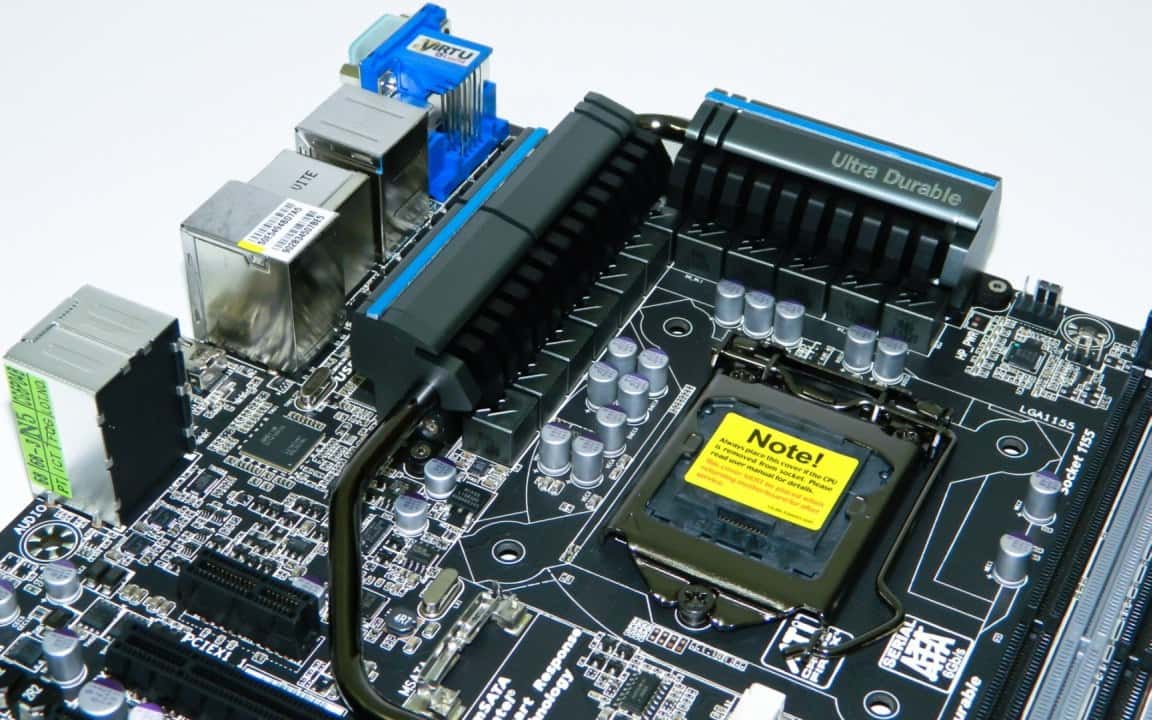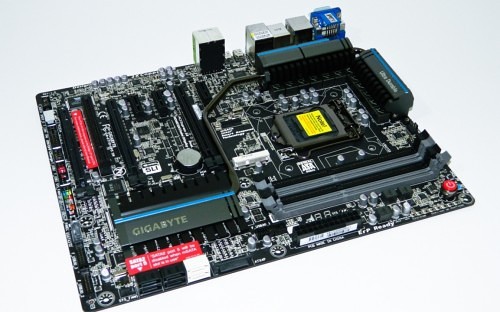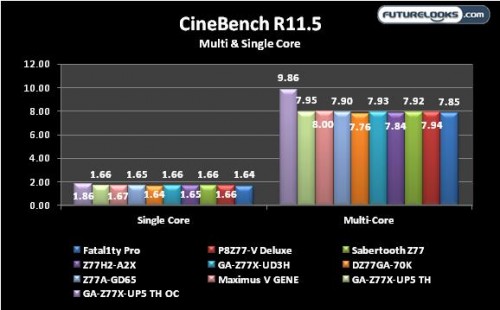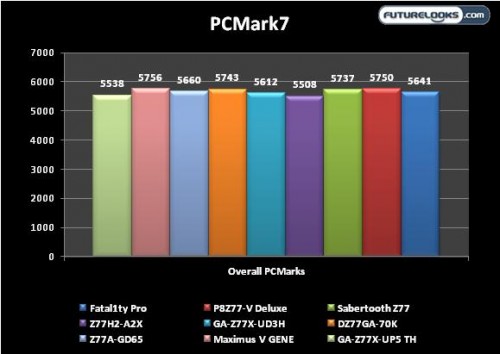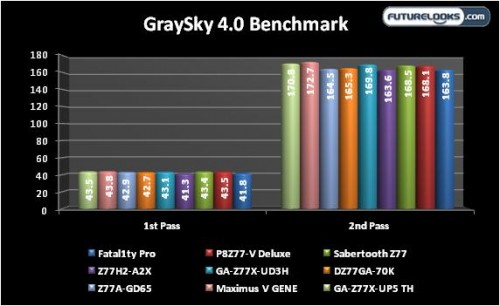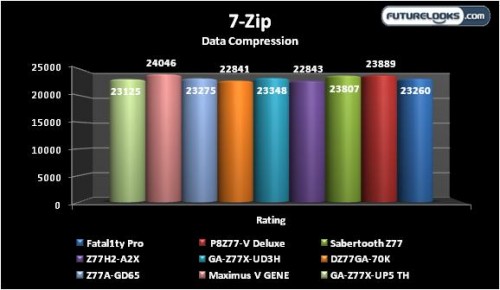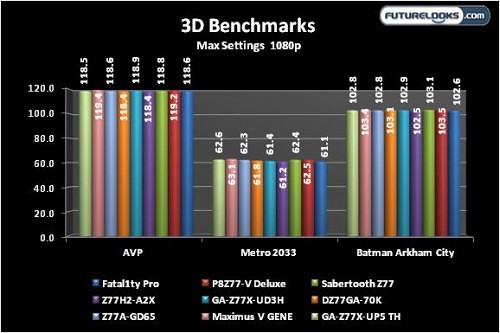Benchmark Notes
Benchmarks are important mostly so that we are sure the board (or any board for that matter) meets certain performance requirements which is reflective of the quality of the product, and in some aspects, user experience. We’re running benchmarks for CPU, graphics and IO (USB/SATA) to compare performance and to ensure that everything just works.
Keep in mind that motherboard tuning in the BIOS and any component enhancements can improve system performance and user experience as evident in any of the reviews you’ve read from us. And as a result, you’ll see those tuning effects translated into better numbers. Let’s get cracking!
Cinebench R11.5
What we wanted to know is whether or not the new digital VRM can maintain solid Intel Turbo performance through improved transient response. We’ve seen respectably solid transient performance from most of ASUS Z77 channel boards which is why they seem to be just a bit more aggressive than the rest of the field overall. Cinebench is great for answering this question.
It would appear that the UP5 isn’t so aggressive after all. After discussing this further with industry sources and GIGABYTE, it appears the reason for the slightly slower multi-core score apparently has to do with the Thunderbolt feature which is very frequency sensitive on the Bus. Still, the stock score isn’t bad and overclocking proved to be quite fast not to mention easier to maintain in GIGABYTE’s latest power component implementation.
PCMark7
Again, PCMark7 performance was just a bit lower. Could it truly be the Thunderbolt holding things back? Will it effect every other performance aspect of the board? I kept going and find out.
Graysky x264 Benchmark 4.0
Well, the processor has no problem taking care of transcoding business in the Graysky benchmark. The UP5 was bested only by the very strong ASUS ROG GENE which features a very aggressive VRM as well as an mATX form factor.
7-Zip
Here, the compression test shows it to be comparable to all the rest. It’s not bad per say and not the slowest to finish the benchmark. Future BIOS tuning could help overall. But let’s keep going and see if it can still game.
Graphics Benchmarks
We don’t need to run too many game benchmarks to know if a motherboard is up to the task of supporting the peripherals. Aliens vs Predator, Metro 2033, and Batman Arkham City are three serious DirectX11 tessellated titles designed to answer any performance questions.
As you can see, the UP5 will let you game just fine. Frame rates are very close all around mainly since the graphics card or cards are doing 90% of the work. If you’re planning on doing some DX11 gaming, you’ll be perfectly happy with the results and have your Thunderbolt ports too.
Now that we’ve covered application performance, let’s test the rest of the hardware.