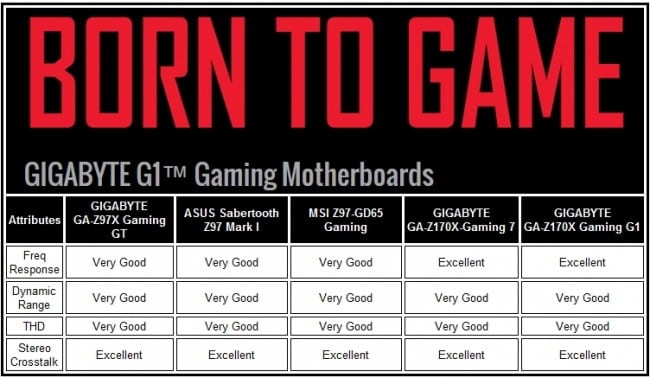Audio Performance
The Intel Z97 platform heralded a new standard in audio quality. Stereo crosstalk is non existent, total harmonic distortion is surprisingly minimal, volumes are higher, and clarity is much better. The GIGABYTE GA-Z170X-Gaming 7 and G1 both take that to the next level.
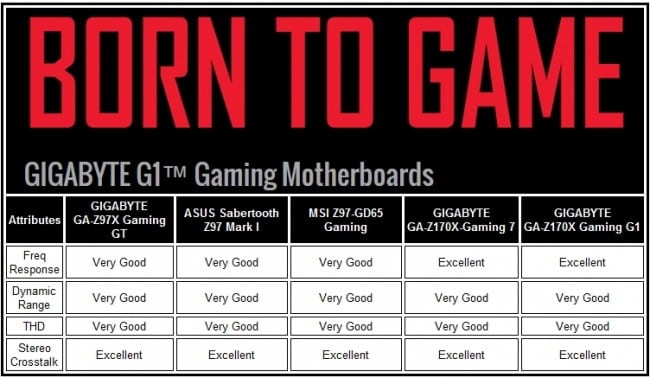
Implementing the OP AMP require a very clear, noise free, volume rich implementation of components to excel. Both boards’ audio performs so well in so many ways it’s hard to describe the end result other than; superb. Every game, movie, and music genre sounds really great. Personally speaking, The Evil Within is so much better when you have audio like this.
Quality Control – Feature Access and Component Noise
Gigabyte has done a very good job when examining both boards up close. Despite the limited PCB real estate, all components, ports, switches, headers, and buttons are in ideal locations. Accessing the board’s dip switches, buttons, fan headers, and ports were on par for the course. The reinforced PCI Express slots are especially great. These will keep large graphics cards from sagging off the boards.
To check for noise, both the GIGABYTE GA-Z170X Gaming 7 and Gaming G1 were run with an SSD and integrated graphics with a Corsair X100 liquid cooler to eliminate as much noise as possible within a foam enclosure to block out external noise. Both motherboards were extremely quiet during operation. With a proper graphics card, CPU cooler, and computer case, enthusiasts will enjoy a very quiet system.
Final Thoughts

The feature that continues to separate GIGABYTE’s Gaming Series motherboards is the OP AMP audio. Throughout each game genre, the music, voices, and action packed scenes just seem to come alive. There really does seem to be so much more going on when you’ve got a high quality headset like the Kingston HyperX Cloud connected. That extra audio and volume just makes everything pop!
Some other great experiences include the reinforced PCI Express 3.0 slots. Any large heavy or lengthy video card stayed straight. The only cards that sagged lacked proper PCB thickness and/or back plates. The Killer NIC is always a bonus especially offloading any and all processes from the stack. And, of course the USB 3.1 port kicks out a little better performance than USB 3.0 but only just a bit. Additionally, the dual X4 M.2 PCIe slots are especially useful if you need 700 MB/s storage. However, you will only get that using one slot as two defaults to X2 instead. Also, using all the slots will disable SATA port 0 in certain configurations. Finally, if you have a really large dual radiator CPU cooler, make sure the fins are machined higher at the base to ensure it fits.
The GIGABYTE GA-Z170X-Gaming 7 has a nice finished BIOS. Unfortunately, the GA-Z170X-Gaming G1 has a not so “flagship” BIOS. It seems GIGABYTE hasn’t been able to finish polishing up the BIOS to look as nice as the Gaming 7. Still, it’s not a stopper in my humble opinion though as it’s still a suh-weet board.
Performance wise, the GIGABYTE GA-X170-Gaming 7 is a top notch platform standing tall against rigorous testing. In terms of performance to cost, the Gaming 7 is worth every bit of the $250 USD. The GIGABYTE GA-X170-Gaming G1 is equally vigorous especially when running multiple high end graphics cards. The $480 USD price tag will give most gamers a reason to pause. If you’re running three high end graphics cards, you’re definitely going to want the Gaming G1. For these many reasons, the Gaming G7 earns our Highly Recommended award and Gaming G1 our High Performance award.
GIGABYTE GA-Z170X-GAMING G1

GIGABYTE GA-Z170X-GAMING 7