
Note: Intel’s recent press release identifies an issues with the P67/H67 chipsets. This issue affects only the SATA2 (or SATA 3Gbps) devices plugged into ports 2 & 5 on all motherboards using these chipsets. There is a possibility that long term use will slowly degrade SATA2 performance without damaging your storage component. Intel has already taken steps to rectify this issue in all future motherboards that will arrive in April. We did not experience degradation in our testing. More information can be found here.
Last year at IDF 2010, we were honored to give computer enthusiasts an exclusive look at INTEL’s new Sandy Bridges motherboards starring GIGABYTE’s early production P67A motherboards. Today, we’re moving up from wishing we had one to physically presenting you with the GIGABYTE GA-P67A-UD7 motherboard in all its glory. The question is whether or not all that preliminary drooling was worth the mess. Grab your napkins and lets find out.
Features and Specifications

In our IDF 2010 video, Mr. Colin Brix of GIGABYTE’s Taiwan HQ was kind enough to give us a run down of all the board’s features. We can confirm a dual set of NEC USB 3.0 controllers feeding 6 ports as well as full 3-way SLI and CrossfireX support for frame rate hungry gamers.
The board also offers the industry’s first 24-phase CPU VRM power design coupled with GIGABYTE’s signature Ultra Durable 3 components, ensuring optimal stability no matter what you’re doing. If something does happen to go wrong, the platform’s Dual Bios feature comes in very handy when recovering the system from a bad configuration.
The integrated dual LAN technology is supported by Realtek 8111E chips which is adequate but other companies have raised the bar and have gone with Intel Pro NICs. In fact, GIGABYTE’s G1 Killer series utilizes both a Killer 2100 NIC and an INTEL Pro on their boards, raising the quality of networking. The Dolby HD Home Theater audio is supported by a Realtek ALC892 codec. It’s one of the nicer integrated codecs available as long as implementation is done well and driver software is well tuned.
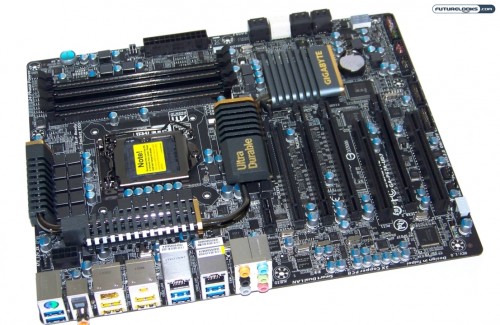
The motherboard doesn’t offer a UEFI BIOS like many of the others on the market. GIGABYTE told us it’s mainly due to some stability issues as it’s semi-new to the PC side of the industry. They have faith in the tried and true BIOS of old. That could change in the future if the coding lives up to their expectations. In the meantime, the P67A-UD7 supports a hybrid BIOS that supports 3TB storage devices.
Pricing on the GA-P67A-UD7 starts in at about $310 to $320 USD from the usual places. The lower end UD5 will cost about $260 while the mainstream UD4 coming in our round up starts at $190 USD. This is clearly the top end Sandy Bridge board in their collection. At least until they create a G1 Killer version.
Unboxing the GA-P67A-UD7
Even though you pretty much get all the pertinent information from the IDF introduction, we’ve decided to give you an updated look at the board.
The UD7 really is a sleek, low profile motherboard. When one chooses a board, it’s often an extension of one’s taste. If looks could kill, you would “pwn” by simply using this board. But let’s make sure that the “pwnage” isn’t skin deep in our bests.
Test System and Hardware Configuration
GIGABYTE’s P67A-UD7 is a motherboard that is targeted towards gamers and overclockers. Thus it only seems fitting that an unlocked Intel Core i7-2600K LGA1155 Sandy Bridge processor be the brain of choice. Here’s the break down of our test system:
- Processor: Intel Core i7-2600K Sandy Bridge
- Motherboard 1: GIGABYTE GA-P67A-UD7 (as tested)
- Motherboard 2: Intel DP67DG Barrage Extreme
- Memory: Kingston HyperX Genesis 4GB 2133MHz DDR3
- Graphics: MSI NVidia Geforce GTX 460 1GB Cyclone
- Storage 1: Patriot Inferno 120GB SSD (OS loaded)
- Storage 2: Seagate Barracuda XT 2TB Hard Drive
- Storage 3: Rosewill RX- 358-U3B Enclosure
- Power Supply: Antec TruePower TP-750
- Operating System: Windows 7 Pro 64-bit
- CPU Cooler: Zalman CNPS10X Extreme
The motherboards are all operating on the latest BIOS firmware. NVidia’s 260.99 video drivers were used since they were the latest during testing. While a high performance video card would most likely be used with the motherboard, I’m using an MSI GTX 460 to see if the motherboards assist graphical performance. Both of the test motherboards were using the latest official BIOS offered. Aside from those two important particulars, everything else is using shipped firmware. Let’s get to it.
Benchmark Suite and Special Notes
We’ve changed up a little since last year. This time around, Sysmark 2007 was used to benchmark overall system performance. It uses every day, real world applications we commonly use in the office or at home giving us a better representation of the benefit of any upgrade that we introduce. Other benchmarks include Cinebench R11.5, Unigine Heaven 2.0 Demo, Input/Output storage performance, Rightmark Audio Performance, and end with a power consumption test. We also do a quick listen to component noise to ensure quality of the build.
Checking Out the P67A-UD7 Overclocking Features
Quite a few people have said it’s more difficult overclocking Sandy Bridge through the BIOS. I beg to differ. Lynnfield and Gulftown often require pushing the CPU to certain frequencies before the memory divider needed could be reached. If you have 2400MHz DDR3, that’s quite the feat. By default, P67 memory frequencies and CPU bus settings match up more easily. An inexperienced overclocker should be able to pick it up more quickly than before. And if not, there’s always Easy Tune 6.
Using GIGABYTE’s Easy Tune 6 utility, I was able to select the highest option (the red button of course) pushing the system to 4.1GHz. The maximum setting was stable through all benchmarks. Unfortunately, the memory frequency options don’t offer anything higher than 1866MHz even when using Kingston’s faster 2133MHz DDR3. And, the timings can’t be changed either. The only way to make that happen was through the Hybrid BIOS. So, Easy Tune 6 is great for quick overclocking. But, it doesn’t offer a full plate in terms of all the minute options.
Ultimately, reaching 4.5GHz required nothing more than enabling Intel Turbo Tech in the BIOS while running Easy Tune 6. And, even then, the system was again stable throughout more stress testing. This is the easiest out-of-the-box overclocking experience I can recall in the past couple years. Users at home can expect very similar results.
Sysmark 2007
This new benchmark uses today’s most used desktop office and professional applications and gives us an easy to compare overall score. As a result, users will be able to gauge how a single upgrade could affect system performance, and especially, what types of applications will benefit from it.
Intel’s platforms are often very highly tuned for efficient application use. It’s nice to see the UD7 show off a few of its own special features by raising the bar in some tests, overclocked. In particular, 3D which isn’t the gaming definition. This is brute force rendering using applications like Autodesk and 3D Studio Max. All of which utilize the memory and CPU heavily. This also explains the high performance in the video creation section.
Cinebench R11.5
At stock speed, the GA-P67A-UD7 doesn’t score much higher than the INTEL DP67DG at all. When overclocking, the UD7 out paces the BG by a bit resulting in an 8.81 in the multi-core test. Compared to a stock Core i7-980X’s score of 6.85 that’s pretty nice.
Unigine Heaven Demo V2.0
This demo is more 3D intensive than a great deal of the many video games currently available. It’s very good for thoroughly testing DX10 and DX11 graphics as well as your system’s overall performance.
Again, we see the UD7 remain ahead by just a small bit producing a healthy 3D and system score. Applying the overclocked frequencies gives the system more teeth to score even higher and perform better.
Input/Output Performance
We have to make sure the system supports all the storage interfaces it claims? What good is a USB 3.0 motherboard if it can’t support the device? (Rhetorical question.)
It’s very similar transfer rates between both platforms. But, for some reason (probably driver related), the write speed of the USB 3.0 is a slower on the Barrage (DP67DG). Now, things are very similar and less impressive when testing SATAIII (aka SATA6) through the Marvell controllers.
As noted at the very beginning of our review, we noted the issues INTEL has had with the Sandy Bridge chipset. However, we experienced no SATAII performance issues when testing and pushing our P67 test platforms today. We will keep an eye on this as time goes on.
RightMark Audio Testing
How a vendor implements, or integrates their choice of audio codec (processor) directly effects the quality of audio you’ll hear through your speakers or headphones. Here, we’re measuring and listening to the 24-bit 48Hz and 192Hz audio quality.
First, let’s recap the testing results from our sample Intel DP67DG Barrage Extreme Edition motherboard. Here was the average result from that platform’s audio tests which include 48Hz, 96Hz, and 192Hz testing. Below, we have the UD7’s results.
It’s evident that GIGABYTE has stepped up to correct sporadic P55A audio issues. It’s the 48Hz performance that scored one little poor mark in THD+Noise. However, the higher quality settings more than made up for it even more so at 192Hz. The nice thing here is that there is no squeaking, squelching, or odd popping when you listen closely. You can expect more voluminous audio at higher levels whether it be music or games. Clean audio is good!
System Acoustics and Thermals
What we’re doing here is looking for any board noise caused by poor component quality or implementation. I was also looking for areas or components where the board might be over heating. It’s important to system integrators and users alike that this is well managed as it can effect the life span of the platform. With that said, here’s what I noticed.
There is an ever so slightly audible high pitched sound resonating from the motherboard’s components surrounding the CPU socket when doing something intensive like running Sysmark. During gaming or media activities, the sound is less audible. Keep in mind that a worthy computer enclosure can help hide the noise.
There were no notable thermal issues when using my my trusty laser thermometer to measure surrounding chokes, Mosfets, heat sinks, VRM components, and the PCB. The average idle component temp was 29C and topped out at 40C during the highest work loads. Even when highly overclocked, the system approached 45C which is roughly 115F. Overall, this is pretty decent.
Power Consumption
A Seasonic Power Angel was plugged in to the wall socket while measuring both test systems. System idle and load measurements were recorded.
This time around, I wasn’t surprised to see the UD7 consume more power than the Barrage. The UD7 offers more PCIE and component features which naturally means more power is needed. And, yes, as you go SLI or Crossfire with your UD7, it will continue to consume even more power. But, that’s the price of being an enthusiast.
Final Thoughts
One of the things that impresses me most about the GIGABYTE P67A-UD7 over the previous generation platforms is the seemingly more aggressive BIOS and quicker boot times. While it would have been nice to see some UEFI BIOS action, the hybrid version will do well enough for a lot people especially those who prefer the familiar blue BIOS screens. And, the system’s stability is very evident as well running perfectly even when pushed to its upper limits while dong the overclocking thing.
Speaking of which, in terms of overclocking, GIGABYTE’s Easy Tune 6 also works more aggressively with Sandy Bridge and the motherboard compared to our previous P55A experiences. I often hear users question why would overclocking software have 3 or 4 automated overclocking selections if one or two will never be stable. So, it’s nice to see ET6 provide stable level 3 or 4.1GHz overclocking with Intel Turbo Tech still enabled. Perhaps in future ET6 updates, the software will provide the option for working with high end overclocking memory as well as adjusting the timings.
Audio quality doesn’t take a back seat this time around. Thanks to good implementation, the overall audio quality scores a Good rating which is evident when listening. It’s free of any odd noises and has some audio muscle when you need it like listening to your favorite club beats, or dishing out some “pwntatoe” soup to your enemies in game.
Thanks to some additional tests, we found that the impressive heatsink implementation also resulted in a thermal friendly platform.
In terms of performance, the GA-P67A-UD7 is an aggressive Sandy Bridge platform that would please many enthusiasts. It will definitely keep up with your triple SLI or Crossfire setup. All that’s needed is you digging a little deeper into your wallet for the $300 to $330 USD needed to procure one. The GIGABYTE GA-P67A-UD7 is definitely the motherboard meant for enthusiasts who want the best features and performance.
Pros
- Extremely responsive and stable
- Aggressive performance at all times
- Great Easy Tune 6 overclocking right out of the box
- Hybrid UEFI/legacy BIOS support
- Lots of USB 3.0 ports
- Full CrossFireX and Triple SLI Support
- New GIGABYTE P67A theme rocks
Cons
- Would have liked to have seen the full UEFI experience.
- The $330 US price tag puts it up at the high end of the spectrum
- Some slight component noise during operation
Overall Rating: 8.75 / 10.0
Love This Review? Hate This Review? Leave a Comment Below!
GIGABYTE GA-P67A-UD7 LGA1155 “Sandy Bridge” Motherboard – Photo Gallery
