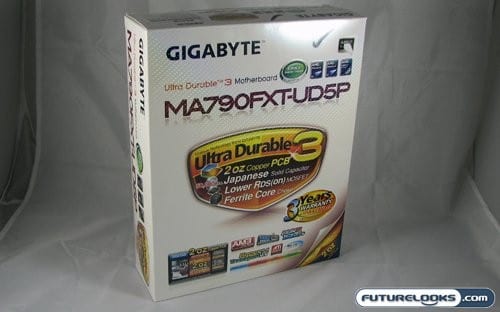
Hot on the heals of our recent AMD platform showdown, it was decided that we take a closer look at some of the individual components that make up these systems. We’ve already gone over the Asus M3A78-T, which represents the transition from socket AM2+ to socket AM3, and came away impressed with the value proposition of being able to hang on to that DDR2 memory just a little bit longer. Now it’s time to look at a fully featured AM3 only motherboard from GIGABYTE, and see how it stacks up to against the competition.
Features and Specifications

The GIGABYTE GA-MA790FXT-UD5P AM3 790FX motherboard is, as a model number, just a little more than a mouthful to say without tripping over your own tongue. It’s also pretty well at the top end of the spectrum for AM3 based AMD motherboards, having pretty well every bell and whistle you’d expect. This includes such features as dual gigabit LAN controllers and support for DDR3-1666+ MHz memory. Also found on board are GIGABYTE exclusives, like Ultra Durable 3 technology with copper cooling, and DualBIOS system backup and restore. Since this is an AM3 only board, you’ll want to check out the features and CPU support list found on the product home page.
The price for this motherboard is just right, especially when compared to the price of entry for a motherboard that supports Intel’s Core i7 processor. Generally the MA790FXT board can be found for $180 USD, putting it in the same price range as other top end boards from MSI and DFI, and slightly cheaper than Asus. As I said in my AMD platform showdown, these low prices have AMD nipping at heels of Intel. Hopefully this board provides enough performance to accommodate that value. We’ll get to that, but first let’s take a closer look at what GIGABYTE considers a top end AMD board.
The Accessories
Before we get to the meat and potatoes of this motherboard, it’s a good idea to take a look at the fixings. That use of slang from the American south is rather appropriate, as GIGABYTE has included a large amount of accessories with their motherboard.

Though it doesn’t quite approach the trim level found in the Asus M3A32-MVP Deluxe motherboard package, GIGABYTE still does what some motherboard manufacturers still won’t do, and put in all the cables you’d need to put together a top end system. They’ve included 4 SATA cables, as well as an IDE and Floppy cable.
GIGABYTE has also included a nifty addition: an external eSATA bracket that hooks up to both power and an internal SATA power. This should allow you to hook up any bare hard drive and use it as a backup device. Noticeably (and strangely) absent is a USB or FireWire bracket. I’m guessing GIGABYTE just assumes you’ll use front mounted ports for the onboard headers, but the bracket would be a nice option. Still they manage to make for it with some added value, which we’ll look at further on.
Where The Important Components Sit
The one thing I want to clear up right off the bat is that when it comes to the new AM3 CPU socket is that, unlike other socket changes, you don’t need to purchase a new cooler to work with this new socket. All AM2, AM2+, and AM3 cooler retention brackets are all essentially the same. They will all work with AM2 compatible CPU coolers. Beyond that one concern, the position CPU socket on the MA790FXT-UD5P is fairly convenient, with GIGABYTE cutting down the size of the Northbridge cooler to accommodate large heatsinks.
Actually there’s one other clearance issue that comes up on many AMD motherboards, and that’s the position of the memory slots. They are remarkably close to the CPU socket, and may interfere with either cooler or RAM installation. This may cause compatibility problems between certain types of RAM and certain CPU coolers. Just be aware of what components you want to install, and if they’ll fit.
When it came to deciding how to implement CrossFireX on the MA790FXT-UD5P, it would seem to me that GIGABYTE went with a solution that would save both money and space on the board. Implementing only two PCIe x16 ports limits you to only using two video cards, but you can still straight for two Radeon HD 4870 X2 cards should you want the power of four graphics cores. This choice frees up more space for add-on cards. GIGABYTE has even gone so far as to cut a little more out of the Northbridge heatsink to accommodate a full length PCIe x1 card.
Powering Up and Cooling Down
As with every motherboard that has GIGABYTE’s Ultra Durable 3 technology, the MA790FXT-UD5P uses Japanese solid state capacitors that GIGABYTE claims will last up to 50,000 hours. These capacitors don’t wear out in the same fashion of electrolyte based capacitors, and provide stable and more consistent power to the components hooked to the motherboard.
To keep components cool that aren’t the CPU, GIGABYTE has installed a rather large cooling system. This solution places heatsinks on the Northbridge, Southbridge, and MOSFETs, and connects all those coolers with one contiguous heat pipe. This ensures that even during the most punishing of tasks, your system is running with all the power it needs.
Hard-A-Port!
Remember that extra value I mentioned a few pages back, that GIGABYTE had added to this board while still coming in cheaper then Asus’ top end AMD board. Well here’s where it is.
The standard AMD SB750 chipset only comes with 6 SATA headers. GIGABYTE added their own controller, and added an additional 4 SATA ports to that count. Now with that many ports you’d think it’d be a cabling nightmare, but the ports are all facing the end of the motherboard, making for easy installation. GIGABYTE also place the IDE and Floppy port close to the end of the board at the middle line of the board’s span. This makes it much easier to connect something to these ports should you use this motherboard in a rather tall tower case.
Finally, GIGABYTE has implement onboard buttons for power, reset, and clearing the CMOS. They’ve even placed a safety cover on the “Clear CMOS” button, so you don’t accidentally press it. Unfortunately the placement of this button means that you have to remove your video card to remove the safety cover and clear the CMOS.
As for the ports along the lower edge, the more I look at them the more I understand what GIGABYTE is trying to implement. Rarely do system builders rely on rear brackets for FireWire and USB support. That is especially true with this board and its 8 rear USB ports and two FireWire ports. With this in mind GIGABYTE moved the USB and FireWire headers further forward to easily reach the cables for front mounted ports. They also did the same with the front panel audio, moving it close to the rear ports. They’ve even placed headers for a serial and parallel port near the bottom of the board, so you can install a bracket for those ports and place it nicely out of the way.
Though GIGABYTE has removed most of the legacy ports, they haven’t rid themselves of all of them on the MA790FXT-UD5P. Thankfully they’ve retained the PS/2 ports on the back panel. This is a good thing, as there are still good keyboards and mice out there that use the PS/2 port, and it is the most reliable form of peripheral connector. As for the rest of the ports, as I mentioned earlier there are 8 USB 2.0 ports and 2 FireWire ports present. You’ll also find 2 network ports on the back panel. GIGABYTE even setup the full connector suite for a 5.1 surround system, including optical and coaxial digital out.
Some Bedtime Reading
Finally we arrive at the documentation included with the MA790FXT-UD5P. This means that it’s time to install this motherboard and see how if fairs in our barrage of tests. First it should be mentioned that GIGABYTE’s documentation is fairly complete. They cover the installation and setup of the motherboard in an agreeable amount of depth, and give you a great deal of info on each of the motherboards functions.
Test System Setup
A careful selection of components were used to really put the board through its paces. To test the MA790FXT-UD5P, we used the following components to construct our own “Drgaon: Reloaded” platform:
- AMD Phenom II X4 955 Black Edition CPU
- Corsair XMS3 DHX 4GB DDR3-1600 Dual Channel Memory Kit
- Gigabyte Radeon HD 4890 1GB PCIe Video Card
- Western Digital VelociRaptor 300GB 10000rpm SATA2 Hard Drive
- HighSpeed PC Top Deck Tech Station
- Lian Li MAXIMA Force Extreme PS-A650GB 650W Power Supply
We ran the board through several synthetic and real world tests, gauging performance in areas like CPU performance, memory, I/O, and gaming. The results we gleaned from these tests will be used for comparison in some other reviews, but I’ll let you check out the baseline results in the next couple of pages. Let’s begin!
Synthetic Benchmarks
We start our round of benchmarks with the usual suite of synthetic tests. First up is PCMark Vantage, which is less synthetic than most synthetic tests. It emulates modern system tasks to produce a set of measurable results.
The results we gathered show a strong overall performance, with emphasis on desktop and productivity performance. TV and Movies, which encompasses both playback and rendering, was a little lower but well within the range for performance of this class of system. Moving right along, we decided to follow the decent showing in PCMark Vantage with a run through of the fully synthetic SiSoftware Sandra suite of benchmarks. These tests take a look at the raw speed of a particular component, and can be a good way of measuring how another component affects the target of the particular test.
The first test used was the memory bandwidth benchmark, which was selected due to it’s relevance to motherboard performance. Now you might be wondering how, as the memory controller is on the CPU and should only be affected by CPU performance. Well the Northbridge chipset still does play a role in this interface.
We used the built in database results within Sandra to compare against how our test board performed, choosing available parts that best compare against our test system. The AMD 790FX chipset found on the MA790FXT-UD5P is definitely at the top of the heap within the realm of AMD, besting the very similar AMD 790GX chipset which was the staple of the Spider Platform. However both chipsets fall before the Intel silicon, with the latter posting a 15% performance increase over the former.
Though the memory performance benchmarks did result in some gaps between the two manufacturers, testing the raw performance of the CPU as it resides on this motherboard pulled in some closer numbers. The AMD processor used in our test came very close to two very powerful Intel processors, one closer to it’s price range and one clearly price out of the ballpark. This is a good thing for the AMD platform, and I hope it continues in our testing.
Though this isn’t exactly what I had hoped for with that last sentence, the trend does continue into testing CPU multimedia performance. Due to a gap in database results in the Sandra database, we had to choose other CPUs so we apologize about the switch up. Instead, we decided to pick Intel’s top parts for a quick comparison.
Not surprisingly, the Core i7 handily beats everything here in floating point performance, but the Intel Core 2 Quad QX9650 and AMD Phenom II 955 shown here are quite close to each other in terms of performance. However, the AMD part is still quite a bit cheaper.
Hard Disk I/O Says What?
I wanted to go over the hard drive I/O tests we used in the AMD platform showdown, as something is amiss with the results posted by the MA790FXT-UD5P. Basically, we were getting negative performance gains when moving from the older Spider Platform to the newer Dragon Reloaded platform. Even the mid range entry level Dragon platform even performed better which definitely isn’t right as logic would dictate newer is faster and better.
In order to see if the Dragon Reloaded would vindicate itself, we fired up the WD Velociraptor again and redid all the tests just to make sure.
As shown in the PCMark Vantage scores, when compared to its predecessors there is a noticeable downward trend in scoring. One would think the numbers should trend downwards with the Phenom II X3, and spike back up when the Phenom II X4 is used. The X4 does have one more core and a lot higher clock speed. However we see the Phenom II and the motherboard it’s married to showing a rather uninspired performance.
From PCMark we moved over to SiSoft Sandra to get some raw performance numbers. Running the Physical Disks test we see that there is a decent performance drop between the platform the MA790FXT-UD5P is used in and the Asus based Phenom II X3 platform, to the tune of a 7% drop. Though that may not sound dire, it shouldn’t be at all. Performance should be at least equivalent to the lower powered motherboard/CPU combo, and better then the 1.5 year old platform.
While the transfer speeds we’re suspect, we still managed to post the fastest access time I’ve seen in a while with the GIGABYTE MA790FXT-UD5P. I should reiterate again that all these tests were performed using the same WD Velociraptor hard drive. We even performed the tests multiple times to make sure there wasn’t any weird glitches caused by the OS.
Hopefully these performance anomalies are a result of something easily fixed like a BIOS update or drivers. We used the latest of both at the time of testing and they remain unchanged between the launch of this article and the last one. We’ll have to see how the numbers stack up when we review more AM3 based motherboards. I promise you, we have more AM3 boards coming up so don’t you worry!
Getting Its Game On
Finally we arrive at games testing, and we start those benchmarks with 3DMark Vantage. Much like PCMark Vantage, this latest version of 3DMark is still synthetic and trying very hard not to be. It uses it’s own internal 3D engine to render tests that are punishing to all but the more robust of video subsystems.
Here we see a decent performance for the MA790FXT-UD5P and the Gigabyte Radeon HD 4890 1GB PCIe video card sitting in the first PCIe slot. It definitely puts out some decent numbers when compared to some more expensive set ups in the 3DMark ORB Browser.
The Crysis benchmarks were run using the internal CPU targeted benchmark. Crysis comes with three demos; one is to test the video card and two are to punish the other subsystems like CPU and RAM. We ran the benchmark on the two most predominant resolutions on modern LCD panels, and set the graphics settings to the “Very High” mode. The MA790FXT-UD5P and it’s associated hardware did fairly well in this test, though they weren’t able to muster up a playable 30 frames per second.
Still this is with everything cranked up as high as possible. With some very minor tweaks the game becomes quite playable, while still looking very nice.
World in Conflict is an interesting title to use when benchmarking, as it’s a 3D strategy game. This puts load on both the GPU and the CPU, as the GPU has to process and render everything on-screen while the CPU has to take care of all the background stuff like unit coordinates, weapons movement, and general AI. Once again these tests were run with the absolute highest settings. With that in mind, it’s nice to see only a dip of 3 FPS during gameplay when switching to a higher resolution. You can have all the eye candy you want without diminishing your experience during an actual round.
Can You Hear Me Now?
Something that can easily affect your experience while gaming is the audio quality. The MA790FXT-UD5P uses a Realtek ALC codec chip, which is probably the most prevalent line of codec chips found soldered to motherboards to provide sound. There have been some bumps along the way, most of them relating to support of EAX and occlusions and obstructions. Those have long since been fixed.
Unfortunately like many other onboard audio solutions, the audio produced by the chipset on the MA790FXT-UD5P does have some background hiss present on the analogue channels. The board is rated for 106dB SNR, but that is most likely on digital audio. Analogue still falls into the 90 ~ 95 dB SNR range. In the end, it does the job, however anyone with an ear for sound may want to look at a higher performance audio solution, but its performance is typical for an onboard solution.
Overclocking
It’s no secret that GIGABYTE boards overclock like crazy which is part of the reason why the GIGABYTE Overclocking Open Overclocking Championships (GOOC) is so popular around the world. However, once we start talking about overclocking, we could effectively throw all the performance numbers out the window.
The reason is because this board is quite the decent overclocker, and has a whole section in the BIOS dedicated to just doing that. Though I’m no longer a regular practitioner in that dark art, I did decide give the AMD Phenom II 955 a push further than what was officially stickered on the box. Remember this is a brand new CPU, and is at it’s supposed maximum clock speed for it’s product line already.
Well I was able to get the Phenom II 955 to a decent 3.6GHz with fairly little effort. This was with a simple air cooler, and I’m sure I could go further given some time and some tweaking. Just to prove how much potential this board has, AMD sent me the following video, which they’ve titled “The Proving Grounds.” AMD has made it available in both HD and SD, and the video showcases an overclocker by the name of Brian (aka. Chew) pushing the AMD Phenom II 955 to various clock speeds based on this EXACT board using different types of cooling.
This eventually resulted in him reaching 6.2GHz using LN2 on the same board and CPU we used in this review. You can of course check out the two videos I’ve linked to, and then head over to this link for a full results summary from the overclocker himself. So can this board overclock? You BET it can!
Final Thoughts and Conclusion
AMD is definitely working it’s way back into the mainstream consciousness and their emphasis on “performance per dollar” is really paying off. Their latest Phenom II is a great performer, that offers good value when compared to Intel’s latest silicon at a price that many can afford. Many thrifty gamers will be looking in their direction for their next system, and the GIGABYTE GA-MA790FXT-UD5P AM3 790FX motherboard will make a good foundation for that system. GIGABYTE has put together a motherboard that is well thought out in it’s layout, robust in it’s feature set, and reasonable in its pricing.
The only thorn that still sticks in my proverbial side is the lowered hard drive performance when compared to the lower end Dragon platform we used in our platform showdown. A 5MB/s drop in performance isn’t much to sneeze at when you are using the fastest mechanical hard drive available, but when you are using mainstream hardware that can be a significant drop in overall numbers. I do wonder if the drop in performance has anything to do with the extra number of SATA ports available on this board as a trade off for the added convenience of having them?
In the end, the GIGABYTE GA-MA790FXT-UD5P AM3 790FX motherboard is still a mouthful to say. However, it’s a great asset to have in your system. The features included will be helpful to most any user. It’s performance numbers are right where they should be, and it’s a great overclocker that is capable of setting world records. In fact I’m impressed enough that this motherboard is going to be the basis for the ultimate system I’ll be building for this year’s Fragapalooza LAN event.
Until then, I’m awarding GIGABYTE with our recommended award as this board truly deserves it for price, value and features.
Pros
- Ultra durable design lives up to it’s name
- Well thought out layout
- Excellent performance
- Lots of overclocking headroom
Cons
- Strangely lowered hard drive I/O performance
Overall Rating: 8.5 / 10.0
Discuss This Review in the Futurelooks Community Forums
GIGABYTE GA-MA790FXT-UD5P AM3 790FX Motherboard Photo Gallery
