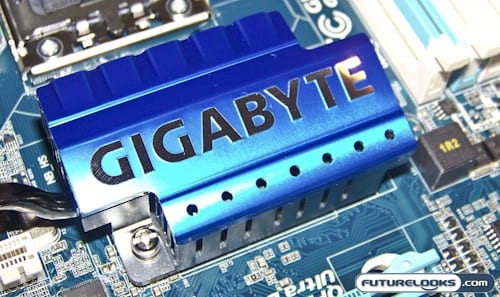Back in January while attending CES, I took the opportunity to visit GIGABYTE‘s demo suite and meet the new team. This was one of the better highlights of attending simply because they’ve made some great strides over the last two years becoming the fastest growing motherboard manufacturer among the enthusiasts. This is largely in part to their commitment to the enthusiast community.
Many of their past motherboards aimed at enthusiasts on a budget have proven to be extreme performers even without the flashier heat sinks, heat pipes, and LEDs. The P45 and X48 series have been especially nice to put to the test. So, when their EX58-UD3R arrived, it was evident another GIGABYTE winner was possibly in hand. Sure, it’s a bold statement. But just have a look.
GIGABYTE EX58-UD3R Features
Most every PC enthusiast knows that Intel’s i7 Series Processors are the number crunching monsters of choice. This is especially true for more professional users in need or dreaming of quicker compilation times. For the most part, Intel’s I7 Processor launch has been pretty much on que with the arrival of several X58 motherboards and plenty of Triple Channel memory.
Enthusiast motherboards like the Asus P6T Deluxe tend to cost a premium. Couple that with an I7 940 or 965 and your system costs rise quickly. It’s not all bad news though. Now that a few months have past, there are even more motherboards and memory kits available to help drive that initial high cost of ownership down. This is one area that GIGABYTE seems to be the foremost expert as this board is extremely impressive.
Features include:
- 2 oz PCB design with copper cooled quality for lower working temperature
- Supports the newest Intel® Core™ i7 processors in socket LGA1366 with QPI 6.4 GT/s
- Revolution energy saving design with DES Advanced featuring hardware based Dynamic 4-Gear switching
- Supports 3 channel DDR3 2000+ memory
- 2 PCI-E 2.0 x16 graphics interface plus PCI-E x4 with ATI CrossFireX support for ultimate graphics performance
- Unique hardware control IC to provide more precision voltage control
- 100% 50,000 hour lifespan Japanese solid capacitors design
- Patented DualBIOS with dual hardware BIOS protection
- Features high speed Gigabit Ethernet connection
- Home theater quality 8-channel High Definition Audio
There’s plenty of features to be had even on this “budget” platform. The significant improvements to GIGABYTE’s motherboards are the 2 ounce copper PCB and Dual BIOS. The new PCB helps increase the life, performance, efficiency, and durability under extreme loads. The Dual BIOS will come in quite handy for those who push their board just a little too far. VRD 11.1 is just one of Gigabyte’s features of further increasing energy efficiency. In fact, many a previous board tested averaged 40 Watts less power consumption than other competitors. Impressive.
The board also has one of the lower prices for an X58 board of this level running at about $249 US at places like NCIX or NewEgg.
What’s in the Box?
Besides this sweet little blue gem, you’ll find a couple very detailed user manuals. These are almost infinitely better than the manuals we browsed back in the Socket A and Slot 1 days. We’re finally getting better information inside our manuals which is good news for new users. Also inside are the usual extra SATA, IDE, and Floppy cabling. The yellow SATA cables are a good contrast to the blue board and offer a ninety degree connector at one end. You also blue flat IDE and Floppy cables rather than the gray, cheap generic stuff.
The Driver Disc offers an express or manual installation option. The quick way is to choose to install everything and the software will do the rest. A couple reboots and you’re done. Or, if you’d rather install only what you want, select the manual tab and pick just the drivers you need.
There are other very helpful programs on the disc. One of those enables the board’s VRD 11.1 function to help conserve power. You can also find some utilities that work quite well for maintaining and overclocking your GIGABYTE system. The overclocking utility is called Easy Tune 6. The program is well designed and should be easy enough to understand even for the beginning overclocking enthusiast.
GIGABYTE’s New Budget Look?
At first glance, this is anything but a budget looking motherboard. Several years ago, this would have been considered an extremely well themed motherboard. And what’s true then carries over to now.
Here, we have nicely packed X58 motherboard blue PCB tailored to match some blue heat pipe capped sinks connecting the chipset and voltage regulators. The chipset/VREG sinks really physically stand out most on the motherboard. Each cap is made from blue anodized aluminum. Below these, you can see charcoal gray aluminum sinks that cool the VREG and PWM circuits. These are quite large aggressive looking sinks, not to mention really cool. You don’t often see these unless there’s potential.
It’s nice to see GIGABYTE do away with the mismatched DIMM and PCI slots. The slots are closer to the theme of the board and blend much better. Even the light orange slot doesn’t do much to disturb the presentation. The overall balanced theme shows that GIGABYTE is listening to the suggestions of their users.
Board Layout
There really isn’t much reason to continue using old IDE drives except for external storage. About the only purpose these serve anymore is to help the upgrade process go a little easier for those on older drives. Just connect your old drive long enough to copy over your data to a new SATA II hard drive.
The PCI Express slots are close enough together that it’s very possible large video cards may touch. Some have back plates or are completely enclosed by the heat sink shrouds which require a little extra space. However, there aren’t any fully enclosed ATI video cards that come to mind. But, there are aftermarket coolers that could cause issues that do have large back plates.
Speaking of video cards, there are two versions of this board available if you’re wondering whether or not this X58 platform also supports SLI. This one obviously supports Crossfire only, but there is a UD3R-SLI model available for nVidia users. Just make sure you pick the correct board for your fiendish graphic needs.
There appears to be plenty of USB 2.0 ports by default. Naturally, you have the legacy PS2 ports for those still insistent on using old school mice and keyboards. Some makers have done away with these ancient ports and offer only extra USB. Some of the other I/O features include Firewire, eSATA, HD audio, Gigabit LAN, Optical, and Coaxial Audio out ports.
One of the nice things about GIGABYTE as of late is that their boards have played well with any of the test bench USB Hubs. Of course, it really helps if you spend a little more for a decent HUB rather than some generic version. You will often find every USB port in use during testing which better tests the platform’s resolve, so to speak.
Since GIGABYTE turned the talent up at their facilities, their platforms have played very well with other hardware. This includes the 7.1 HD audio. They expect better from the audio Codec makers which is finally carrying over to their platforms. It might not be the highest quality audio you’re accustomed to in an aftermarket audio card, but it’s definitely more capable than you’d expect.
Setting Things Up
A couple things have changed in respect to the X58 motherboards that you want to watch out for. The CPU socket no longer has a cover on the outside, but inside which does a better job of protecting the socket pins from bending. You’ll have to unlatch the CPU socket to remove the plastic cover. You definitely don’t want to get too sloppy when removing it or else you can bend the pins.
About the only hardware distinction that needs to be mentioned here is that the motherboard supports the newest JEDEC DDR3 memory standard which is 1.3 to 1.65 Volts. Even if your older DDR3 memory fits, you can NOT use memory that requires 1.7 Volts or higher. If you do, you risk damaging your new I7 system.
Otherwise, this platform was in deed a pleasure to install and set up. Installation of the drivers and Windows patches went without issue. There are those who don’t like working with Vista who ask why not XP Pro. To fully test the platform and all its features, Vista is one of the prerequisites. DirectX10 is just one of the features that must be tested on top of the basics. Besides, this is a power house system that laughs at any OS resource loads placed upon it.
Test System
We installed our test system using the following hand selected components thanks to all the vendors named in the list. And, yes, we have to thank Microsoft for Vista Ultimate. All tests were performed using the latest drivers and BIOS available.
- Processor: Intel I7 965 Nehalem
- Motherboard: Gigabyte EX58-UD3R
- Memory: 3GB HyperX 2000 MHz Triple Channel
- Graphics: ZOTAC GTX 285 AMP!
- Internal Storage: 500GB Seagate SATA II 16MB
- External Storage: 500 GB Seagate SATA II 16MB
- Power Supply: Kingwin 1000 Watt
- Operating System: Vista Ultimate 32-bit
- Test Software: SANDRA, Crysis, Far Cry 2, World at War, & 3DMark Vantage
In order to benefit from any kind of power saving features offered by the board, the application that utilizes VRD 11.1 should be installed. There you can configure your system’s profile. Something to consider is that when you run the system in Crossfire mode, you won’t save much power if any which is typical on any dual graphics platform.
3DMark Vantage
To kick off our benchmarks, we start with a little synthetic performance. 3DMark Vantage is the latest FutureMark program that pushes graphic performance to the edge. It’s also a very good snapshot of overall performance and gives us an idea of how well our system stands up to similarly equipped systems out there.
Using the default test and the above components, we managed a 3DMark Vantage score of 24,833 when driven with a ZOTAC GTX 295. This is of course a very respectable score. Graphics cards are fed with plenty of power even without the use of an auxilliary 4-pin power connector to the graphics ports. Frame rates remained high while the system maintained stability throughout the test suite. Moving right along…
Memory Bandwidth
What makes the X58 platform such a strong performer is the amount of memory bandwidth produced between the Core i7 processor and memory. For the most part, the motherboard acts as a passive bridge between the two. SANDRA Memory Benchmark was run three times to give you an average of the amount of bandwidth were talking here.
As you can see, there’s are extreme level of memory bandwidth readily available. This kind of bandwidth assists the processor in compiling and crunching data in a far greater capacity than before. At 27 GB/s, there’s no reason this platform can’t do the same.
Crysis
This is still one of the most graphic intensive game titles and more than potent enough to make any graphics card work its memory modules off. This is especially true when running the game at Ultra High settings. Plus, it gives me an excuse to play around a little.
Farcry 2
Farcry 2 is the newest of the three games here. It offers some expansive environmental mapping. There’s so much game to be processed by the system that the platform really has to work well together to produce a worthy experience.
Call of Duty: World at War
Finally, we bring the system back out of the heavens with a game title that’s more popular than the others. The game offers some very detailed graphics along with some of the most graphically intense game play. If your system is unstable, chances are it won’t make it through half a round.
As you can see, this will make a great gaming platform even for the most intense gamers whether your favorite title is built on DirectX10 or DirectX9. It doesn’t matter if you’re a Vista or XP Pro user, you can expect the same great results from this motherboard when running this game.
HD Tach
Using HD Teach, we were able to put together some basic results for your perusal. Keep in mind that these results are dependent upon the hardware used like the iSTAR xAGE 901 Docking Station that was made available for testing. It offers USB and eSATA connectivity, but isn’t the fastest external storage available. The main purpose here is to confirm we have no “errata” within the platform and all the supported features indeed work.
To the naked eye, all tests seem within normal parameters of performance and eSATA and SATA performance is comparable as it should be. USB 2.0 puts up a fight but is ultimately handed the short end of the stick by it’s interface and a cap of 480mbps. Of course, in the real world, we would never hit that. Unfortunately, we weren’t able to perform Firewire 400 tests on the board due to the lack of a docking station or external drive that supported it.
Audio Experience
Audio is a lot like beauty. But, rather than in the eye, it’s in the ear of the beholder. The integrated audio will suffice for anyone willing to sacrifice a little recording quality. You can expect decent audio quality in gaming, music, and movies. However, if audio production is your specialty, you’ll naturally want to pick up a good sound card for the best recording and playback possible. It isn’t horrible by regular user standards and is intended to offering something decent at a cost benefit.
Overclocking
Overclocking the platform was actually easy due to your options. You can do it the old fashioned way via the BIOS which is nicely arranged for enthusiasts on this very mission. Or, you can install EasyTune 6 which is GIGABYTE’s very own overclocking utility. It’s much more user friendly than going through the BIOS and contains a few pre-configured respectable overclocking selections. Of course with any overclocking, please exercise extreme care because things can go poof with too much voltage and extra high temperatures.
Whether using the BIOS or ET6, a maximum 200 MHz CPU Bus using a 21 Multiplier was obtainable while easily supporting some Kingston HyperX 2000 MHz DDR3 Triple Channel Memory. This is an excellent result for a “budget” platform.
It seemed that this processor was the limiting factor till doing a little research. Some forums have a few users encountering similar results with some getting higher with their Beta BIOS updates. It’s probably wisest to stick to official BIOS updates to avoid any warranty and red tape if something goes wrong.
Final Thoughts and Conclusions
Compared to previous chipsets with GIGABYTE’s VRD 11.1 support, energy conservancy wasn’t quite as prominent. To be fair and impartial, this isn’t so much GIGABYTE’s fault. The minimal 20 Watt difference observed here is due in part to the X58 chipset which requires more power on hand at all times with the Core i7 965 processor used in testing. In any other setting where applicable, the chipset does exactly what it should to keep the platform stable. Thus, the EX58-UD3R gets an “A+”.
In terms of 3D performance, it’s a great gaming platform for the budget conscious. The potential is right there at your finger tips. There’s nothing it can’t do to help the most serious gamers win. All it really needs to convince you is a decent video card like a Zotac GTX 260 (216 Core), Zotac GTX 285 or GTX 295 AMP Edition.
In terms of processor support, the GIGABYTE EX58-UD3R can make near maximum use of your Core i7 series processor by offering some great overclocking potential. The Core i7 965 just doesn’t have a lot of extra room to stretch which further gives the hardcore enthusiasts something to think about when selecting a CPU. One could easily use the slower i7s coupled with the EX58-UD3R, overclock to match the 965, and spend that saved money on a better video card.
If there’s a major negative about the board given its purpose, it isn’t evident in terms of performance. Stability is the main factor when considering a performance based system. All things considered, you should be very pleased choosing the GIGABYTE EX58-UD3R Motherboard. It’s the best bang for buck X58 Crossfire experience at the entry enthusiast level.
Pros
- New Balanced Theme
- Flag Ship Look
- 2 oz. PCB design
- 200 CPU Bus Overclocking
- Supports 2000 MHz DDR3 Memory
- Great Bang For Buck
Cons
- Graphics Slots Seem Close
- Bundle A Little Too Light
Overall Rating: 9.0 / 10.0