Is the EX58-Exreme an Extreme Overclocker?

While stock performance is nothing short of “OMG, this system rocks!”, things get out right hectic when overclocked. The motherboard was easily too much for the poor I7 965 used in testing here.
Dropping the I7 965 multiplier allowed the UD3R to achieve a stable 200 MHz CPU Bus during overclocking with some voltage tweaking in the BIOS. The Extreme does a better job of controlling voltages and any erratic instabilities better than its sibling. A 210 MHz CPU Bus was achieved with the BIOS options mainly set to Auto which is great for novice overclockers and people who want a quick hit without all the tweaking.
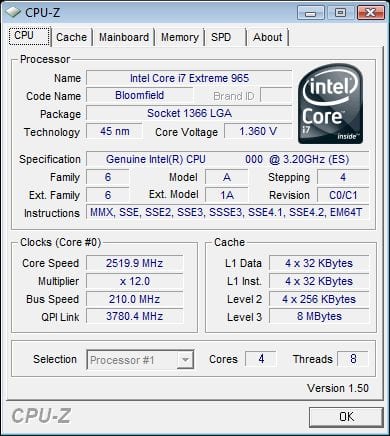
Dropping the “Uncore Divider” seems to be the winning step to achieving a stable overclock. When left to Auto, it scales with the CPU Bus by default which was 210 MHz. With the Uncore Divider at 24, it would multiply by the 210 MHz putting the CPU frequency at 5 GHz which is too much for our CPU to take in this case.
Unfortunately, the heat got to be too much for my poor Thermaltake V1 Copper CPU Cooler. With a better CPU cooler or water cooling as well as some more aggressive voltage, the board should be able to pull a 220 MHz CPU Bus. It just comes down to just how far you’re willing to push your processor.
The platform did an excellent job of supporting the HyperX 2000 MHz Triple Channel memory. The processor’s memory controller just can’t seem to keep up with a CPU and really high memory overclock at the same time.

Even so, running the system at a modest overclock leaving the HyperX test memory at a stock 2000 MHz produces a great deal of memory bandwidth just breaking 30 GB/s which is about 3 GB/s more than stock. The extra bandwidth benefits multi-threaded apps far more than games (with the exception of some RTS titles that utilize both CPU and Memory bandwidth).
