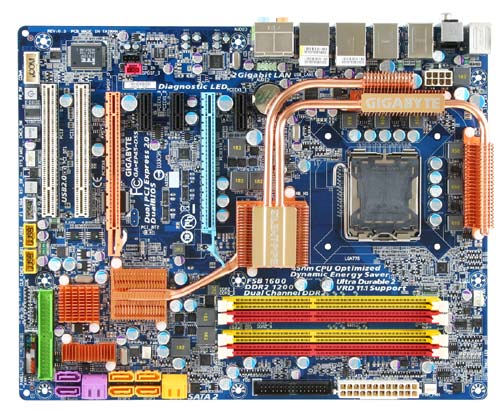Crysis
The next and last game in our round of gaming benchmarks is Crysis. Even with so many games released since this title hit the streets, we still find that Crysis puts the most stress on our test rig. Still we applied the same principles used in benchmarking WiC to testing with Crysis. We wanted to see how well the game scaled across multiple resolutions, and if the CPU and memory became a limiting factor.
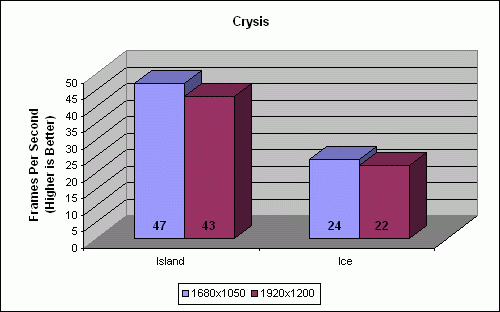
Well unfortunately we lost the results for 1024×768, so they were rightly not included in the chart. Still I have to say that the results from these benchmarks were similar to those seen in World in Conflict. Between the lowest and highest resolutions there was only a single digit percentage difference in performance. This means that the video card was where things were tripping up, and the CPU and memory were operating in peak form.
The Grand Finale
Now that I’ve spent a couple paragraphs already in this review talking about the energy efficiency of this motherboard, and how GIGABYTE calls this an “energy saver” motherboard, I think it’s time to test those assertions. Using an energy meter found at Canadian Tire, I measured exactly how much power was used by this system. I then compared the results to our standard test rig, to see which one is truly more efficient.
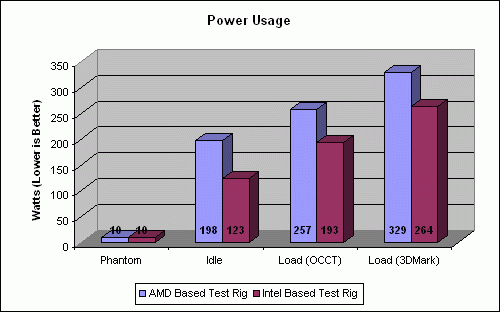
Under idle, load, and extreme load conditions, the Intel rig using the Gigabyte motherboard was universally less power hungry. Though the Q6600 has a lower power rating then the Phenom 9850, it doesn’t quite compensate for the drops we see here. It’s hard to say anything other then the Gigabyte GA-EP45-DS5 is indeed an “energy saver.”
We can’t just leave it there though. The GA-EP45-DS5 may be an energy saver when compared to a AMD rig using stock settings, but how do the power saver features of this board affect both power usage and performance when they are fully enabled? Luckily we can easily find out, as one of the programs included with this board can tweak the power saver settings one of three ways. I only picked the minimum and maximum settings, but it still managed to produce some interesting results. The first of those results was that I noticed the status LEDs I mentioned were changing with each power mode. These LEDs, which are positioned on the motherboard above the RAM, quickly indicate what power mode you are in, saving you an unnecessary ALT+TAB to check the Energy Saver program.
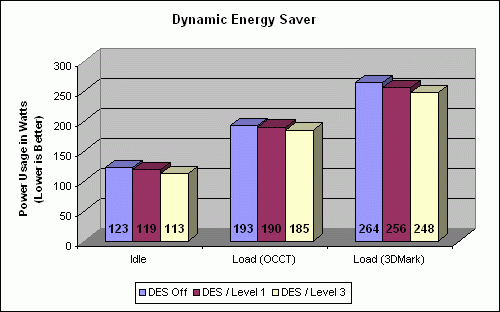
As for actual test results, the power saver actually worked, and fairly well at that. At idle, power usage dropped 4W and 6W with each successive load increase. Placing load exclusively on the CPU and Memory produced a similar gap between the different modes. This is most likely due to all the load being placed on the CPU and RAM. This makes sense, as the DES settings only affect the CPU, Northbridge, and RAM.
Moving over to 3DMark Vantage placed much more strain on the system as a whole, but not as much on the CPU and RAM. This is inline with the results we’ve seen, as the CPU would have been throttled back if it wasn’t being heavily used. This applies to each core individually, as opposed to the entire processor. Now all this scaling back may make you think performance took a hit, and you would be completely and totally wrong. Each run-through on 3DMark Vantage produced results that were either nearly exact, or so close that they were statistically insignificant. Overall this is an impressive enthusiast board, which means it’s time to wrap things up.