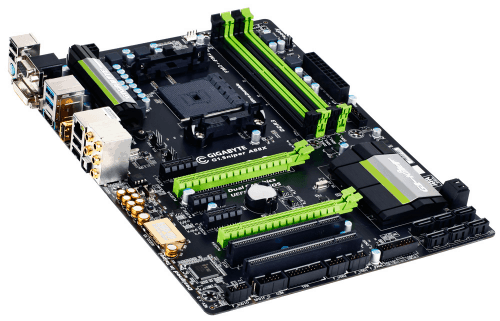
It has taken a long time for many companies to bring attention to the Red and Black team. Although at COMPUTEX 2014, we saw a lot of other companies take notice, GIGABYTE was there pretty early on with something for AMD fans in their G1.Killer Gaming line up. Although I would still like to see a G1.Sniper motherboard for the AMD FX Series, it looks like GIGABYTE has done a fine job with AMD’s APUs. Plus, there was little ground lost by the A Series 6800K in a recent review, so when it comes to gaming, the GIGABYTE G1.Sniper A88X might be just what an AMD fan needs.
Features and Specifications

The GIGABYTE G1.Sniper A88X is unique in that it is the first time the company has used the brand for an AMD board. It is built on the latest FM2+ design with an A88X (Bolton D4) FCH, FM2+ socket, and fully utilizes all the features AMD brings to the table on that chipset, including backwards compatibility for older FM2 Trinity and Richland APUs. Features such as AMD AMP support up to 2400 Mhz RAM, AMD dual graphics, CrossfireX support, eight SATA 6.0 Gb/s ports, four USB 3.0 ports, and nine USB 2.0 ports, round out the feature set for this impressive AMD based board.
The crowning feature of the GIGABYTE G1.Sniper A88X is the high-end audio system which is several features in one. The rear I/O USB 2.0 ports is a USB DAC-UP port with an independent power delivery system to ensure your external DAC has clean, fluctuation free power. There is also has the GIGABYTE AMP-UP, allowing users to change the Op-Amp to better suit their audio their needs. Finally we have the Gain Boost with either 2.5 or 6.0 amplifications modes for higher end audio headsets with high impedance loads. All these features are built on top of the Realtek ALC898 chipset with Nichicon Pro Audio Caps, and other components that enhance the audio experience.
Designed to work with the existing AMD APUs, the G1.Sniper was designed to pair with a Kaveri (Steamroller architecture) chip. When paired with an FM2+ Kaveri APU, the G1.Sniper A88X will provide support for native 4K resolution output via HDMI 1.4a port and support for PCIe 3.0. To protect and enhance your system, all GIGABYTE software/BIOS features come standard, which include Dual BIOS, EasyTune, On/Off Charge, @BIOS, etc.
The GIGABYTE G1.Sniper A88X is impressive on paper at the very least, and has good availability in the marketplace with an an MSRP of $114.99 US, but can be had for as low as $104.99US.
Let’s see what else you get with this already impressive motherboard.
What’s in the Box?
There are some good things and some bad things going on when it comes to the included items for the GIGABYTE G1.Sniper A88X. You of course get the standard items such as the motherboard itself, the I/O shield, the user manual, and the quick start guide. A nice surprise was the inclusion of 4 SATA cables. I was expecting to see only two with a board priced in the $115 MSRP range. The two extra cables can mean a world of difference as most common gaming builds need at least three to accommodate an SSD, HDD, and an optical drive.
As mentioned earlier, one of the crowning features of the GIGABYTE G1.Sniper A88X is the audio system, in particular, GIGABYTE AMP-UP. This is a great feature, but the IC extractor tool is not included, as it is with other G1.Killer boards in this series. This could be frustrating for those who do decide to switch the AMP without reading the manual first. We can see many users removing the current Op-Amp with knives, pliers, etc. which is not an ideal solution. It would have been a great if the $1 tool was included.
Setting aside potential board level upgrades (and issues), let’s get a closer look at what you do get in the box!
First Impressions
Clad in the signature G1.Killer lime green colors with silver accents, the GIGABYTE G1.Sniper A88X wastes no time impressing us. All of the gold caps, gold audio plate, and gold audio jacks on the rear of the board bring a lot of attention to themselves as well. Everything on the board looks as though the designer suffers from acute OCD as every chip, diode, cap, etc. is lined up in rows. This gives the overall design a clean look and a sense of quality. As if someone really cared to give AMD fans a great experience.
The audio section of the G1. Sniper A88X is especially interesting. You will find that there are two dip switches just below the Op-Amp. This allows you to switch from the 2.5x boost to 6x boost by flipping both switches. We find it strange to include two dip switches here when only two settings are possible. Could this not be done with just 1 dip switch? Or maybe they could use the two switches to allow four levels of boost? Who knows.
Another interesting feature is that the audio section is electrically separated from the rest of the board, signified with a green LED outline. This is to prevent interference from other components on the board, muddying up your audio experience. We wish we could show this to you, but we could never get a clear picture of it without green glare. It is definitely eye-catching if you have a case with a clear side, but is obscured by any expansion slot cards such as your dedicated GPU, once assembled.
Now lets put the GIGABYTE G1.Sniper A88X to the test and see if it’s all flash, or ready for you to flash the cash!
Test System Setup
There are a few minor updates to the testing system this go around thanks to our friends at be quiet!. They’ll be supplying our cooling solution so we can confidently push our system. We will still be including the GIGABYTE GA-990FXA-UD7 + AMD FX-8350 as a base line comparison, with all other parts in the system being kept the same.
Hardware:
- Motherboard: GIGABYTE G1.Sniper A88X BIOS Rev. F8c
- CPU: AMD A10-6800K
- CPU Cooler: Be Quiet! Dark Rock Pro 2
- RAM: G.Skill Ripjaw X 8 GB 2133 MHz (9-11-10-27)
- Graphics Card: Nvidia GTX 770 2GB
- PSU: Be Quiet! Dark Power Pro 10 (850 watt 80PLUS Platinum)
- SSD: Patriot Pyro 60 GB (550 MB/s Read, 525 MB/s writes)
- HDD: Western Digital 2 TB Black (WD2002FAEX)
- Case: NZXT H630
Software:
- Windows 7 Pro 64-bit with all latest updates
- AMD 13.12 Platform and Graphics Drivers
- Battlefield 4
- Metro 2033: Last Light
- OCCT
- FurMark GPU Stress Test
- PCMark 8
- 3DMark Pro 1.1
- Crystal Disk Mark 3
- RMAA 6
- AIDA64 Extreme Edition
While we are still not using the latest APU, this board is the top-tier flagship for FM2+ socket boards by GIGABYTE. The G1.Sniper A88X is easily amongst the best you can by for the AMD APU lineup and we will see if that title is warranted or a little over zealous. We will also find out of a premium board like this can close the gap on the very dated, yet more expensive (and more powerful) 990FXA-UD7.
Software and BIOS Impressions
With the GIGABYTE G1. Sniper A88X installed, we get a look at the UEFI BIOS for all the tweaking options we have available. The BIOS is AMI based and doesn’t waste time with pointless graphical interfaces, animated backgrounds, etc. The BIOS is a tool and just needs to work and that is what you get here from GIGABYTE. Everything is neat, clean, clearly explained, and each option is where you would expect it. It is also nice to have some extras such as Q-Flash and the ability to take screenshots.
Once we got everything set, we completed installing Windows 7 Ultimate and moved on to the included software. You are already familiar with most of the included software, so we will cover some of the highlights starting with EasyTune 6. We think EasyTune needs more focus at this stage. It has been around for a while but does little beyond the usual safe overclock settings (all worked flawlessly), providing information, and fan control. It does offer the option to overclock the graphics card, but doesn’t even identify the card beyond two clock speeds. I think this part was designed with an on-die GPU in mind and overlooks discrete GPUs.
What we would like to see from EasyTune is what we have seen from other manufacturers, or even GIGABYTE themselves, with more unified software like in their INTEL platforms. Presets for power management, preset fan configurations, and integration of other now standard features such as @BIOS already come standard on those platforms, so we were hoping we’d see it here too. Hopefully we see those changes as an update for all users soon.
The GIGABYTE G1.Sniper A88X gives you two options for LAN management, but only one seemed to work. First we tried the cFos software which actively monitors and optimizes your LAN throughput and latency. cFos being installed or not didn’t seem to provide any real world performance improvements. We are also a little unclear as to what cFos is doing, so testing if it was doing it well or not didn’t seem plausible. We will get more details and get back to you on this once we spend more time with it.
Then we tested the LAN optimizer which is less sophisticated, but it is also easy to see network performance change. This software allows you control over network prioritization instead of the FIFO default policy. It comes with 4 customizable presets for Gaming, Streaming, Internet browsing, and your own personal setup. Simple but effective, though we did find the throttled download speeds annoying when you forget to change the settings.
Enough about limiting the speed of the GIGABYTE G1.Sniper A88X. Lets jump into raw performance testing now, starting with our goto overall synthetic system benchmarks.
Overall System Performance (PCMark 8)
The performance of a PC can change based on a number of different things. Thankfully PCMark 8 allows us to test a large number of these different situations all at once to give us a good idea of what we would expect in the real world. This time we are putting the GIGABYTE G1.Sniper A88X through its paces to see how it will perform when you are not playing AAA games.
The GIGABYTE G1.Sniper A88X has a solid showing here with some good things to show off. First we do see the G1.Sniper A88X fall behind in Creative testing with a 3430 score, and the ASRock coming in above it with a 3571. This is completely the opposite in the Work test with the G1.Sniper A88X coming out on top with a 4575. Then it comes in the middle of the final “Home” test. This seems like business as usual so lets move into what you can expect from those AAA games.
Let’s see what the gaming benchmarks say next!
Synthetic Gaming Performance (3DMark Pro)
This time we will put the GIGABYTE G1.Sniper A88X gaming motherboard in its natural environment, which is playing 3D games. Using the 3DMark Fire Strike test to push the boundaries of the GTX 770, lets see if the G1.Sniper A88x will keep up or fall behind.
The results here puzzle me a little as things do not seem to add up. First, the GIGABYTE 990FXA-UD7 with the FX-8350 CPU clearly has an advantage in the physics test with 4 additional cores. The G1.Sniper A88x falls in line with right at 50% performance in this test, with the ASRock board lagging behind. Graphical performance of the G1.Sniper A88X comes in right under the 990FXA-UD7 and 330 points higher than the ASRock board. However, the overall score given is the lowest for the G1.Sniper A88X.
This is a very curious result, so lets all just jump right into the real world gaming performance tests to see if this was just a fluke.
Real World Gaming Performance (Battlefield 4 & Metro Last Light)
The GIGABYTE G1.Sniper A88X should have a solid showing here if the previous tests are any indications. In fact, we should expect better performance from the G1.Sniper A88X than the ASRock A85X. I tested all three boards here in Battlefield 4 (full 64 map server) at 1920 x 1080 resolution and the settings on Ultra (motion blur disabled). The Metro:Last Light test was done with the same maxed graphics, no motion blur, with the same resolution.
AMD’s point about processing power being in the background is once again proven here. With all other things being the same, performance on the three tested systems are virtually identical, with little variation where it matters, and that’s average FPS. There is more to the story here, but it all relates to physics and processing power, not motherboard performance. We will simply leave you with the results and test something more motherboard specific in the I/O performance areas next.
SATA 6 Gbps I/O Performance (CrystalDiskMark 3.0.1 and ATTO Disk Benchmark)
Now we get down to pure motherboard performance tests with I/O, starting with the SATA 6 Gbps ports. While SSD prices have reached an all time low, we will include HDD speed tests as well. Lets see what the G1.Sniper A88X can do.
None of the boards here seem to have a clear advantage as they all take first in a few different test. The G1.Sniper A88X is the most consistent as it comes in second in almost every test. The only time it seems to fall into last place, is the Random 512K read for standard HDD and Random 4k 32 queue depth reads on an SSD. The latter of which concerns me slightly due to the sudden drop in performance by almost 50% in one of the tests. I repeated the test several times and got the same results. Peculiar.
USB 2.0 I/O Performance (CrystalDiskMark 3.0.1)
The performance of the USB 2.0 port is more and more obsolete with USB 3.0 quickly becoming the standard. For the most part, USB 2.0 ports just need to be quick enough to transmit keyboard and mice inputs. If you still use a USB 2.0 thumb drive, memory card reader, or some other external storage, then it’s worth a look. This was done using a 16 GB Corsair Voyager thumb drive with no special software installed.
This test truly seems to favor the G1.Sniper A88X with it taking a commanding 3 MB/s lead in sequential write test. It also comes in second in every other test for the USB 2.0 performance. The AMD Bolton-D4 clearly has not forgotten USB 2.0 as tweaking seems to has been done in this area.
Next up is performance for what most of us have switched to for external storage.
USB 3.0 I/O Performance (CrystalDiskMark 3.0.1)
This test is no different than the previous two I/O tests, but focused on the USB 3.0 performance. This is still done using a Rosewill External enclosure housing a WD 10k RPM 1TB Black HDD. What we are looking for here is the performance of the drive not being hindered and coming close to the SATA 6 HDD results.
This is one test the results show the G1.Sniper A88X taking a 100% victory. It out performanced its competition in every single test and even outperforms itself when compared to the SATA 6Gbps results. This is a good sign and shows that AMD is also focusing more on USB 3.0 with their latest Bolton-D4 chipset. The GIGABYTE G1.Sniper A88X is definitely able to take advantage of this.
Now let’s get on with a few last tests, and take it home!
Audio Performance (RightMark Audio Analyzer 6.2.3)
This is going to be more than just a simple explanation about the performance. The audio experience doesn’t match the tested performance of the audio processor as there is a lot more going on afterwards such as the Op-Amp. Before we go into more details, lets look at the tested performance first.
This is the point where things get a little confusing for us here at Futurelooks. The overall performance in nearly every category is average, with the exception of Stereo crosstalk and IMD + Noise. We would like to end the story here, but these results do not reflect the real world performance.
During testing we learned that the GIGABYTE G1.Sniper A88X does not like any audio at less than 24-bit. We could not complete tests at 16-bit as the distortion levels were out of control. The second thing to keep in mind is that while I do the tests in stereo, real world testing is done using a Logitech X series 5.1 surround sound system. When using the G1.Sniper A88X in day to day, the audio quality was noticeably clearer in every aspect. We are by no means audiophiles, but we do like a great audio experience, and the difference was as clear as night and day.
We did however have some initial problems with balance. The specs say the gain boost only applies to the front channel output which is not correct. I was forced to lower the bass of my speakers by quiet a bit when using the G1.Sniper A88X. We also had trouble with the bass being too pronounced in bass heavy action scenes in movies, that made it seem like the volume was suddenly increased by 100%. It was extremely difficult to find a middle ground with clear spoken dialogue and action scenes that didn’t have my downstairs neighbor complaining about the noise.
All is not lost though as we did finally get the software and hardware settings to suite needs for everything, in use in a variety of applications. Once everything was tweaked, the audio performance exhibited crystal clear treble and mids with punchy, distinct bass. It takes a little more work and time to get the G1.Sniper A88X audio to fit what you need, but it is worth the investment. This doesn’t even include what you can do by swapping out the Op-Amps, to further tweak your sound. It’s truly a great audio experience once setup.
Power Consumption
This is one area that is often overlooked by many people when considering a new part for their system. In this test, we just want to give you an idea of the amount of power you can expect to use when your system is idle and at full load. Idle testing is done with the system on and unused long enough to switch to the AMD low power C states. Full load testing is done while in game with an average power consumption taken over a 5 minute period.
The GIGABYTE G1.Sniper A88X shows use some good and some bad here. It is good to see it manages to have the lowest power use of the three boards in the test when idle. If you are like us, your computer spends more time just sitting there than you believe. At full load on the other hand, the G1.Sniper A88X uses a little more power than its FM2 socket counterpart, but still well below the 990FXA-UD7 and FX-8350 CPU combo. This may be attributed to the enhanced audio section on the board, which is quite a bit more elaborate than the other two in this test.
Final Thoughts
The GIGABYTE G1.Sniper A88X is a welcome addition to the AMD FM2+ lineup, but it’s not perfect. We were a little disappoint the premier feature of the G1.Sniper A88X, and that was the audio system. It was so difficult initially, to work with at first. But in the end, the audio output sets itself apart with crystal clear highs and mids, but is hurt itself with too much bass. We truly wished there was some way to turn off the boost for the center/sub channel. Take this with a grain of salt as the audio got a lot better once a lot of fine tuning was done. But still, we wished GIGABYTE would have some magical setting, that would give us balance, so we can start at that point, and tune to suit our needs.
The G1.Sniper A88X delivers in every other area in spades. It gives little to no ground in power consumption, gaming performance, or I/O performance when compared to the other motherboards, despite often being at a disadvantage. To put the cherry on top, the included software can be very useful in the right application, but we really wish they upgraded the experience to where their Intel based boards are, since the Intel Z87 launched. We really don’t have anything to truly bad to say other than we wish the second PCIe x16 slot ran at least x8 speed, but that’s a hardware level matter that is out of the control of everyone except AMD really.
The best part is this is clearly just the beginning for GIGABYTE as there is still plenty of room to expand with their rebranding in their new gaming series. In fact, they’re already part way there with a new “red and black” motif.
If you are looking for a solid, well crafted FM2+ motherboard with better than average audio, then look no further than the GIGABYTE G1.Sniper A88X. It is well worth the $104.99 price tag and you will not be disappointed in your investment. This board is HIGHLY recommended!
Pros:
- Robust Audio Experience
- Upgradeable Audio Op-Amps
- FM2+ Support
- AMD AMP & Intel XMP Support
- One Button Overclocking
- Simple and Easy to Use BIOS
Cons:
- Average Audio Processing
- Audio Fine Tuning a Requirement
- Second PCIe x16 Slot limited to x4 speed
- No Killer NIC
Overall Score: 9.5 / 10.0
Help Us Improve Our Reviews By Leaving a Comment Below!

