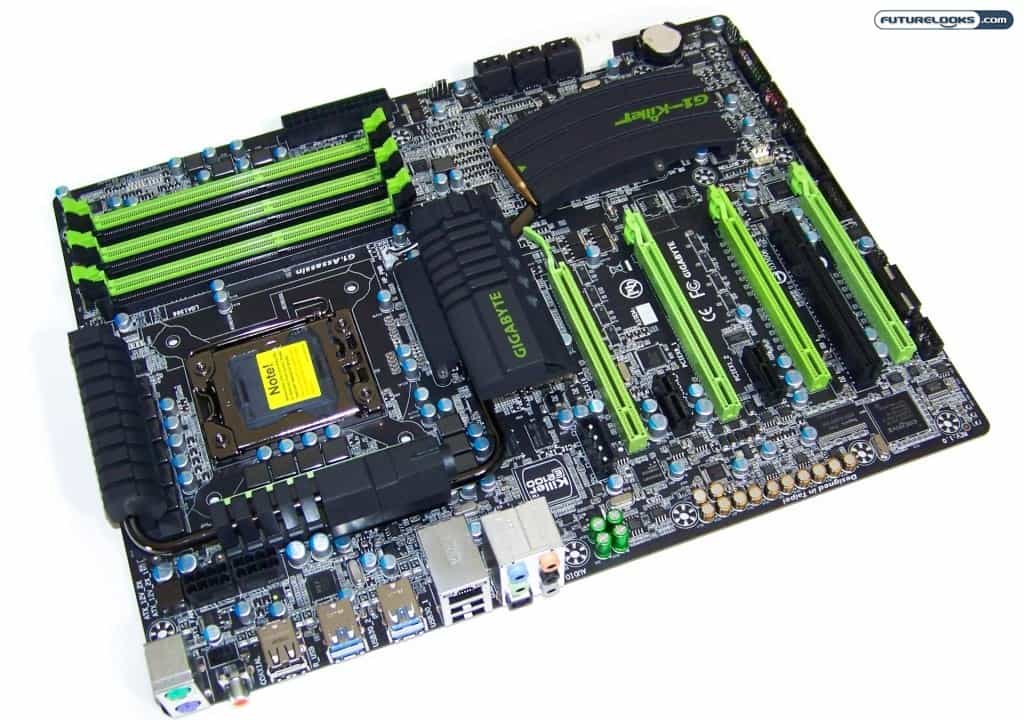If you try to please everyone with a product, then you won’t please anyone at all. And that seems to be the case with many motherboards on the market. Boards that combine gaming stability with features that overclockers want end up with an identity crisis. Monikers like ASUS’ ROG tend to fall into this category as gamers are not necessarily overclockers and vice versa. In fact, go to any LAN party and you’ll find out quickly that true gamers prefer stability over all else. Things that overclocking tends to push the limits of. This is why GIGABYTE’s new G1-Killer series is so interesting.
The GIGABYTE G1-Killer Assassin is an INTEL X58 motherboard that is targeted towards the most hardcore gamers. In addition to new cosmetics that attract these users, the board also brings forth many features that gamers find very important.
Features and Specifications
GIGABYTE has really done their research on gamers with this board and have managed to bring all the most important things that matter to gamers into one unique product. Here we take you through many of those features including what you get with it in the video walk through below.
As you can see in the video above, the layout of GIGABYTE’s top of the line G1-Assassin harbours features very much geared towards gamers. From the enhanced audio (Super Hearing) featuring Creative Labs CA20K2 Sound Blaster X-Fi digital processor to the board’s “Super Sight” which gives a nod to the boards 4-way ATI CrossfireX and 3-way NVidia via the four PCI Express 2.0 slots, this board is all about enhancing the gaming experience. The best quality sound allows you to hear your opponent well while the best possible frame rates ensure smooth game play whether you are an nVidia or an AMD fan.
Finally, the E2100 NPU (network processing unit), which utilizes 128MB integrated Samsung DDR2 memory (not 1GB as on GIGABYTE”s website) give gamers full control over their net traffic via the Killer Network Manager. More on how this benefits gamers a bit later.
The G1-Killer Team
There are a trio of boards in this G1-Killer battalion. While there are many similarities, the main differences between the Assassin, Sniper, and Guerrilla are the number of supported PCIe graphics slots, audio processors, and CPU phase power. For example, the Assassin has 16 Phase while the other two have 8 Phase. More then enough for gamers that don’t want to or choose not to overclock their gaming systems. The chart below breaks it down further.
The Guerrilla is the only board that lacks the X-Fi audio which is kind of shame. But, it’s also quite a bit cheaper than the other two and still includes Creative emulation software to unlock some of the Realtek ALC892 codec’s hidden potential. Also, the G1 Assassin is the only one that uses the extended length ATX, or XL-ATX form factor. It’s about 1.5″ longer than standard ATX which means you will need a longer case to support it. The G1 Assassin product page contains a list of known compatible case.
Locating the G1 Killer series at retailers is going to require some patience. There is limited stock at the moment, but places like Newegg do get them in on a regular basis. The G1 Assassin retails for $529 USD, with the G1 Sniper at $449, and the G1 Guerrilla rounding up the series at $349 USD.
Max Gaming Performance Requires Max Power
All that the G1 Assassin requires to annihilate your enemies is plenty of power. And as we showed you in the video, the board has some pretty interesting tweaks to make sure it gets it. The heart of the board is 16 Phase VRM power dual circuits and Driver MOS components that derives its power from two 8-pin 12 volt auxiliary power connectors behind the pistol barrel heat sink. Per Intel, only one 8-pin is required to operate at base levels. Per the manual, the second 8-pin is recommended for 130 watt Intel 6-core Extreme Edition processors but also for overclocking stability.
There are also two 4-pin power connectors located above the top and lower PCIE slots. Their purpose is to ensure stability by getting ample power to the multiple graphics cards as some of them have been known to mysteriously need more than the maximum 75 watts power allocation from the board’s PCIE slots. However, it isn’t necessary for mainstream single and 2-way SLI configurations like a pair of GTX 560 Ti video cards.
Test System and Setup Notes
A motherboard like this purchased by the most hardcore gamers is probably going to be paired up with a quad core processor and at least 6GB of high performance DDR3 memory. Chances are, SLI or triple SLI will be part of the deal. Here’s a test setup that should give the G1-Killer a good run for its money.
- Processor: Intel Core i7-975 “Gulftown” Extreme Edition
- Motherboard 1: GIGABYTE GA-X58A-UD5
- Motherboard 2: GIGABYTE G1 Assassin Killer (as tested)
- Memory: Kingston HyperX H20 6GB 2000MHz DDR3
- Graphics: 3 x ZOTAC Geforce GTX 580 1536MB
- Power Supply: Antec TPQ-1200 Watt Tough Power Quattro Series
- OS Test Drive: Seagate 500GB 7200.12
- SATA2 Test Drive: Kingston 128GB V+ SSDNow
- SATA3 Test Drive: Seagate 2TB Barracuda XT
- USB 3.0 Test Drive: Rosewill RX-358-U3B (WD 2TB Black Caviar)
- Monitor: LG W2600H (26″ LCD)
- Operating System: Windows 7 Professional 64-bit SP1
- Processor Cooling: Thermalright Venomous X (1 x 120mm 82CFM)
We test both single and SLI configurations to confirm any advantages the G1 Assassin may have and work some overclocking in to see if the GIGABYTE heritage is still part of the board’s make up.
Overclocking the G1 Assassin
Since Easy Tune 6 comes on the driver-utilities disc. I tested the software’s highest 4.1GHz setting which it happily obliged. Be patient as it takes both the Assassin and UD5 a little extra time to apply those options and boot up. The memory settings of ET6 still need some adjustment to work properly with XMP profiles. Otherwise, the board has no problem supporting XMP capable 2000, 2133, and 2250MHz DDR3 memory kits through the BIOS.
Manually tuning 1.45 volts to the CPU produced a stable 4.35GHz overclock. But, the CPU needed a little extra PLL and VTT voltage to resulting in a 4.4GHz core speed, or else the system was SOL. The cost of the extra power caused the temps of the board’s biggest heat sink to hit 140F which is typical of performance X58 motherboards. The UD5 wasn’t entirely as eager to keep up using ET6 or the BIOS.
We confirmed stability using Sysmark 2007 which is fairly capable of causing an unstable system to blue screen as it uses real world applications to produce benchmark results. And of course, when it comes to overclocking, your results may vary.
Software and Benchmark Settings
Typically, we use Sysmark 2007, Cinebench R11.5, Right Mark Audio, SANDRA and Crystal Disk Mark to test a motherboard’s entire range of capabilities. But since this is a “pro-gaming” motherboard, we’re adding 3DMark11, Batman: Arkhum Asylum, Metro 2033, Unigine Heaven 2.0 Demo, and Battlefield Bad Company 2 to the mix.
Monitor resolution is at 1920 x 1200 throughout and NVIDIA 266.58 drivers were used for all our benchmarks. We left default installation settings on for all applications unless noted in the graph results. The G1 Assassin currently ships with the latest F2 BIOS which was used in our testing.
Sysmark 2007
This program benchmarks a computer’s overall performance rating the system in E-Learning, Video Creation, Office Productivity, and 3D Modeling. E-Learning uses Adobe Flash to execute rich image, video, and audio in a web page presentation of learning materials. Video Creation creates a video rendering using special effects and images from multiple sources that are HD in content. Office Productivity uses common office applications used in communication, data processing, project management, and file manipulation. And, 3D Modeling, creates a flyby animation and photo-realistic building image using a large architectural presentation.
While the results appear to be very close at stock between the boards, there is quite a bit more work going on behind the scenes. No doubt the extra features help it pull ahead. Overclocking performance really favored the G1 Assassin as it was able to pull ahead once pushed.
Cinebench R11.5
The rendering performance using both single and all cores on Cinebench revealed just a few more points in favour of the G1 Assassin. Overclocking again tips the numbers in favor of this motherboard. Otherwise, stock performance won’t dazzle you over the UD5.
3DMark11 – Performance Settings
Graphics performance under Futuremark’s latest benchmark is impressive. There are excellent scores all around for both platforms under the “Performance” preset which tests at 1280×720.For whatever reason possibly due to BIOS tuning, the G1 Assassin was just a bit more aggressive especially when overclocking the system.
Unigine Demo – Extreme DX11 3D Performance
The demo is a great free program for benchmarking DX9, DX10, and DX11 video cards. In this round, we’re just testing DX11 performance since that’s what this test system is designed to handle.
Frame rates are extremely close even after redundant testing. There’s only a slight gain in favor of the G1 Assassin. This is also the first time I’ve ever seen the demo run so fluid and clean. Extreme maxed settings were roughly at 70 frames per second which for all intents and purpose yields a playable experience.
Batman Arkham Asylum
I really had to take a DirectX 9 Game of the Year for a spin in SLI. Sure, it’s overkill. But, it looks really good when you have the hardware to crank it up!
The Assassin outpaced the UD5 when overclocked. The upper end stable clocks were just too much for the UD5. Otherwise, stock frame rates were extremely close.
Metro 2033
This game is truly our new “Crysis” as it is a very brutal benchmark. Cranking up the details makes both systems work harder whether running one or three video cards. It looks awesome and is still quite playable based on the results. Frame rates are comparable at default but separate once the system is overclocked.
Battlefield Bad Company 2
This is a game that is ridiculously unforgiving when it comes to online multi-player gaming. The game’s problematic code aside, its graphically intense game play relies heavily on a steady stream of data or else you miss frames. That said, here is what we got.
Frame rates are close at stock frequencies and diverge at overclocked frequencies if only by a few frames. What is really great is that the game sounds awesome thanks to the X-Fi high quality audio. Game sounds are more accurate all around. Plus, there are fewer “empty frames” due to lost data. The Killer E2100 does a better job of filling the screen with opponents whereas the standard Realtek NIC introduces some latency that we will get into in more detail.
Accurate G1 Assassin X-Fi Audio
In games, the X-Fi adds a much wider and clearer range of frequencies that can be experienced throughout the volumes range. The dedicated headphone amplifiers onboard are beastly and will easily max out any high quality headset up to 150 ohms or greater. The UD5’s integrated Realtek 889 simply can’t produce the same quality without distortion and line noise.
To quantify this, Right Mark Audio Analyzer gives us a score. Many of the good scores were just a hair’s edge from the next score up. With so little noise and high quality volume, you’re going to hear and experience a great deal more of your gaming environment which can give you a great advantage over your opponent.
G1 Assassin’s Killer Network in Action
It’s hard to know if the Killer E2100 actually helps unless you know what to expect. SANDRA’s network test helped explain why the Killer E2100 NPU is able to help fill in those “empty frames”. Those are frames of the environment you see in game, except it’s missing the opponent because the data didn’t arrive, or make it to your system in time. So, you magically find yourself looking up at your opponent.
SANDRA revealed that regular network rates and latencies were very similar between the two boards. Both offer about 7.7 to 7.8 MB/s data rates with the Killer at .21 and UD5 at .24ms latencies. Anything you do on the web like torrents, FTPs, and file downloads won’t be any faster for either, which is to be expected.
However, there is a huge difference in latencies and resource loads when gaming. The E2100 actually dropped to .19 ms during its peak use when gaming and using a Teamspeak (VOIP) client. The UD5’s latency never dropped below .95ms running a single game or running Teamspeak by itself. The Realtek also relied on system memory and CPU resources when active. The E2100 NPU requires just a little collaborating with the CPU and power from the board to operate.
The Killer E2100 automatically prioritized the game data to level 1 and everything else down the network food chain which magically helped fill in some frames. Keep in mind that the farther away from the server, the higher the chance for missing game data. While it can’t completely prevent internet packet loss or fix games with the most poorly coded hit detection, it noticeably fills in quite a few Bad Company 2 missing frames which alone is almost a freaking miracle.
Input/Output Performance
Look at the connectivity options we find that most of the I/O performance is very comparable which is to be expected since the boards use the same SATA2 and SATA3 controllers. But, for some reason, the G1 Assassin seems to give better write performance under USB 3.0. We’ll take what we can get.
Quality Control
The quality of component implementation and materials found on the Assassin are great. Everything is straight and in its place. That said, there are no board noises coming from any of the G1 Assassin’s many high end components. The UD5 however was not of the same quality as minor noises were detected around the CPU socket area.
Temperature measurements continue to show the X58 platform to be a little warmer than say, a P55 or P67. Still, the warmest board temp was 140F which was the largest heat sink when overclocked. The E2100 and Creative X-Fi were very manageable at 110F during the most intense extended amounts of use. Like any extreme gaming system, you’ll want to make sure your PC has decent case air flow.
Power Consumption
Power consumption reminds us that we’re using an X58 motherboard as they consume more power than any other Intel chipset desktop solution. Our G1 Assassin with a single GTX 580 idled at 183 watts and reached 405 watts running Furmark and Prime95. When running 3-way SLI, the system needed a lot more power, topping out at 956 watts. This is very typical of any fully loaded high end gaming system when running these types of configurations so make sure your power supply is at least 1200 watts in these scenarios.
Final Thoughts
It’s not surprising to see the GIGABYTE G1 Killer Assassin perform similarly to their own X58A-UD5 motherboards in many respects. They share quite a bit of engineering right down to the 16-Phase power. However, the Assassin overclocks just a little easier and completely surpasses it in audio quality and network performance. Not to mention, it is arguably one of the most impressive motherboards to launch to date. But, you may still be wondering why it costs so much.
A comparably featured high quality X58 motherboard will range in price from $280 to $300 USD. Serious gamers will go hunting for higher end audio like the Creative Labs X-Fi. However, the Assassin’s X-Fi offers a combination of audio features between the Titanium HD and Fatality. It will easily cost you somewhere around $150 USD to enjoy something similar. Serious gamers hate lag so a$75 Bigfoot Networks Killer 2100 PCIE card with 128MB integrated memory offers automated gaming network management eliminate latency. Total cost is about $500 USD at this point.
What GIGABYTE provides you is all these features without sacrificing expansion ports. It’s a completed integrated and supported solution that looks great doing what it does too. That’s $530 USD well spent when all the math settles. This is all topped off with a 3 year warranty which adds even more value.
The GIGABYTE G1.Assassin is an impressive culmination of planning and creativity designed to accommodate the most serious of hardcore gamers. And unlike other brands, there is no confusion about whether this is for a gamer or an overclocker, even though we’ve proven it can.
Pros
- Attractive Weaponized Theme
- High quality components and implementation
- Creative Labs X-Fi audio quality
- BigFoot Networks Killer E2100 w/128MB dedicated memory
- Good overclocking potential
- A True Thoroughbred Gaming Motherboard
Cons
- The $530 USD price tag increases barrier to affordability
- The dual 8-pin 12V power may require new PSU or extra adapters
Overall Rating: 9.0 / 10 .0
Love This Review? Hate This Review? Leave a Comment Below!
GIGABYTE G1-Killer Assassin X58 LGA1366 Gaming Motherboard – Photo Gallery