Your Choice of Power Options

The Flip UltraHD comes with its own special 1.2V NiMH battery pack and this can be recharged while inside the Flip via the flip-out USB connector. If you happen to run out of juice on the go, the UltraHD is also compatible with regular AA batteries as well. This adds a fair bit of versatility for road warriors.
It is unfortunate that they didn’t take the same approach with the memory. You get 8GB of internal memory with no option to expand it with SD cards. Sounds like the iPhone, eh?
Main User Interface

Whereas the Flip MinoHD features a series of touch-sensitive controls for navigating the menus and starting your spontaneous recording sessions, the Flip UltraHD brings back the familiar physical buttons that you found with the first Flip Ultra. The buttons appear to bigger this time around, making them a little easier to use too.
You get a standard five-way navigator with a bright red button in the middle. It’s unmistakable what this button is supposed to do. Beyond that, you get the play/review button to the left and the trash button to the right.
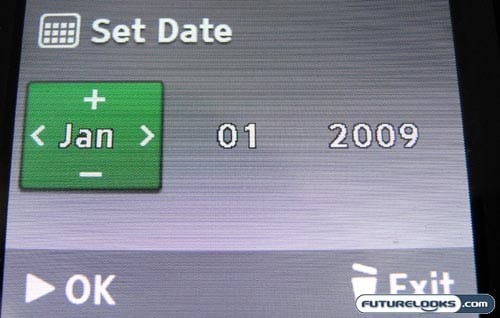
When you turn on the Flip UltraHD for the first time, it’ll walk you through the basic setup process. Here, you set the time and date, select whether you’d want audible tones, and choose whether you want the red recording light. There is no ability to adjust the quality settings, white balance, or any of the other configurable options you may find on other digital cameras and camcorders.
This is both the greatest strength and the greatest weakness to the Flip Video line of camcorders. They’re meant to be simple and they are indeed simple to a fault. The interface is easy enough that even the most technophobic of soccer moms can gladly record precious video memories.
While recording, the real only option you have is to use the 2x digital zoom (up and down arrows) or to stop recording (red center button). Personally, I would have liked to have a few options to adjust the quality settings and other options, but the Flip UltraHD does what it needs to do for what it is designed to do.
