Software and Setup
As mentioned earlier, the Flip Mino comes with all the software loaded onto the unit. When you plug the Flip Mino into a PC or a Mac, it immediately gets recognized as a mass storage device, like a USB drive. Unfortunately, some people like to format their drives when they have moved all their videos or pictures off them. Don’t do that with the Flip Mino. At least not until someone figures out that there is no download software link on their site. I’d recommend that you back it up on your hard drive for an emergency.
With your Flip Mino plugged in, you’ll see seperate applications for PC and Mac. All you need to do is select one or the other for the proper OS and you’re ready to go. The Mac users get a bit of a bonus because before, with the Ultra, you could not use iMovie 08 to edit your videos. Once you click on the Mac application, you’ll get a chance to install a new Codec that will allow you to use your Flip Mino files directly with iMovie 08 and the Apple Fans rejoice.
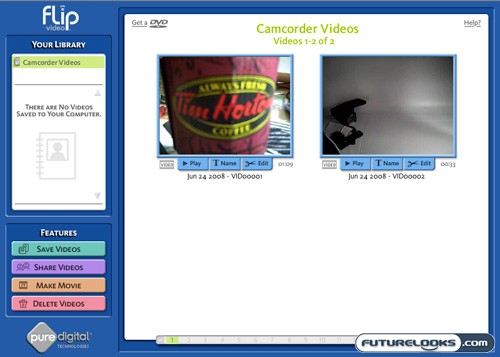
Pure Digital includes a software application right on the Flip Mino that can be used to manage your video files and do minor editing if you don’t have any software of your own. This even includes adding music to your videos or capturing still pictures from your footage. This is also helpful in cases where you are borrowing a computer that doesn’t have any of the usual editing suites installed.

One of the things that is most convenient about this software is its direct upload feature, allowing you to direct upload your videos to sites like MySpace, YouTube and AOL just to name a few. Overall though, the software isn’t particularly quick or full featured, but it is convenient knowing that even without any of your favourite editing software, you can at least get your footage up there for the world to see.
Video Quality

If you are looking for YouTube quality, then the Flip Mino, like it’s other Flip brethren are pretty darn good at doing that. With a maximum resolution of 640×480 and some proprietary compression, it does a great job of maintaining a small file size while maintaing that YouTube quality that you know and love. However, if you’re looking for dramatic HD archival quality, you’ll be sorely disappointed. The Flip Mino does not do HD; nowhere near it. In fact, most quality compact digital cameras do a better job and even have optical zoom, whereas the Flip Mino gives you 2X of Digital Zoom.
Where it seems to perform not as well as its older brother, the Flip Ultra, is in low light conditions, and that has to do with the fact that the lens is a pin hole on the Flip Mino compared to the Flip Ultra as mentioned earlier. There is just no way a pin hole lets in the same amount of light. The Flip Mino also has a tendency to hunt for the right exposure, so if you’re in a dark room, you have to wait for it to adjust. Speaking of hunting, like the Flip Ultra, there is no optical image stabilization built into the Flip Mino, therefore, you can get footage that looks like “Cloverfield”. I guess that’s Ok if you are going for that “Cloverfield Look”.
Audio Quality
The audio quality seems similar to that of the Flip Ultra, and overall, isn’t bad at all. Voices are picked up clearly and the background noise is kept to a minimum. This is largely due to the fact that the Flip Mino has a fairly short lens, making you have to stand fairly close to your subject. As a result, it doesn’t pick up the background noise as much as when you zoom in with your regular digital camera or camcorder.
The design of the mic also places it forward, making it less likely to pick up the noises behind it. I’ve also found that it works pretty well as a voice recorder that so happens to take video at the same time. I can see this being extremely useful for lab work and other occupations where you have to take voice notes, but a video is so much better. For example, I like to take notes while doing reviews. With the Flip Mino, I can use it to make notes while working on my reviews.
Real-Time Price and Stock Check – Check For More Products
