Improved Marketplace Interface

In continuing with the fluidity offered by the new Xbox dashboard, the interface with the Xbox Marketplace is also vastly improved. Shifting your way through the various sections, like Game Add-ons and Xbox Classics, is much more pleasing to the eye, but it’s also more user-friendly as well.
The CoverFlow-style interface makes it really easy to see what’s new in the Xbox Live Arcade, because you can see the box art at a glance. In the screenshot above, you can immediately recognize the imagery associated with Portal, Castle Crashers, and Ultimate Mortal Kombat 3 fading in the distance.

Even when you get beyond the game content to look at videos, the interface makes it a lot easier for you to get all sorts of “at a glance” information, because you can see several “pages” all at the same time.
For example, looking at how much it would cost you to rent Iron Man above, you can see a bit of the details page and the description page, as well as the main purchase page. You’ll also notice that the background automatically changes to suit the content, so you see Iron Man as your backdrop.
This is simpler, yet more robust than the previous system that consisted of a series of “windows” on a single page. Casual users could easily be overwhelmed by that kind of interface, because it could remind them more of a PC-style interaction. The flipping pages provided by NXE still provide the same amount of information, but in a much more pleasing and user-friendly way.
But the improvements to the Xbox Marketplace don’t stop at just your gaming console itself. The improvements expand well beyond your console and into your digital lifestyle. How so? Read on.
Stronger Integration with Xbox.com
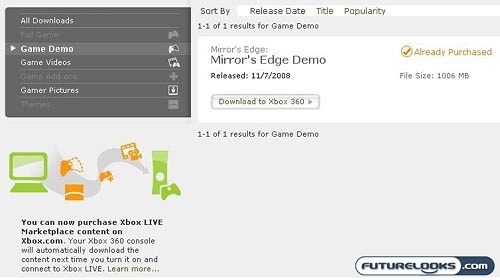
I love how NXE is so tightly integrated with the Xbox.com website. While your Xbox 360 and your computer were reasonably separate under the old configuration, they gain a much deeper relationship with the New Xbox Experience. You’re not always at home with your 360, but you still want to see what’s new and exciting, right?
Well, you can now hop onto the Xbox.com website, log in with your Gamertag as you would on your 360, and peruse through the Xbox Marketplace. Not only can you see what’s new, but you can actually make the purchases right there from your Internet browser. This includes both free and paid content.
Got a few spare moments on your lunch hour? Bored out of your mind at your Sociology 101 class? Hop onto Xbox.com, surf the Marketplace, and buy new stuff just as you would from the comfort of your living room. Going forward, it’s very possible that Microsoft could start dishing out bonus offers through the website instead of issuing those convoluted 25-character redemption codes.
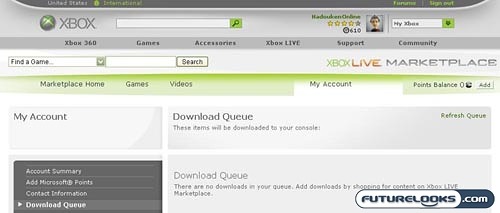
Regardless of whether you’re grabbing the free stuff or buying the latest games on the Xbox Live Arcade, you can see all the items that are in your download queue through the Xbox website. The next time that you boot up your Xbox 360 and log into Xbox Live, the downloads will immediately commence. Not surprisingly, you can also purchase additional Microsoft Points from the website as well.
Real-Time Price and Stock Check – Find More Xbox 360 Products
