- Easy to expaand
- Tool-less design
- Great read/write speeds
- Expensive
- Thunderbolt cable not included
Performance and Usage
When it comes to usage, I had to think about what I wanted to do with my Drobo. Typically, you don’t typically use a RAID array as a backup so of course that is what I first started to use it as. I copied files on a schedule from another external drive I was using to the Drobo itself. Why not, right? I typically work from a 4 TB external drive, so why not use the Drobo to backup that 4 TB with its two 4 TB capacity drives?
Well, it was working great until my main external drive was starting to show signs of failing. This is when I decided to switch to working primarily off the Drobo. I also realized that the Drobo would be a significant speed increase over the external drive I was using before. The Drobo 5D has two interfaces, USB3.0 and Thunderbolt. Since my Windows machine does not have Thunderbolt, I will be using the USB3.0 connection for all my work. Since it is also seen as an external drive on Windows, it was formatted in NTFS, whereas in the MacOS environment it would have been formatted in the HSF+ format. The Drobo 5D3, the update to the Drobo 5D, offers USB3.0 (Type-C) and Thunderbolt 3 and I would lean more towards using the Thunderbolt 3 interface if I had one personally.
Drobo is essentially a RAID array. It depends on how many disks you are using and of what capacity. With my setup of the two 4 TB drives, that gives me a raw capacity of 7.27 TB with 3.64 TB available for data and 3.6 4 TB used for protection in case of a drive failure. There is some overhead (about 6 GB), but in terms of capacity 6 GB isn’t much when you’ve got 8 TB worth of space right? Remember how I mentioned how RAID is not entirely a backup solution? In the off-chance of a single drive failure, I can pop in another 4 TB (or greater) drive and be able to access the data. What happens if both drives fail? It can happen, so you should never rely on RAID fully as a stand-alone backup solution.
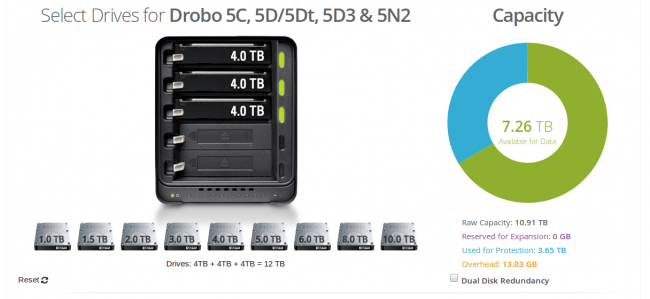
In my case, I only have the two 4 TB drives. If you check out Drobo’s Capacity Calculator, you can play around with various sized hard drives to suit your own needs. In my case, if I were to add a third 4 TB drive (as in above photo), my available data capacity goes up to 7.26 TB but my data protection only stays at 3.65 TB. Drobo takes care of all the resizing of the array for you. You just plug in a drive and voilà! When you start adding larger drives, a portion of it will be reserved until the drives’ capacity meets up with the smallest one. If I added an 8 TB drive I would essentially have the same setup, but with 3.65 TB in reserve until I added another 8 TB drive, then my available data capacity would be 7.26 TB with 7.26 TB protected.
So, let’s go back to my usage of external hard drives. I do my photo editing off of an external USB 3.0 drive. I just found that it’s fine for what I was doing but when I started looking at the Drobo, I should have realized this before but the external USB 3.0 drive I was using was not just as fast as something could be.
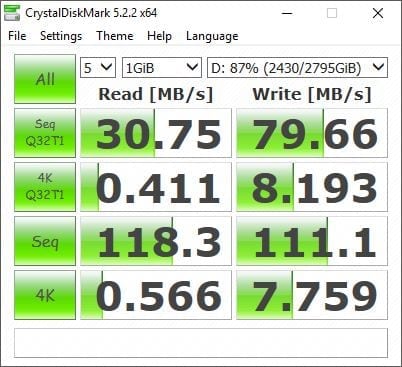
The external USB 3.0 Seagate drive I’ve been using shows me a 31 MB/s read with 80 MB/s write (when you make it use the message queues). Not bad, like I mentioned before. It was good for what I was doing which has been editing ~30MB RAW still files. The sequential read/writes of course perform better than the IOs going through message queues.
When I moved everything over to the Drobo 5D because my Seagate external drive was failing me, I was in for a surprise in read/write speeds.
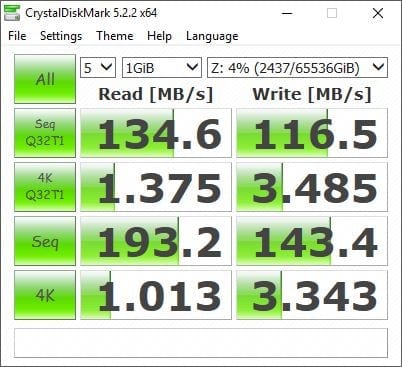
With a bump to 134.6 MB/s read and 116.5 MB/s write (over USB 3.0), that’s a fairly large speed difference when you make use of the message queues. This is probably due to the striping nature of the Drobo’s drive array. We do see an increase in read/write speeds in terms of the normal Sequential read/writes.
What does this translate to in the real world? When I start up Lightroom and it accesses the files, including the LR Catalogues, it reads them faster and thus everything loads up faster. Previews are rendered fairly quick too as the previews are stored also on the Drobo. With hundreds of thousands of images on the Drobo, loading up LR and being able to see the previews quickly is important. Switching over to the Drobo to do my photo work has put a smile back on my face.

