Xtreme N in Action
Well, Draft N Version 2.0 to be exact. We thought it’d be fun to do a real world head to head test of how much faster Xtreme N is over regular 802.11g. We transfered a 1 GB folder of files from our network attached storage server connected via Gigabit Ethernet to our ASUS U1F laptop via the built in 802.11g and again with the DWA-643 Xtreme N Expresss Card. Here are our real world results:
- 1 GB File Transfer – 802.11g – 6:45
- 1 GB File Transfer – 802.11n – 2:11
The DIR-655 definitely isn’t 14X faster than regular 802.11g. Not even close. In fact, it isn’t even 5.5X faster as I calculated (how many times does 54 go into 300?). However, it is about three times faster in our real world file transfer.
How About that 6X Range?
Well, I guess people like to exaggerate or in this case or make it hard for you to find out where the numbers come from…
In the real world, we’ve discovered that wireless signal strength was stronger, but how does this translate to 6X more range? In the same spot, about one floor down from the DIR-655 router, the 802.11g card registered 3 out of 5 bars of signal, while the Xtreme N adapter maintained full signal strength. So, yes, it is stronger. So where does the 6X come from?
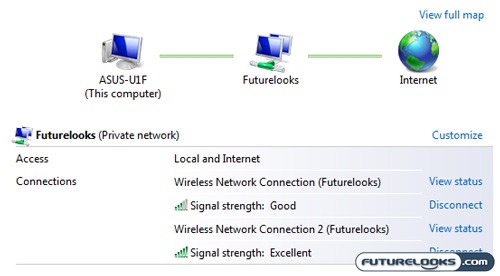
Taking a walk out and about, I was probably about a block away before the signal totally dropped out on the Xtreme N card while the built in 802.11g signal was long gone. However, even as I walked away from the office, and out the door, and down the street, with 300 Mbps to mess around with, I was still getting a good amount of bandwidth, for most of the walk. In essence, I was getting 5.5X more bandwidth to start with, and then when I was down to around one bar to failure on the 802.11g card, I was around 5 Mbps or less there, but I was still around 80 – 100 Mbps on the Xtreme N card, which is…roughly 14X faster. So in theory, I was also getting around 6X more range. I love where the marketing people fetch their numbers from, but I wish they’d use the real numbers so that anyone could open the box, plug it in, and get what is advertised right away instead of having to hunt.
Looks like D-Link really wants you to buy their network card though, but for the boost in speed and signal tenacity it certainly is worth it.
StreamEngine Technology Goes Wireless

As I’ve mentioned before, I’ve tried out the StreamEngine technology built into other products, and both products did well…on a wired network. It was time to switch on all the laptops, game systems, and other wireless devices to see if we could maintain a VOIP call like I could with just a pure wired network. Now keep in mind, I’ve tried this all before with the D-Link DI-724 which is StreamEngine enabled on the wired side, and it wasn’t cutting it once wireless traffic went through the roof.
I switched on the Wii, the Xbox 360, three laptops, and proceeded to start transfers on a couple wired systems to my network attached storage server. I even jumped on Xbox Live and started a conversation while sending a Fax with my other Vonage line. Now, keep in mind, my calls on the D-Link DI-724 could not be placed without severe drop out. Basically, I could not even have a conversation.
With the DIR-655 on the network, except for a few clicks and pops during the call, I was able to place and maintain a call that was clear enough to be acceptable. That’s something I couldn’t do before and that’s definitely a huge improvement. Just for fun, I even streamed some videos while on the call, and they played without any problems the majority of the time. I can safely say that the StreamEngine wireless technology is doing its job and doing a lot to help prioritize traffic to ensure that the stuff that is time sensitive gets to the front of the line.

