Setting Things Up
As far as setup goes, there really isn’t a whole lot to do. Just attach the stand or if you prefer, you can hang it on the wall. Once that’s done, you just need to plug it in and it’s live in a sans Internet sort of way. To really take advantage of what this frame has to offer, you should introduce it a connection to the Interwebs.
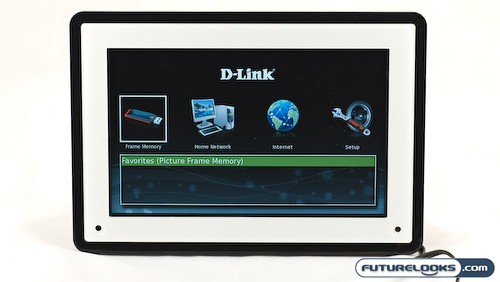
Once that’s all taken care of, you’ll be moving on to setting up the frame itself. Turning on the screen, you’ll be greeted with a number of options that include things to help you take advantage of external storage options, setting up your Internet connection, and setting up preferences for the frame itself. Keep in mind, you will need the remote control for the setup so make sure you don’t misplace it down the road. There are no buttons to replace it on the frame.

Connecting the frame to the web can be done either wired or wirelessly, but by default, it’s wireless. In order to switch to wired, you’ll need to change the setting and wire it. Once that’s done, the frame will automatically contact D-Link and search for any available firmware updates. Let it do its thing and reboot. You’re ready to roll.
The Framechannel Service
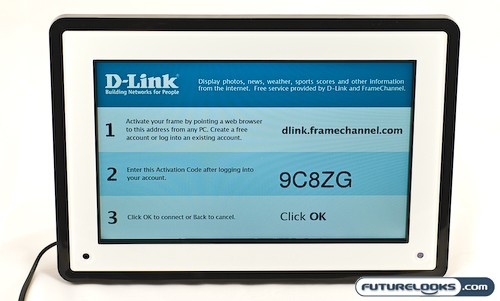
The thing that makes this Digital Frame special is the ability to hook it up to the web and connect it to all sorts of social media including your Flickr, Facebook and other services including RSS, News and Weather. This is all done using the third party Framechannel service that is supported by this frame. Because the Internet is your oyster, this makes the piddly amount of onboard memory somewhat forgivable because you’ll likely end up using it less and less as you start loading up your Flickr and Facebook accounts with albums and linking them through your Framechannel account.

Even if you don’t use Facebook or Flickr, you can take advantage of Framechannel’s own photo upload feature and upload photos to the frame from any web browser. This feature is particularly useful if you plan on giving this to someone that isn’t so tech saavy, but want to help them keep it updated. If you’re more tech saavy, you can even use it to access network shares on the network.
Real-Time Price and Stock Check – Find More Digital Photo Frames Here
