Installation
I noted that the AMD bracket doesn’t typically come with the H50, and has to be ordered from Corsair or one of their vendors. Well Corsair was nice enough to include this bracket with my review unit. Unfortunately they didn’t include any AMD-specific instructions. They also don’t make any of their user guides available on their home page. The Intel guide that is included looked to be concise, and I was able to use it as reference for the AMD installation. Corsair includes guides in several languages, should English not be your native tongue.
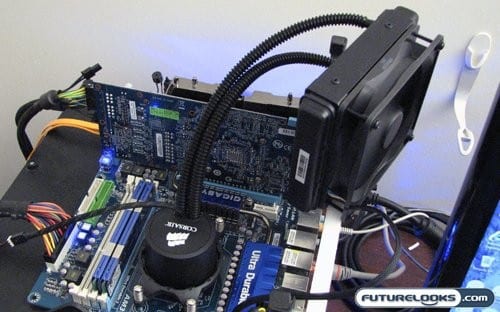
With the Intel install guide in hand, I found installation on the AMD platform to be a snap. I actually didn’t need to use the included AMD back plate, and the AMD mounting kit for the H50 works fine with the default back plate. This was nice as I didn’t need to remove the motherboard. Corsair employs this interesting system where you mount the bracket on the motherboard first, then insert the cooling unit and turn it to lock it in place. Once everything was installed, it was time to spin this thing up and see what she could do.
And The Results
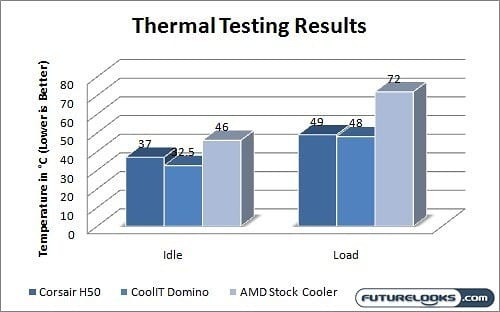
As I’m sure you’ve figured out from my multiple mentions of it, the Corsair H50 pretty well is meant to be put head to head with the CoolIT Domino. The end result was an overall win for the Domino, but still a net positive for the Corsair H50. In raw numbers the Domino was definitely cooler then the H50, but it wasn’t that much cooler.
At idle, the Domino was 4°C cooler than the H50, but at load that difference narrowed to 1°C. That’s small enough to be statistically insignificant, meaning that under load the H50 is just as good as the Domino. Keep in mind that this is using the variable fan speed mode (PWM on the H50, and onboard controller on the Domino) for both coolers. When cranking both coolers up to max, the Domino handily beats the H50 by a few degrees. That being said, it also tells you that it’s doing so.
In the noise department the H50 didn’t vary much from idle to load. Unlike the Domino, there was only a couple dBA of difference as the fan speed ramped up. The difference was in fact so low that I didn’t bother making a graph for it. Basically, under load the H50 is the quieter of the two coolers.
Final Thoughts and Conclusion

The Corsair Hydro Series H50 High-Performance CPU Cooler is many things in one package. It’s a shot across the bow of the guys at CoolIT, as well as anyone else producing a sub $100 pre-built water cooling unit. More than that it’s a good stand-alone CPU cooler in a very compact package. The quiet CPU cooler would fit in nicely in a budget rig running a lower power AMD CPU.
The included fans are quiet and efficient, while still providing sufficient cooling on even the hottest of CPUs. If you don’t like the fan, you can change it for something more preferable. Installation is also a snap, and should something break the 2-year warranty is a nice safety net.
The big issue I have against the H50 is the lack of an included AMD bracket, forcing you to order one separately. Luckily, Corsair has informed us that all current shipping H50’s will have the AMD brackets included along with brackets for the new INTEL 1156 sockets. If you are missing them in your package, Corsair will take care of you.
In the end, the Corsair H50 is a tough act to beat. It takes down the CoolIT Domino with ease, while managing to stay all quiet and efficient. I’d recommend it to anyone who wants a CPU cooler that can start with a whisper, and ramp up to a scream if you want it to.
Pros
- Low price
- Excellent overall thermal performance
- Easy to install
- Quiet even under full load
Cons
- No AMD bracket included, must be ordered separately
Overall Rating: 8.5/10.0

Love This Review? Hate This Review? Tell Us In The Forums!
