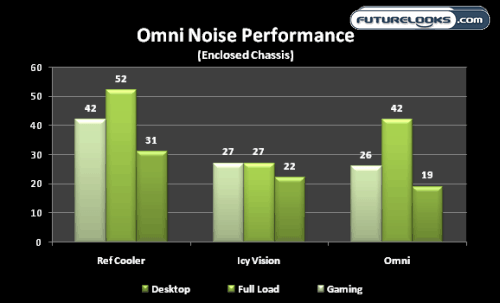Noise Levels
FurMark can also come in handy for measuring worst case scenarios for noise. Keep in mind that regular 3D programs will result in more real world noise levels. Thus, we’ve included some of those measurements as well.
The only time the Omni’s fan spun to max was during Furmark where it topped out at 42dB. Otherwise, the average noise was in the area of 26dB measured two feet from the back of the case. However, the GELID Icy Vision produces much less noise than all three test subjects. Still, the Omni is much quieter and much cooler than the stock reference cooler and the GELID in overall general use.
Overclocking and Power Consumption
If you’re as curious about the Omni A.L.C.’s power consumption you’re not a lone. But, given the fact that all of their current units need only plugged into a 3 or 4-pin fan header to operate, we’re talking a – measly matter of milliwatts. Say that five times really fast!
Even when using my trusty Zalman ZM-CMF1 fan controller along with the system plugged in to a Seasonic Power Angel to measure consumption, there was not enough of a power draw that could be attributed to the Omni’s operations. The only thing that could be confirmed is that it does indeed require at least 12 volts and that a motherboard fan header provides more than enough power for the Omni to operate.

After applying some patience in to tweaking the video card, the GTX 480 easily overclocked best under the Omni A.L.C.. Anything higher just wasn’t stable or reliable under Furmark. Keep in mind that your results will vary based on things like your card’s memory and GPU yield quality. And, I would not recommend overclocking any GTX 480 for any significant amount of time with ANY cooler. That GPU just gets too darn hot and becomes slightly unpredictable when running real apps. Your mileage may very of course.
Final Thoughts

While the black cover is a little bland, we are told that cosmetic tweaks are on the way. But of course we’re less about aesthetics and more about the performance and value a product gives you at the end of the day. It would seem that the Omni A.L.C. is well tuned for an 80C thermal threshold where many of today’s high end GPUs seem to live.
In our testing, it seems that the Omni’s purpose isn’t so much as to out cool every after-market cooler, but to find that magical sweet spot in controlling temps and fan noise at the same time. This is very much like CoolIT’s Vantage A.L.C. that we reviewed earlier. The Omni does a great job of balancing both with average temps just beneath the 60C mark and average fan noise of about 19dB. Most importantly it really tamed our ZOTAC NVidia GTX 480 and turned a reference design video card in to a new, less fire breathing (temperature wise) beast while giving it a bit of a diet as well.
Most important is CoolIT’s innovative universal GPU mounting system. By simply changing the interposer plate, the Omni A.L.C. can live again on your latest and greatest GPU down the road. This in itself makes the $200 price point much more bearable and shows a huge improvement over previous designs. Along with the thermal and noise performance, this system is definitely recommended.
Pros
- Very stream lined low profile
- Good quality materials
- Offers better GPU overclocking
- Low maintenance and easy-to-install
- Upgradable Interposer Plate for future video cards
- More efficient than our GPU test coolers
Cons
- Fan is loud at full speed
- Heat exchanger a little bland – needs some character
- Unknown pricing at this time
Overall Rating: 8.5 / 10.0


Love This Review? Hate This Review? Leave a Comment or Hit the Forums!