Three Fans for Triple the Power?

Ever since I wrote the review, I’ve been using the Cooler Master NotePal Ergostand as my primary notebook cooler. It has a single massive fan that seems to work very well. The NotePal U3 takes a totally different approach.
There are three smaller fans, but you can place them just about anywhere along the grid of holes. Each fan has a simple clipping mechanism in place wherein two pegs remain stationary and the other two pegs are moved with a single button on the side.
Some placements seemed a little more finicky than others, but if you can determine the three hottest spots on the underside of your laptop, you really can optimize the placement for the best performance. That’s some innovation for you!
Clipping Fan Speed Control

Along with the clipping mechanism for each of the three fans, the fan speed controller is also very clip-happy. This is handy for a couple of reasons. First, it means that you can place the control closer to the front or the rear, depending on your preferences. Secondly, and more importantly, it means that you can place it on either the left or right side of the notebook cooler.
Some laptops only have USB ports on one side or the other, so you can cater to your specific notebook. I found the clip didn’t quite hang on to the NotePal U3 quite as tight as I would have liked, but it works.
Cooling Performance Benchmark
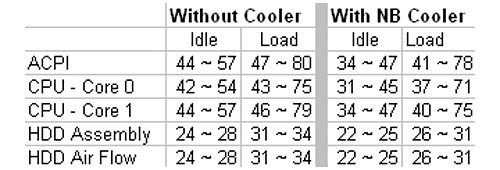
For testing purposes, I used my Dell notebook with an Intel Core2Duo T5300 processor, 3GB of RAM, and a 500GB Seagate Momentus 7200.4 SATA hard drive. The idle temperature is taken when a “cold” notebook has been fully booted into Windows XP and the hard drive is idle. The temperature is recorded (in degrees Celsius with CPUID Hardware Monitor) for about 15 to 20 minutes, noting the minimum and maximum temperatures during this time. The “load” temperature is taken with PCMark05 running its complete benchmark suite, which takes a little over 30 minutes on the Dell. Again, the minimum and maximum temperatures are recorded with CPUID Hardware Monitor.
Based on this testing procedure, the Cooler Master NotePal U3 is quite effective as a notebook cooler. Reductions in temperature were observed across the board when compared to using no notebook cooler at all. The reductions were generally more pronounced during idle than during load, but it’s clear that it’s doing its job on this particular laptop. You will need to change the fan locations to best suit your particular notebook.
This is perhaps why the NotePal U3 generally outperformed the Zalman ZM-NC2500plus, as the latter does not have any adjustable fan locations and largely has an ineffective design. The Cooler Master lives up to its name, masterfully cooling the Dell notebook.
Closing Thoughts

Strictly from a utilitarian perspective, the Cooler Master NotePal U3 is quite effective. The aluminum mesh design is already pretty good for heat dissipation and it’s further improved by the innovative “place it anywhere” triple fan configuration. However, this product is anything but perfect.
It would have been great if the construction was a little more solid with thicker metal, for instance. I understand not having a bonus features like an integrated hard drive dock, but I think a USB hub has almost become a necessity in today’s notebook cooling stand. The lack of height adjustment hurts, as does the lack of the ability to turn off the fans completely without unplugging the USB power cable.
This is a good cooler and it gets the job done, but these little quibbles take away a couple points from its overall score. But at least the most important aspect of performance is addressed well and at $29.99 US, it’s quite affordable.
Pros
- Very effective notebook cooling
- Innovative and versatile fan placement design
- Clipping fan speed controller
- Large enough to accommodate bigger notebooks
Cons
- No height adjustment
- No USB hub or other “bonus” features
- Somewhat sharp metal edges
- Not “use in lap” friendly whatsoever
Overall Rating: 7.5 / 10.0

Love This Review? Hate This Review? Leave a Comment!

