The Cosmos 1000 is Exhausting!
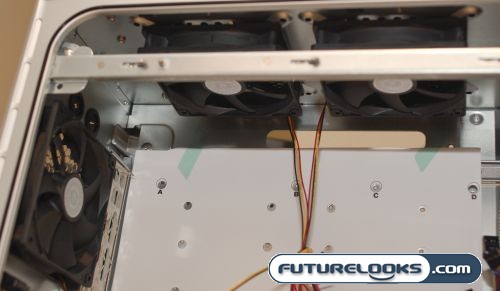
The Cosmos 1000 includes three 120 mm fans for exhaust duties. This should ensure that the CPU is able to remove any hot spots quickly. The two top fans, if needed, can be replaced with 140 mm units as mentioned earlier. All you need to do is find some and just mount them and you’re good to go. I also appreciated that Cooler Master included power adapters that allowed the fans to use either standard full sized MOLEX or mini-MOLEX motherboard power connectors.
System Setup
For our Cooler Master Cosmos 1000, we assembled a group of parts that should give this case a good thermal and noise workout. Our list includes:
- AMD AM2 X2 4200+ CPU (Provided by Geeks.com)
- Thermaltake V1 CPU Cooler – (As Reviewed)
- DFI Lanparty NF590 SLI-M2R/G Motherboard (Provided by DFI)
- EVGA nVidia 8800 ULTRA Video Cards in SLI
- Seagate 250 GB SATAII 16MB 7200 RPM Hard Drive (Provided by Geeks.com)
- Western Digital 36 GB 10K SATA Hard Drive
- Creative Labs X-Fi Xtreme Music Sound Card
- LG DVD Writer – (Provided by Geeks.com)
- Cooler Master Real Power Pro 1250 Watt Power Supply – (Provided by Cooler Master)
With these components, we’re hoping that the Cosmos 1000 struggles a bit to keep things under control as we have high hopes for the sound dampening panels. We also chose to go SLI with a pair of 8800 Ultras to see just what kind of affect the VGA cooling tunnel will have on thermal performance. Our operating system of choice was Windows Vista Premium. Let’s build our system!
Installation and Setup
For the most part, installation of our components was problem free, but there are a few things we’d like to highlight for you.

The power supply mounting point on this case, for some reason, had a conflict with the fan on our Cooler Master Real Power Pro 1250 Watt Power Supply. Unfortunately, I didn’t figure this out until AFTER we had all our parts installed, and our cables tucked away and cleaned up. When I started up the system for the first time, there was a horrible grinding noise coming from the power supply. I mounted and remounted the power supply and it just wouldn’t go away. Eventually, I opened up the power supply to see if something was out of place inside the unit. Nothing.
After more fiddling, I eventually tried pulling the grill off the power supply, and it solved the problem. Apparently, the weight of the power supply squashed the fan grill into the fan blades, creating quite the racket. Make sure you check your power supply to ensure that you don’t run into the same problem.

The back of the drive bays provided lots of spaces for shoving your unused power cables into, if your power supply isn’t modular. However, the large bundle of cables seemed to cause a problem with the door. The bulging wad of cables applied enough pressure to cause the sidepanel to simply “Pop Off” on occasion. I was gaming one day and all of a sudden, the sidepanel just fell off. I would strongly suggestion using a power supply with modular cables as it will allow you to control the cable bulge. Speaking of sidepanel, there is a rubber gasket that sits in a small channel around the perimeter of the case. This gasket sometimes sticks to the door when you remove it. I was able to poke it back in with a butter knife, but be aware of it. This seal helps keep the rattling of the door to a minimum, and without it, the door does rattle.

