Moving To The Rear

The rear of the case is probably the most standard looking part of the case. Here, you get a better view of the levers that eject the sidepanels and the rubber grommeted ports for water cooling. The Cosmos 1000 does use a bottom mounted power supply made famous by the Antec P180 and the recently reviewed, Antec P182. However, it doesn’t take advantage of the same dual chamber design as the Antec cases.
Stuff To See…Even On The Bottom…

Hidden on the bottom of the Cosmos 1000 are two filtered intake ports. The filters are removable by sliding them outwards and can be cleaned with a cloth or run under a sink. Filters are all the rage these days for the high end cases and its nice to see that Cooler Master didn’t skimp on those. The rear exhaust port is for the power supply fan while the front one has an internal mounted 120 mm fan, which draws in cool air fromt he bottom of the chassis. The tubular steel bars elevate the case high enough to allow the vents to work properly, even on carpet.
Journey to the Inside of the Cosmos 1000

The two levers that we’ve seen earlier pop the two sidepanels away from the chassis by moving a track inside the case. After you get them to open, you can simply lift them away, revealing the inside of the Cosmos 1000. The sidepanels are actually an integral part of the noise dampening system used in this case. They are fairly heavy, incorporating a steel frame that is screwed into the brushed aluminum outer panels. The black material you see is actually a dense foam, similar to the stuff they use in recording studios, giving it favourable noise dampening properties.
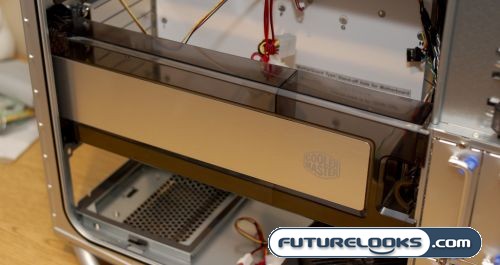
The first thing that you notice when you break into the case is the large removable VGA cooling tunnel. This tunnel helps channel cool air from the back of the case, to feed the fans on the video cards. No detail is missed as even the tail end of this tunnel receives the filter treatment.

