Setup and Configuration
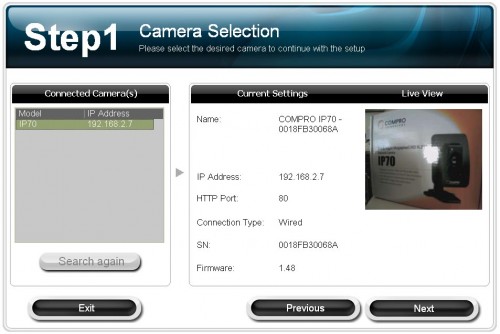
The basic setup process is reasonably straightforward. You pop the provided CD-ROM into a network-connected computer and run through the wizard. It’ll ask for your preferred language, detect the camera on your network, ask if you want to make any changes, and so forth. These include the ability to change the name of the camera, and determine whether it should acquire its IP address automatically. I didn’t see the ability to send recordings to network attached storage, though that can likely be accessed through more advanced settings giving the IP70 a high level of versatility.
You can, however, set it up to stream video over the Internet, allowing you to access the video feed remotely. This can be great if you’re at the office and you want to check in on your house, for example. Or if you’re traveling overseas even.
Performance and Usability
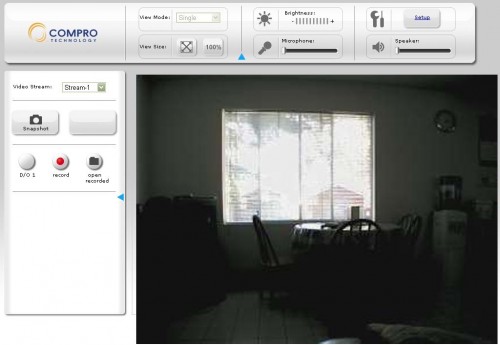
Using the browser-based interface, I dialed into the COMPRO IP70 on my network. As you can see, you can switch between the real size and a full-size viewer (the latter is shown), adjust the brightness level, crank up the volume, and record for later viewing. There’s also a snapshot button if you want to take a quick picture of what you’re currently seeing. The video stream lags a couple of seconds behind reality, but that’s to be expected. It is unfortunate, however, that it has some exposure issues.
When you have uneven lighting, as is the case here with a bright window and dim room, much of the image can turn into a shadow. Even devices like the Flip UltraHD fall into this pit, but I would have liked to have seen this addressed better. We’ll try to post some video clips for you so you can see what we’re talking about on our YouTube Channel.

One of the more interesting features in the COMPRO IP70 is the inclusion of the infrared lighting above the lens. This infrared lighting “clicks” on automatically when the light sensor next to it detects a low-light situation. When the camera is in infrared mode, you lose color information, but you effectively gain night vision. The video feed starts to look like a scene out of Paranormal Activity, but it’s great for a wide range of applications. They don’t call this a day-night camera for nothing.
Final Thoughts

The Compro IP70 brings a fair bit to the table. You get megapixel-quality video feeds and the ability to see in the dark thanks to the infrared technology. That’s good. I also appreciate the higher-end build quality and soft touch finish. The browser-based user interface is reasonably easy to understand and, if you have more than one camera connected to your network, you can access them all from the same screen. It’s a shame, though, that many features (like recording) don’t work outside of Internet Explorer. An error message pops up otherwise in your favourite alternative browsers.
The video quality itself, particularly when it comes to exposure, could use a little bit of work, but you get more than enough detail for regular surveillance applications. In the end, the IP70 is a solid product, but at about $160US online, it might be a little too pricey for what you get. It’s sort of stuck between consumer and pro-sumer, but the price and features don’t match either market.
Pros
- Infrared night vision mode
- Relatively easy to setup and configure
- Remote access via the Internet
- Fit, finish, and build quality are good
- Two-way audio communication
Cons
- No included Wi-Fi connectivity
- Video quality could be improved
- Physically a little larger than expected
- No motorized pan/scan capabilities
Overall Rating: 8.0/10.0
Love This Review? Hate This Review? Leave a Comment or Hit The Forums!
