TurboUSB to the Rescue?
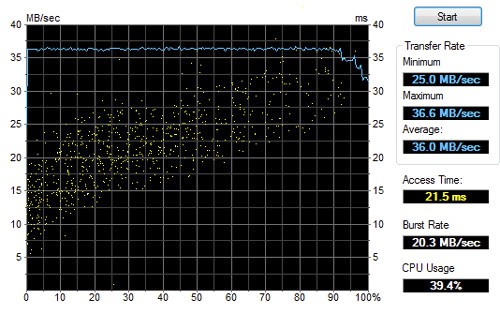
With the TurboUSB utility enabled, we found an increase in performance in maximum, minimum and average transfer rates across the board. It also appeared to affect the CPU utilization, but not to the extent that I would have hoped. I did manage to find out that the drive in the enclosure was a Samsung HM320JI that featured an optional Free-Fall Sensor that protects data from drops, as well as an optional Rotary Vibration Controller that minimizes the influence of external vibration. Perhaps it is these features that not only protect it from the drops, but may be responsible for the high CPU utilization.
From a practical approach, I did do the standard drag and drop test and found out that in the real world, the utitlization of the TurboUSB utility resulted in a 5 second lead when dropping a 408 MB folder of raw photo files. Times were 30 seconds without and 25 seconds with TurboUSB respectively.
Final Thoughts

Bigger numbers always sound good and I do feel that the 64% increase in performance isn’t as “no bull” as it should be. 4200 RPM drives already have a penalty compared to 5400 RPM drives, and even more of a penalty when compared to 7200 RPM drives. It would be more fair for Buffalo to have based their numbers on performance with drives that share similar platter speeds and comparable sizes. When we compared the numbers we produced on the MiniStation to the Maxtor OnTouch 4 Mini in our performance testing, we saw things start to even up. In fact, without the TurboUSB utility enabled, we saw the MiniStation put out lower performance in some areas with an extremly high CPU utilization. Having said that, the TurboUSB utility does give the MiniStation a TurboBoost in performance and there’s no reason not to keep it on.
Although the performance numbers were an area of debate, there is no debating the fact that I love the way Buffalo designed the USB cable to wrap around the enclosure. It’s such a great feature and I’m truly puzzled when a manufacturer builds such a small and compact enclosure, only to clutter it with a generic USB cable that is larger than the drive itself. The anti-shock feature was also a welcome addition. Losing data to an impromptu drop really sucks and the MiniStation does this well with its somewhat squishy yet shock absorbing enclosure. I’m sure the features of the Samsung drive inside the enclosure have something to do with it as well. Now if they could only do something about patching those huge gaps near the ports. It’s a coffee disaster just waiting to happen.
Overall though, the Buffalo MiniStaton 320GB TurboUSB Portable Hard Drive has a lot going for it. With faster than average transfer speeds, a shock absorbing casing and a smartly designed USB cable design, it’s definitely no slouch. With a few tweaks, I could definitely learn to love it.
Pros
- Excellent USB Cable Management
- TurboUSB feature really does increase performance
- Shock proof enclosure really does do its job
Cons
- What’s with the gaping holes near the ports?
- High CPU Utilization
Overall Rating: 8.5 / 10.0

Discuss This Review in the Futurelooks Community Forums
Real-Time Price and Stock Check – Shop Like a PRO!
