Shock Proof but Maybe Not Coffee Proof

What I didn’t like were the large gaps left open by the USB and auxillary power ports. I’m sure that there is an easy way to simply block them off with a rubber boot of some sorts. Although I’m sure that the drive will absorb shock, it might not be able to survive a coffee attack.
Installation and Setup
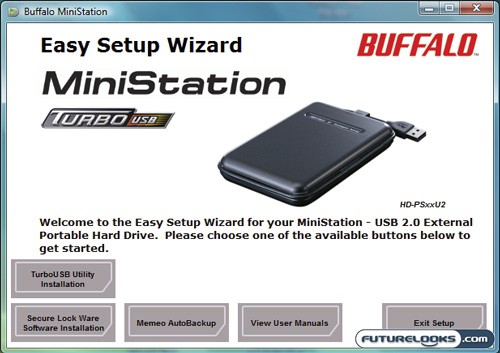
The software CD gives you access to all the included backup and security software and electronic versions of the manual. One other thing that is included on the CD is a utility that enables the MiniStation’s TurboUSB utility. Although you can easily use the drive as a standard plug and play drive without the utility, it is this special software that unleashes the Turbo action. We’ll discuss this in short order.

As far as physical setup goes, just plug it in and if necessary, attach the extra power cable to another USB port to get more juice. The aforementioned TurboUSB utility requires you to manually enable it. Once you do that, you will be required to unplug and replug the drive as utility will momentarily disconnect it. Let’s move on to performance.
Performance
As mentioned earlier, I did give the drive a couple drops, maybe a kick from about four feet above a laminate floor to see if the cushioning system did its job. Thankfully, the squishy casing made it out unscathed and the drive powered up with no problems. Performance tests were done using an ASUS U1F laptop running Windows Vista Business and we used HD Tune to capture our results. In order to see the affect of the TurboUSB feature, we ran the benchmark with the drive plugged in as a regular mass storage device, and then with the TurboUSB Utility installed and enabled. Let’s begin!
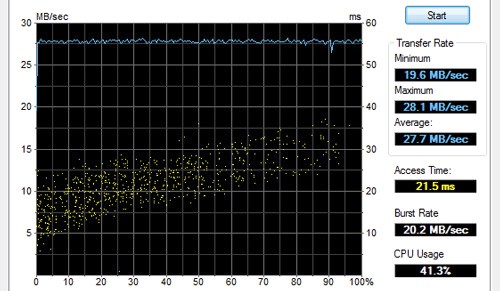
Without the TurboUSB utility installed, the MiniStation performed worse than the Maxtor OneTouch 4 Mini, another portable USB drive that we’ve reviewed. While the Maxtor put down a CPU usage of 21.1%, the MiniStation had a whopping 41.3% CPU usage. It also failed to meet the minimum transfer rate of 27.4 MB/s set by the Maxtor. Let’s see what happens when we turn on the TurboUSB utility.
Real-Time Price and Stock Check – Shop Like a PRO!
