Share Notes and Big Files with DropBox
For smaller files, it’s probably not difficult to exchange information with your classmates via email or instant messenger. These kinds of applications can easily handle a Word document or three, but what if you’re collaborating on a larger project that involves much larger files?
There are some free file sharing services on the Internet that seem like they cater to this market, but the links can expire and the performance may be less than ideal. Instead, I highly recommend that you sign up for a free account with DropBox. This serves several purposes. With DropBox installed on multiple computers, you can have the chosen files synchronized across all of these computers.
Also, even if DropBox isn’t installed on the receiving computer, you can send a direct link to any file stored in your Public folder. The best part is that it can handle several gigs of data for free and it’ll work across multiple platforms.
If you’re concerned about privacy, you can consider (free) local hosting through Opera Unite. While sharing notes, you can stream music directly from your classmates’s computers too.
A Few Steps Closer to that Paperless School Year
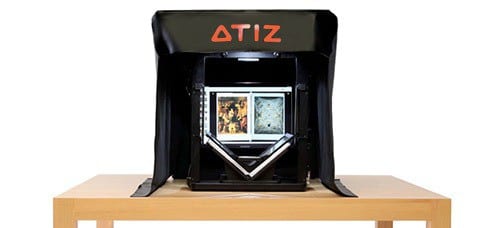
To my knowledge, most textbooks being assigned at college and university campuses are not yet available for purchases on the Amazon Kindle, but you can overcome this on your own. Rather than lugging around several heavy textbooks, get the beautifully designed BookDrive Mini from Atiz. Using a V-shaped solution, this is one of the most advanced book scanners on the market today. More entrepreneurial students may figure out ways to capitalize on this device’s capabilities.
For students who are living in cramped dorm rooms and want a book scanner that is a little more compact, they can look to something like the Plustek Book Reader. This is another scanner than can read your book pages and spit out PDF files for ease of transport.
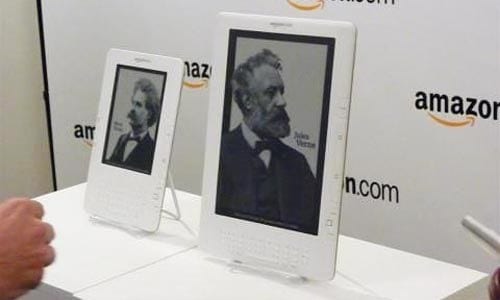
With these PDF-ized textbooks in tow, you can then load them all onto your Amazon Kindle DX. Other Kindle devices have workarounds, but the bigger Amazon Kindle DX has native support for PDF files.
The PDFs on the Kindle DX are searchable (except for image-based files), the page numbers work, and you can switch to landscape mode if you prefer. On the down side, Read To Me doesn’t work, font sizes aren’t adjustable, and you can’t add notes (but you can highlight).
Maybe you want something even more portable than the Amazon Kindle. There’s a great app for the Apple iPhone that gives full PDF reading support to everyone’s favorite touchscreen smartphone. This presumably works with the iPod touch as well and it has been tested to work with iPhone OS 3.0.
The appropriately named PDF Reader Pro costs just $0.99. You can change the font size, use landscape view, synchronize over WiFi, jump to any page, remember the last viewed location, adjust the resolution for speed and legibility, bookmark pages, and read password-protected files.
I’d imagine that you wouldn’t want to read e-books and PDFs on your iPhone for an extended period of time, but this can be a great way to carry tons of useful information with you between classes. Feel free to whip out the iPhone during your lunch break for a quick cramming session.
