Performance
You knew there had to be a catch, right? While the concept behind the ATP SD Trio is a good one, the read and write speeds on the memory card are lacking relative to its direct competitors.
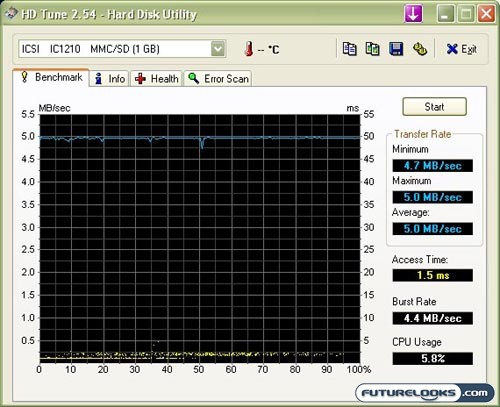
Yup, it’s pretty slow. The above HDTune test — with around a 5 MB/sec rate throughout — was performed with with full-sized SD card adapter and I suspect that the slower speed is due to some sort of bottleneck from having to use two adapters before inserting the card in my computer. Below is the test when used with the microSD USB card reader. The transfer rate increased to the 8 MB/sec range.
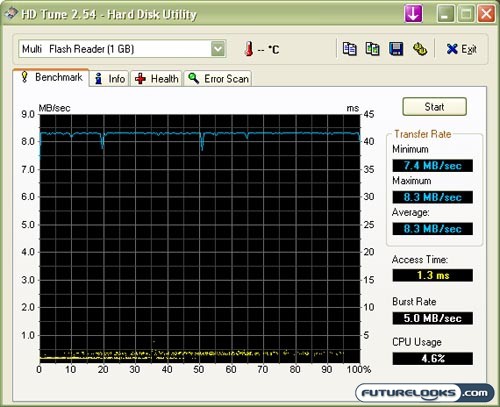
The speed usually won’t be a big issue on cell phones, because not all that much speed is needed to play back digital music files nor is Speedy Gonzalez needed to snap pictures with that measly 2.0 megapixel camera. Where you will start to suffer in performance is if you use the ATP SD Trio in your higher megapixel digital camera or when you want to access larger files on your smartphone.
The slower data transfer rates will also be quite annoying when you want to transfer information to and from your computer. This issue comes up both when you use a SD card reader and when you use the USB microSD card reader.
Speaking of the Card Reader
The idea is good. The included microSD card reader is a clear plastic, allowing you to see all the guts of its inner workings. This will surely appeal to the techies and tech-wannabes in the audience. The physical size of the USB flash reader is also quite small, measuring not much bigger than a standard Bluetooth dongle. It’s actually smaller than many USB flash drives.

To insert the microSD card, you lift up a flap at the end to reveal a pseudo-hidden slot. The card slides into this slot, you close the flap, and then you insert the USB end into an available port on your computer. Although this sounds simple, there are two glaring issues that must be addressed.
On the USB end, there is a small string that helps you prevent cap loss. It’s a good idea, but it’s very poorly implemented. It can be frustrating putting the cap back on, because you have to keep this string taut. If you don’t, it’ll get caught in the space between the reader and the cap, making for an incomplete seal or closure.

Secondly, inserting the microSD card is easy, but removing it is a big pain in the rear end. The card has a very small raised portion that’s supposed to catch your fingernail, allowing you to slowly slide the card out. Unfortunately, what ends up happening is that you’ll just make a series of scratch marks with your fingernail; the raised portion isn’t raised enough. It would been helpful to either make the fingernail-catching area a little more substantial or to make the microSD slot on the card reader spring-loaded. Frustration is not something you want to elicit in your customers.
Real-Time Price and Stock Check – Shop Like A Pro!
