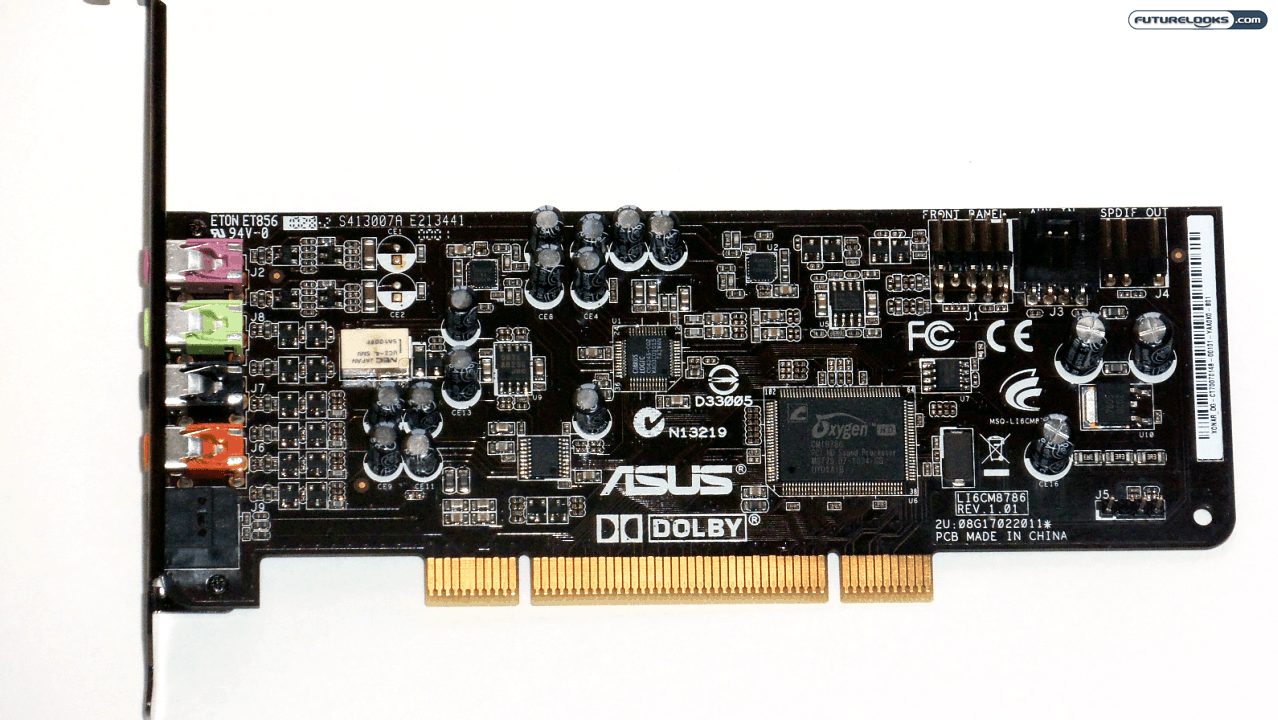Real World Test Results – Music, Movies, and Gaming
Music was the first thing I used to put the card through its paces. I could not hear any difference between my motherboard’s Realtek 889a and the Xonar DG when it came to low bit rate songs. A bit rate of 320 kbps is when the difference became noticeable. The Xonar DG’s produced a more full bodied and clear sound at the higher bit rate. As I moved further away from the PC, the Xonar DG maintained a clear sound, while the Realtek gradually became muddled. This was of course through my X-540 speakers.
The Xonar DG performed well in movies. I watched several with Dolby Digital 5.1 audio tracks. The most noticeable difference came from the clarity of background sound effects such as crowd scenes, distant gunfire, and other atmospheric sounds. While I could hear these sounds using the Realtek, they were usually washed out, or muddy sounding. This difference in quality did not improve the movie experience for a loud action movie; on the other hand, the Xonar DG could enhance the experience where the atmosphere is as important (suspense, horror, drama, etc).
Gaming is where the Xonar DG is leaps and bounds better than the integrated onboard audio. I usually had the music set louder than the game Sound FX for a proper balance. I now realize I was compensating for the Realtek 889a washing out the background audio like in my experience with the movies. In addition to improved atmospheric audio due to a lower noise floor, the Xonar DG also supports EAX for up to 128 simultaneous in game sound effects. It was just an all around improved experience in games.
I also tested these same areas with my Plantronic GameCon 377 connected to the front panel. They do not require additional impedance and power to function, but I found setting the FP (Front Panel) to Pro Gaming or 32 – 64 Ohms did reduce audio noise in the headphones. As the motherboard’s onboard audio does not include a discrete headphone amplifier, we noticed a higher noise floor with the Realtek.
Final Thoughts
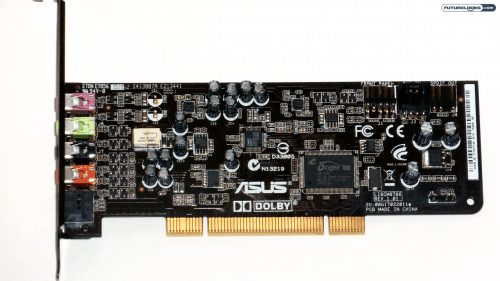
One of the first things you should do is read the full Xonar DG 5.1 User’s Manual from driver CD. It provides not only descriptions and pictures, but also provided details about what each feature does in very easy to understand language. This is a plus as some PC parts user manuals use too many technical terms which can be more confusing than helpful. So it is definitely one of few manuals I’d have a look at before starting.
While I can’t recommend this card for those who own high-end motherboards such as a Gigabyte G1.Killer series or any of the newer ASUS Extreme Series boards; both of which have aftermarket discrete audio built in. However, it would be a great fit for many entry level or price point boards on the market.
I think the Asus Xonar DG 5.1 is a great overall buy for anyone with a board with entry level audio. There is little to complain about. It consistently matched or completely out classed my integrated audio solution which is built around a very common Realtek solution. While I believe this sort of purchase is still classified as a luxury purchase since most boards have audio onboard, I think this is a great buy for those with entry level or mid-range motherboards used in a Gaming PC or HTPC. It should give you superior audio quality without breaking the bank at only $23 to $35 (plus a $10 mail-in rebate).
Pros
- Clear, Full Body Audio on All Channels
- Built-in Headphone AMP Supports Headphones with up to 150 Ohms of impedance
- Includes Low Profile Brace for low profile HTPC cases
- Well written User’s Manual
Cons
- Included Quick Start Guide is almost useless
- Audio Quality not Noticeable with Low Bit-rate Audio Sources
Overall Rating: 8.0 / 10.0

Help Us Improve Our Reviews By Leaving a Comment Below!