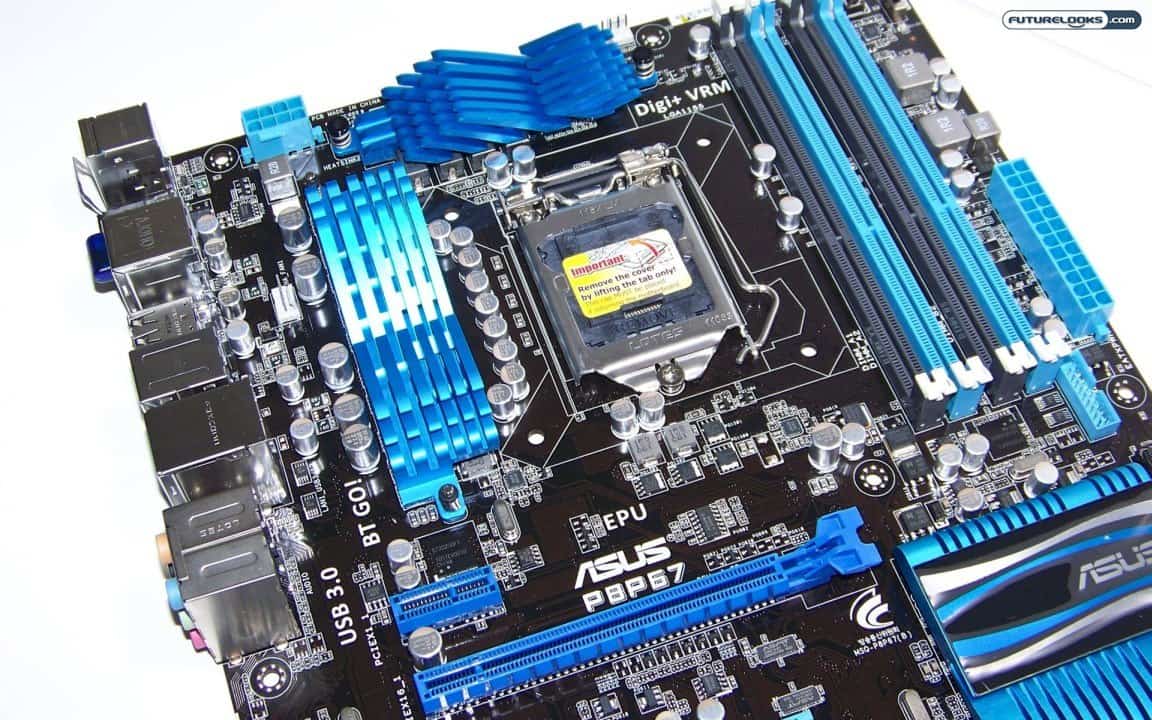There are plenty of frugal computer owners out there looking to upgrade to a new Sandy Bridge system. But, they don’t want just any bland, boring motherboard. The cheaper the board, the more often the platform loses its visual appeal as well as features. However, there is one entry level P67 solution that is not stripped of cool features including dual PCIe 2.0 slots for AMD CrossfireX and looks good too. The ASUS P8P67 Sandy Bridge motherboard might very well be the best solution to pair with your single GTX 560 Ti or dual AMD HD 6870 video cards.
Features and Specifications
One thing that is of note in regards to the ASUS P67 series, or any ASUS future series for that matter, is that there are a set number of features available on all the models which creates continuity. This includes the P8P67 EVO which we happily reviewed in our round up, winning our coveted Editors’ Choice. Entry level or not, it’s going to offer key features that ensure the best computing experience including MemOK, TPU, EPU, and DIGI+VRM dual processors. However, consumers on a tight budget don’t have a need or desire to run NVIDIA SLI. Thus, the entry level P8P67 natively supports CrossfireX instead.
Feature implementations like T.Probe and DIGI+VRM have proven to be very valuable in monitoring the system and controlling oscillation which extends component life. It also improves transient response which is another reason that any current Cougar Point (6 Series) motherboard manages higher turbo frequencies at slightly quicker intervals. It just seems to ensure stability and reliability while doing it more efficiently. At this point, overclocking is just a bonus.
The main difference between the overclocking on this model versus the P8P67 EVO is the sustained higher frequency levels. That’s basically saying you can expect very respectable overclocking results at this price point. More with a bit more tweaking. However, the aggressive Intel Turbo Tech performance prominent on all the upper echelon models remains equal on this entry level platform At a meager $149 US/CA, it seems your money goes a lot farther on this board.
What’s In the Box?
As entry level consumer motherboards go, you’re naturally not going to get the largest pile of goodies, or accessories with the box. But, you do get everything needed to get up and running including the use of ASUS’ excellent AI Suite II software. The intuitive software provides you with every bit of technical information and settings needed to squeeze every ounce of extra performance hiding within the board.
The usual accessories accompany the board include four black 90-degree black SATA cables, one PCI USB 3.0 and eSATA bracket, Q-Connectors for the front panel and USB, IO shield, and the usual manuals to help answer questions. The only thing left to do is assemble the motherboard and see if it has what it takes to satisfy.
Test System Setup and Benchmark Suite
We’re configuring the test system with the exact same components previously used in the P8P6 EVO review. This way, we’ll be able to better validate whether or not this platform is equal under regular computing. The latest 270 series NVIDIA driver and BIOS updates have been applied. Here’s the test system details.
- Processor: Intel Next Generation Core i7-2600K Sandy Bridge
- Motherboard 1: ASUS P8P67 (as tested)
- Memory 1: Patriot Memory DivisionII 4GB 1866MHz DDR3 @ 1333MHz
- Memory 2: Kingston HyperX Genesis 4GB 2133MHz DDR3 (Overclocking)
- Graphics: ZOTAC NVIDIA Geforce GTX 560 Ti
- OS Drive: Seagate 500GB 7200.11 SATA2
- SATAII Tests: Kingston 128GB SSDNow V+ Rev 2.0
- USB 3.0 Tests: Rosewill RX-358-U3B Enclosure (Western Digital 2TB Caviar Black SATAII)
- Power Supply: NZXT HALE90-750M 80Plus Gold
- Operating System: Windows 7 Pro 64-bit
As you can see, this is a very similarly set up used on the P67 Roundup. We’ll be including the roundup scores later to show you that non-SLI solutions can easily compete in single video card tests. In any case, the arrangement here uses a more up to date ZOTAC GTX 560 Ti versus the GTX 460.
BIOS and Overclocking Notes
The BIOS appears to be exactly like the P8P67 EVO’s BIOS which just makes sense as most of the key features are the same across the series. Thus far, ASUS has the most intuitive and highly detailed BIOS, which requires some extra practice to become proficient. The trick to overclocking the CPU here is to use the “offset voltage” options instead of just forcing a full 1.5 volts in to the cores. While some people advise disabling Intel Speed Step, the system actually does better with it enabled, allowing it to drop to 1.6GHz when idle, and then right back up to the overclocked frequency.
In order for an overclock to be considered stable, the system has to pass triple iterations through Sysmark 2007 and not just 3D testing alone. After offsetting the CPU voltage to what would be a 1.5 volt limit while increasing the multiplier, the system actually ran 4.74GHz flawlessly under all tests. With some extra tweaking, it’s very possible you’ll see 4.9GHz. It pushed our Kingston HyperX Genesis 4GB dual channel kit in to 2300MHz territory as well.
To put it mildly, it’s not every day you see an entry level platform causes you to double check that you’ve installed the right motherboard. This is a very good result for an “entry level” $150-ish platform.
Benchmark Notes
Our benchmark suite consists of software designed to test the system’s overall abilities right down to its sub-systems. If something is amiss or isn’t performing correctly, it’ll show up here in the comparison. Here are the software titles.
- Sysmark 2007 (Triple Iteration)
- Cinebench R11.5 (Multi and Single Core)
- 3DMark11 (Performance Setting)
- Metro 2033 (Max Settings 1920 x 1200)
- RightMark Audio Performance
- I/O Performance (Crystal Disk Mark)
- Quality Control and Power Consumption
If the system can’t pass triple iteration tests with Sysmark 2007, we consider it unstable. It’s been very useful locating instabilities in regards to any sub-par components or a poor overclock. Quality Control inspections were performed utilizing both our spider like senses and a laser thermometer. We’re looking for any unusual noises and high component temps that could indicate implementation issues. Power Consumption was measured using a power meter from the outlet.
Sysmark 2007
This program benchmarks a computer’s overall performance rating the system in E-Learning, Video Creation, Office Productivity, and 3D Modeling. E-Learning uses Adobe Flash to execute rich image, video, and audio in a web page presentation of learning materials. Video Creation creates a video rendering using special effects and images from multiple sources that are HD in content. Office Productivity uses Microsoft Office application and tests data processing, project management, and file manipulation. And, 3D Modeling, creates a flyby animation and photo-realistic building image using a large architectural presentation with professional software applications.
First, we go looking for stock performance advantages or differences. As you can see, whether we have dual graphics platforms or not, scores are relatively close. But, unseen sub-system implementation effects the overall rating score. The P8P67 does very well within the pack.
Next, for whatever crazy reason, the platform is overclocked and expected to pass triple iteration tests without error or instability issue. The P8P67, again, holds its own. It’s further proof that its fine tuning makes all the difference.
Cinebench R11.5
This freeware benchmark is great for comparing just the system’s overall processor performance. We’re testing stock and overclocked motherboard-processor performance.
All that can be said here is that the P8P67 makes great use of the limited CPU voltage and nearly matched its larger EVO sibling. It just didn’t quite catch up to the costlier P67A-GD80 which was expected. Still, this is very impressive performance for a sub $150 motherboard.
3DMark11
Here, we ran just the default performance settings since those are the ones any trial user can use. Naturally, only a single NVIDIA GTX 560 Ti video card was able to be added.
Once again, ever so slight BIOS and motherboard tuning give the P8P67 a strong score. Keep in mind if you want to run dual AMD HD 6870 video cards, the board has the capability.
Metro 2033
We must add one graphically intense video game. This provides an excuse for taking the mind off endless benchmarks. Plus, it makes sure these are all plausible setups in a gaming system setup.
The game is so GPU intensive at max settings that nothing is lost in translation between the video card and CPU. The P8P67 makes good use of the single GTX 560 Ti and is right in tight with the rest of the pack.
RightMark Audio Performance
Since a great many computer owners will use the integrated audio, it’s all the more important to test the motherboard’s audio. Here, each platform has been tuned and tweaked to find the best 24-bit 96Hz result. Here are the best results you can expect from the P8P67.
It’s been sometime since we’ve seen a P67 motherboard offer less than good results. The numerical scores were just ever so close to actually matching the EVO model. However, naked ear testing doesn’t reveal much of any audible difference between the EVO and standard. Users can expect a relatively decent integrated audio experience. But if you are looking for more, then you’re going to have to pick up an aftermarket audio card. We’re been very fond of the offerings by ASUS as of late.
I/O Performance
Most motherboards don’t have a lot of variation in this area since they use similar if not identical controllers and drivers. Implementation is usually the number one culprit for sub-par performance. However, some boards may use PLX chips which can add to system bus performance.
Overall, performance is very similar to the P8P67 EVO. What this shows us is that there is little to no difference in implementation when compared to the P8P67. You’re going to get admirable performance and value across the series in this regard.
Power Consumption and Quality Control
Power consumption is key to many green users. While it is important to design a system that uses as little power as possible, it can sometimes show when there’s a little circuit design innovation to push things even lower.
Consumption numbers are close throughout mostly due to the fact that each platform is a derivative of the P67 chipset standard. Some boards consume more as they have slightly higher VRM tuning or more board features that use a little extra voltage. The P8P67 consumes slightly less power than the hungrier performance driven EVO, but only comes up as average overall.
Final Thoughts
The P8P67 “Vanilla Edition” is by far the most aggressive entry level P67 motherboard we’ve seen to date. Despite its low cost, it doesn’t seem to cut out any of the most important features that DIY users and enthusiasts really want or need. There’s plenty of expansion for low cost consumers from USB 3.0 to SATA 6Gbps. And, while it doesn’t support SLI, it is a very strong solution for single NVIDIA card users, or AMD users that wish to dabble in CrossFireX.
But, the journey doesn’t stop there. The P8P67 ability to overclock is quite impressive. It makes very efficient use of the CPU offset voltages quickly pushing the 4.8GHz barrier and nearly matching its bigger EVO sibling. Granted, it might take a little more from supported component voltages, but it’s a further testament to ASUS’ DIY user continuity initiative.
For a prospectively low $145 US/CA, cost effective Intel Sandy Bridge owners can pair their K series unlocked Sandy Bridge processors with the ASUS P8P67’s hidden potential. Given the numbers, the performance, and the overclocking, this is the best $145 you’ll spend. Therefore, this platform carries both our Recommendation and distinction for Value.
Pros
- Top notch performance and stability
- Feature rich continuity
- Up to date expansion and connectivity
- Excellent overclocking and potential
- Very affordable high quality
- Attractive theme
- AMD CrossfireX Support
Cons
- Not for NVIDIA SLI users
Overall Rating: 9.0 / 10.0
Help Us Improve Our Reviews By Leaving a Comment Below!