BIOS and Turbo EVO Overclocking
TurboV isn’t a new overclocking utility, but it continuously gets little updates here and there to make sure it works well with a Windows environment. Though it’s nothing new, TurboV is still only as stable as your clean Registry. The more drivers and linked programs you install, the more limited your chance of success will be. In the end, TurboV was able to surpass the BIOS auto overclock reaching a respectable 3.75 GHz. Not too shabby at all.
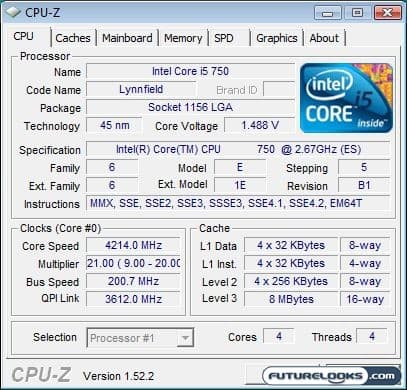
However, navigating the BIOS route proved far more productive. The system was quite helpful right up to 195 MHz BClk and topped out at 200 MHz with some moderate voltages. Despite some more involved tweaking, the motherboard just wasn’t quite stable at 205 MHz and wouldn’t boot at all when going any higher. The results were easily reproducible with both the Core i7 870 and Core i5 750 processors.
If gaming is your passion, either of these processors pushing 2.7 GHz to 4 GHz will easily crush the latest game titles. At these frequencies, you can at least expect a very healthy 10 to 20 frame rate increase. Just make sure you pair up the system with a capable video card.
Final Thoughts
There are only a couple small things that bear some kind of scrutiny when looking over the ASUS P7P55D PRO Motherboard. In regards to the onboard SATA ports, I can’t help but wonder why the two individual light blue ports aren’t doubled up next to the four horizontal headers. The single black eSATA port would’ve been just fine down there by itself. Or, perhaps a power button would’ve done nicely. The equally affordable MSI P55-GD65 has all of that and then some.
The only other SATA related issue was the downward performance trend between the MSI and the ASUS in the Sandra IO tests. It’s a small drop but it is there.

In the PRO’s defense, it does offer an automated MemOK! memory tester and configurator. We’ve all run in to memory issues where it would’ve been nice to have a quick hand getting the system up and running. On the other hand, it doesn’t happen very often. It would seem that overclockers will benefit the most from this feature as they get their B-Clock on.
Still, the ASUS P7P55D PRO is a solid, stable performer. The recent multiple BIOS updates are a testament to ASUS’ resolve and commitment to end users. While early boards and testing encountered some overvolting issues, the new 0711 BIOS looks to have fixed this. We couldn’t have our 1.65 Volt DDR3 memory reaching 1.7+ volts for an unnecessary reason at stock frequencies. Again, the new 0711 BIOS updates make it well worth the fuss. However, as tested, it definitely isn’t the greenest board in the pack when it comes to power consumption.
The ASUS P7P55D PRO currently only costs a near petty $159.99 at many different retailers. This places it within $10 with quite a few other solutions out there making it a very tempting choice. A 3 year plus first year advanced RMA warranty adds peace of mind. No doubt, this will entice many a ASUS fan out there and you’ll get solid performance for your dollar.
Pros
- 200 MHz Bus Clock overclocking
- New, dark extreme theme
- Quick, responsive BIOS updates
- Simple software and bundle utilities
- Plenty of expansion
- Good Audio Playback Performance
- MemTest OK! allows boot from suspect RAM
Cons
- Minimal motherboard bundle
- SATA ports separated for no reason
- Can we get a power button?
- No PCIE Bridge Connector
- SATA write performance slightly lower than the rest of the pack
- Slightly more power hungry than the rest of the pack
Overall Rating: 8.5 / 10.0

Love This Review? Hate This Review? Tell Us In The Forums!
