Memory And CPU Hand In Hand

The AMD architecture has the CPU and memory closely tied together. After all, the memory controller resides on the CPU die as opposed to many previous CPUs that have their controllers in the Northbridge. However the CPU socket is also rather close physically to the memory slots and isn’t exclusive to Asus boards. This may cause compatibility problems between certain types of RAM and certain CPU coolers.
The Final Connection
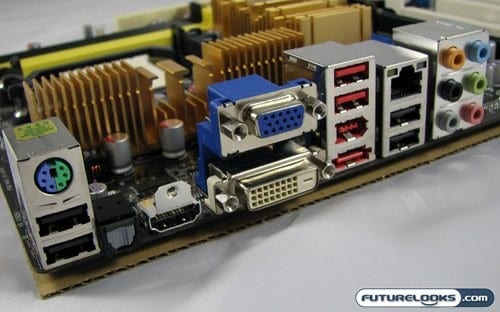
The rear connectors found on the M3A78-T offer a nice mix of connection options. The one that actually brought forth a minor chuckle from me is the lone PS/2 port, which Asus went to the trouble to colour code in both the standard colours for keyboard and mouse connectors. This of course means that if you are strapped with an old PS/2 version of either peripheral you can still use it. You just can’t do both at the same time.
For video output you are given the choice of what I like to coin “the big 3” in computing. You can either hookup to an analogue or digital monitor, or connect to an HDTV that supports DVI or HDMI. Both the digital connections are fully HDCP compliant, supporting copy protection and playback of both HD-DVD and Blu-ray media. Rounding off the selection of rear panel connections are six USB ports, one FireWire port, Gigabit Ethernet, 6 channel sound with optical and coaxial SPDIF output, and an eSATA port.
Up And Running Before You Can Say “5-second Boot Time”
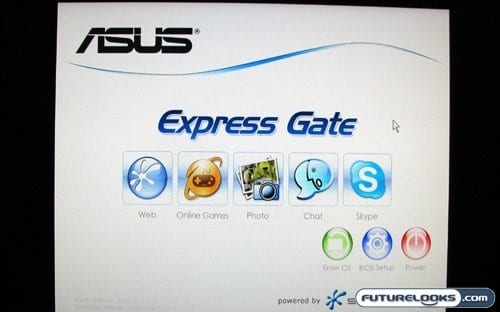
Before deciding to go whole hog and install Windows Vista x64 on the test system I built using this motherboard, I decided to try out Asus Express Gate. This feature is basically an on-chip version of Linux that is found on the motherboard. You can launch it prior to boot up, and since it’s stored on a ROM soldered on the motherboard it loads remarkably fast.
From this operation environment you check pictures, go online, perform a few chat functions, and even play some minor games. Unfortunately I found you have to install and activate Express Gate when installing the drivers DVD, after installing your OS. Undaunted, I went through the motions of installing Windows Vista x64, installed the drivers DVD in full, and rebooted. I was then greeted with the above screen prior to POST.

I clicked on “Web” and started my stopwatch. It wasn’t quite 5 seconds to boot, as Asus claims. On the first boot-up, I had to configure my language and region settings. On consecutive boots in Express Gate these settings were remembered by the system, and the total time to boot-up varied between 5 and 7 seconds. Once everything was loaded, I had full access to the web. This included support for basics like Flash. It actually didn’t matter what function I selected, as I could pick from any of the programs on the launch bar, and they were fully available.
