Networking and Audio Performance
Connectivity is very important in our always connected world so we must check out the lifeline that connects us to the Interwebz. Also equally important is audio performance especially when it comes to listening to music, gaming and watching videos.
Sisoft SANDRA Network
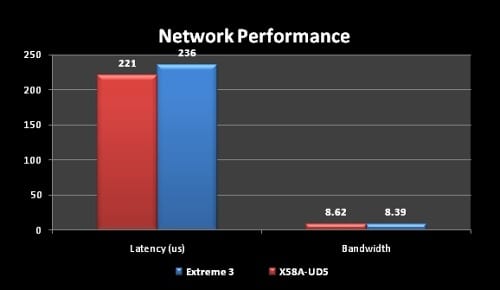
As far an integrated LAN (NIC) functions go, we need as much MB/s bandwidth as we can get. While onboard devices aren’t that fast, at least the X58A-UD5 offers just a bit more data bandwidth. This reflects the same result we achieved in the PCMark Vantage test as the X58A-UD5 also scored higher in the communication test over the Extreme 3.
RightMark Audio Analyzer 6
What we’re checking here is the dB(A) performance while keeping an eye on the THD and noise. Too little of one and too much of the other results in something less than fulfilling.
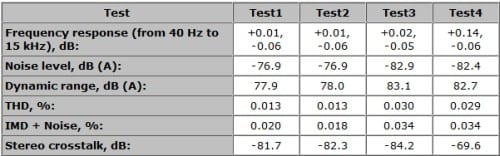
The VIA VT2020 audio codec isn’t without its good points. The Extreme3 was quite clear during playback and recording. But, the upper volume rich audio was missing as well. It’s probably the right amount of audio you’re looking to get for good HD video playback. In the end, it’s tough to get everything we want in any integrated audio codec. As you’ve seen in our previous motherboard reviews, the Realtek solutions do muster up a better performance overall.
Overclocking
ASRock’s OC Tuner software isn’t half bad. It’s not quite as aggressive as ASUS TurboV software, but it isn’t as intermittent as Easy Tune 6. In fact, it seems to either work at the setting you select, or it just doesn’t like it at all. Sometimes, it’s frustrating when your settings seem stable, but then go all kinds of crazy on you during a benchmark, or burn-in. Ultimately, the most I could get out of OC Tuner was 170MHz CPU bus clock even with scaling the multiplier back.
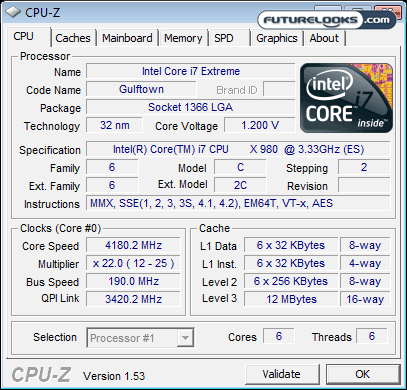
Working with the BIOS was a bit better. Setting the multiplier to 20 and starting off at 170MHz, the system was stable up to 190MHz bus clock. Looking at the CPU and PLL voltages, the BIOS isn’t quite capable of managing them on Auto, even with VDroop improved settings. It took a little bit extra manually from both. Try as I may, the system just wouldn’t reach the 200MHz bus clock even with more aggressive voltage settings.
Final Thoughts

We’ve revealed quite a bit of data here and it all points to this: The ASRock X58 Extreme 3 is solid. It’s an extremely stable motherboard offering all of the latest expansion and high end level performance you come to expect from the X58 chipset and more. It took on GIGABYTE’s X58A-UD5; a $289US premium board and it held its own.
As with any platform aimed at giving users a budget solution with some bells and whistles, there are some things that won’t be so high end like the audio solution and overclocking capabilities. We expected this so at the end of the day, no disappointment. With the money saved though, a great aftermarket audio solution could be purchased.
There’s nothing negative enough about the ASRock that would turn any PRO user or budding enthusiast away. It’s an attractive ASRock motherboard. Despite our giggles at previous attempts, it’s all true. This board does look good!
Overall, you should be pleasantly surprised and completely confident with making a buying decision on a budget with this board. If you’re looking for a handsomely priced $189US INTEL X58 motherboard, the ASRock X58 Extreme 3 just might be what your accountant ordered.
Pros
- Strong performance and stability
- Decent quality components
- Very attractive looking board
- Exceptional value for the money
- Offers some overclocking head room
- Keeps up with the latest USB 3.0 and SATA 3 trends
Cons
- Not a hardcore overclocker
- We’d be willing to pay another $10-$20 for a better audio solution
Overall Rating: 8.5/10.0

Love This Review? Hate This Review? Leave a Comment or Hit The Forums!
