A Few Setup Annoyances
The installation of most of the components still went of without a hitch. Even with the cramped quarters below, I was still able to easily route cables topside for the motherboard. Install of the motherboard also went over easy, with the sliding tray being of a great benefit. Still, it would be nice to see a more tool-less design in a future release of the Antec Skeleton. The mounting of the motherboard required the standard compliment of screws, which would be frustrating when one was to swap of coolers or other components that require removed of the motherboard.
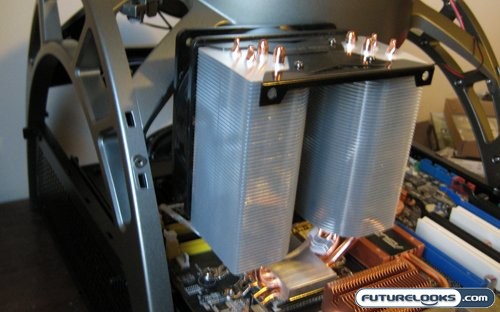
Speaking of coolers, you may want to be picky in the selection of the unit that keeps your CPU cool. This was a concern that was voiced in our forums, and was one of the things foremost on my mind during assembly. My standard Cooler Master Hyper 212 wouldn’t fit under the structure of the Skeleton. I’m sure the Thermaltake DuOrb would fit, but it blocks use of my favoured Corsair 4GB RAM kit. I had to turn to the as yet unreviewed GELID cooler to get a proper fit. A review of this cooler is coming up shortly so stay tuned in the weeks ahead.
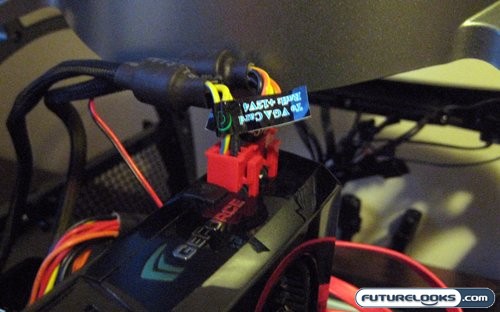
I had some problems with connecting power to my video card prior to bolting everything back together. I usually connect everything before buttoning it up and powering it on, but I discovered that the height of the GPU power connectors were blocking the motherboard tray from sliding back into the shell. I had to unplug them and then, once everything was slid into place, I then finagled them back into their power sockets. Once that was done, it was clear sailing towards the completion of this system build.
The Final Results
Though there were some snags in the build, but I still found the case easy to use. It was nice to have full access to all my components. Once thing to note though is that if you have full access to the components, so does everybody and everything else. This is a situation where anything from a single paper clip, to an errant can of pop, to the curious explorations of a toddler or family pet (sometimes one and the same) can mean the end of your system. There’s also the dust factor. Though no computer is immune from collecting dust, a completely open computer like this can collect it that much easier.

Still the case isn’t without its charm, both in design and the fact that you get to see everything working. Also the LED fan on top adds some extra pizzazz to the system. The fans themselves don’t seem to add to much to the acoustic profile of this case. It was a couple decibels quieter then the NZXT Tempest we last reviewed, and on par with the Antec P182 is terms of noise. Ramping up the speed on the 250mm fan only registered an additional decibel of noise, and that was on the highest setting.
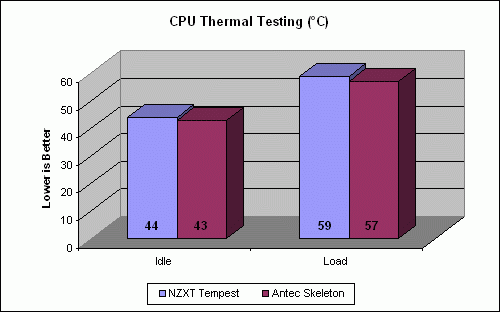
To test the thermals of the Antec Skeleton, we took some measurements of CPU temperature at load and idle and compared those results to what we saw in the NZXT Tempest during that review. The NZXT Tempest represents a nice cross-section of performance cases that have a high rate of airflow and manage to maintain good ambient temperatures, so they make a natural competitor for any case with an open air design. Even in the face of such stiff competition, the Antec Skeleton manages to eke by. At idle the temperatures were 1°C lower then the enclosed case, and 2°C lower under load. While the inside of an enclosed case heats up and drives up temps, the openness of the Skeleton means that only ambient room temperature (something that’s fairly stable) affects the CPU temperature.
Real-Time Price and Stock Check – Find More ANTEC Products
