The Finish
Once all the components were crammed in and the cables were run in the cleanest fashion possible, we were able to step back and take a look at the finished product.

Admittedly, my test system did fit well into the Antec P182, and looked great from front to back. Thanks to Antec’s well though out cable management tools, the motherboard was fully visible and airflow was unobstructed. I’ve tried setting up this type of cable management myself using an array of zip ties, and could never come close to this kind of cleanliness. Now I can’t wait to fire my rig up, test out the thermals, and put the P182’s claims of quietness to the test.
Test Setup
For this test rig, all testing was done under Windows XP. Idle conditions were established by letting the system run for 30 minutes to make sure the system was truly idle, and to let temperatures stabilize. Since Antec has included Tricool fans in the P182, each test was run on each of the three fan speeds. Noise levels were tested with a dB meter directed at each side panel, positioned 6 inches away.

For thermal testing, SiSoftware Sandra was installed. Among other features, this program includes a suite of burn in tools to test a system to the limits. We used tests that drove CPU usage to a constant 100% and placed stress on the RAM. This should generate a fair degree of heat, and really pose a cooling challenge.
Noise Levels
Today noise seems to be more important than cooling performance for the average user. As long as the computer doesn’t overheat and is quiet, everybody is happy. With that in mind it’s only fitting that we first take a look at the aural performance of the P182 Mid Tower. As noted, we tested the noise levels for each fan speed available on the Antec Tricool fans. The environment in which we tested had all external noise reduced to silence; I even had to turn off my current horribly loud rig. Here’s the numbers posted by our sound meter:
- Low Speed: 42.6 dBA
- Medium Speed: 44.5 dBA
- High Speed: 48.3 dBA
When it came to more subjective tests, the medium speed setting seemed to be the sweet spot for noise. Low speed was whisper quiet and high speed moved enough air to be quite audible. My ears loved the low speed, and really liked the medium speed. Hopefully my ears and our thermal numbers agree.
Temperature Levels
I may have fibbed a little. The temperature of your equipment is still very important. If an enclosure can’t keep control of its thermal properties, the result will be a very quiet system…because it will be dead from thermal failure. When it comes to thermal management, the Antec P182 doesn’t fail to perform, even in an environment as brutal as my home office. We tested the CPU and system temperature under idle and full load, and each test was repeated for the three fan speeds available from the Antec 120mm Tricool fans included with the case. The ambient temperature of the room was 25°C, which is rather warm. Even under that amount of stress the P182 performed admirably.
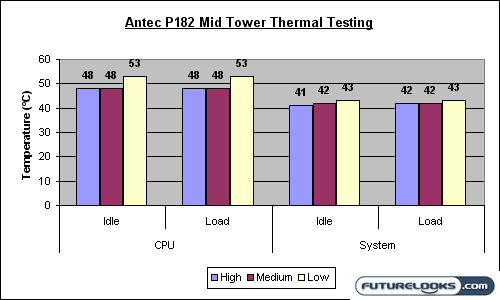
Once the dust settled on our benchmarks, the middle fan speed once again proved to be the sweet spot for cooling. Overall the system temperature jumped 16°C above the ambient temperature of the room, but they were stable. The P182 managed to keep the thermals consistent, and prevent any wild spikes in temperature. When you break it down to each speed setting, the high speed setting didn’t make much of a difference for the amount of noise it generated. The temperature of the CPU was kept stable from idle to load, and the system temperature only varied by a difference of one degree between the former and the latter. The low setting was whisper quiet, but the increase in temperature on the CPU was less than desirable.
In our tests the medium fan setting is where it’s at. The temperatures under idle and load for both the CPU and system didn’t vary too much from high speed, and subjectively the noise levels were still almost as quiet as the low speed setting. You mileage may vary of course, based on components used, the configuration of those components, and your chosen fan locations. The speed of each fan can be set independently, which will also positively and negatively affect you temperatures. That being said, I think it’s safe to say that the Antec P182 mid tower meets expectations for noise and thermal management.
Real-Time Price and Stock Check – Shop Like a PRO!
