The Fit
At the beginning I had some concerns as to how certain components would fit in the Antec P182 Mid Tower. As noted in our review of the CPU Cooler, the unit is fairly large. I was also concerned about how large video cards would fit should one use the upper hard drive rack for it’s intended purpose.

My first concern was laid to rest upon laying the motherboard into the case. The CPU cooler had plenty of room around it to clear various components. The top of the cooler barely cleared the inside of the side panel, only missing it by 1mm or so. This was good news, because the two 120mm fans were in a great position relative to the heat sink to provide good airflow and keep the CPU very cool.
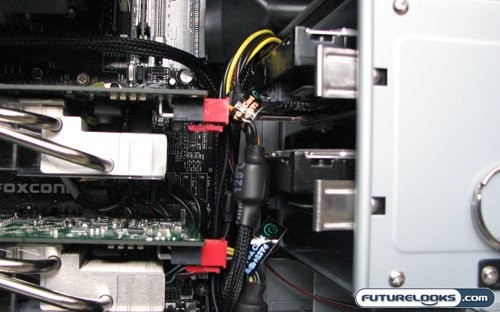
Next on the "will it fit" checklist was the video cards. Now I wasn’t using video cards that were any where near the length of a GeForce 8800 Ultra or a Radeon HD 3870 x2, but I was using two rather large GeForce 7900 GTX based cards. This at least gave me a reference point. It did take a little “finaggling” to get the 7900 GTX cards into their respective slots. Once installed, there was a gap of 4cm between the back of the cards and the hard drives. This may sound like a perfect fit, as the length difference between the 7900 GTX and afore mentioned GeForce 8800 Ultra or Radeon HD 3870 x2 is about 4cm. You still need to take into account the cabling for the hard drives. I can say with a fair degree of certainty that to use the high end cards I mentioned, you would need to install the hard drives in the lower rack, or use special SATA cables that bend at 90 degrees. With the power supply needs these cards have, you might also find that difficult; here’s why…

Many high end rigs require hefty power supplies, not unlike the 1000W monster we have in our test rig. The size, heft, and amount of electronics needed to generate 1000W of power makes for a long power supply. In the case of our test system it rendered us unable to install the middle 120mm fan at the least, and the hard drives at the most, in the lower chamber. In fact, I took a picture of the hardware I needed to either remove temporarily or entirely to allow for the 1000W power supply.
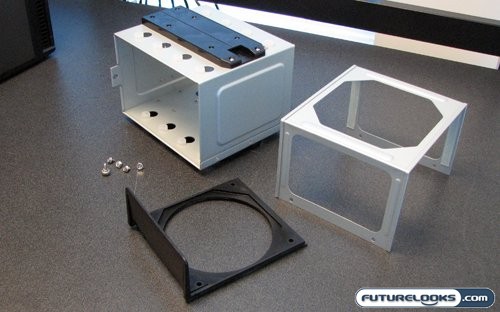
I had to remove the lower hard drive rack, the lower fan holder, and the cage that goes over the power supply. In the end I was able to reinstall the hard drive rack, and had I planned for it I should have been able to install the cage over the power supply. I could have most likely installed the hard drives in the lower rack as well, and routed the extra cables on either side of them. The only problem with that is the inability to install the lower fan, leaving the power supply to provide cooling for the entire lower chamber.
Now in the end, your mileage may vary based on components and planning. I’m only noting this as a warning to know what components you are installing, and plan ahead so they all fit.
Real-Time Price and Stock Check – Shop Like a PRO!
