It is always a good idea for a company to grow into other markets as it expands. As they say “It’s simple: Overspecialize, and you breed in weakness. It’s slow death.” I will not argue the validity of this statement, but it seems to be true at least for large corporations and AMD is no different. The most recent expansion in the public market for AMD is to offer memory kits bearing their brand. Today I will be testing the AMD Performance Edition 8 GB memory kit to see if memory is going to be the third market AMD plans to fight over.
Specification and the Packaging
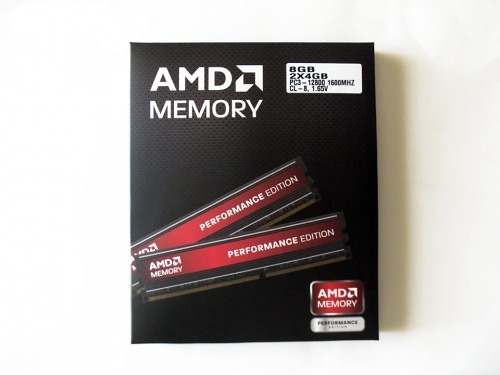
The first thing you see with any item is the packaging it comes in. In this case Patriot Memory, the company that AMD has hired to brand their modules, decided to go with a simple approach. The box is mostly black.
The front image is a picture of the RAM with a gray metal panel in the background with ventilation holes. The entire rest of the package seems to be focused on ensuring that people know that this is an AMD product. Their name is everywhere and I actually like this approach as the red from the AMD logo and white writing brings some much needed color to the packaging.
The AMD Performance Edition memory kit is the middle child so to speak as AMD will offer three memory kits. One for the entry level user, one for the performance user, and one more suited to enthusiast and overclockers. As noted earlier, AMD’s product is manufactured by US based Patriot Memory LLC. The Performance Edition memory I am testing is DDR3 1600 MHz (PC 12800) with 8-9-8 timing at 1.65V. It has a all black aluminum heat spreader, RoHS Compliant, and designed to work with either Intel or AMD systems. The black aluminum heat spreader is complemented by the all black PCB used for the memory as well.
Much like the packaging of the RAM, the AMD Performance Edition memory is highlighted with red and white. The other thing you notice is the head spreader does not add any additional height to the RAM. This ensures it can be used with even the largest coolers. This is a good move as the larger head spreaders are often not needed and do not help with DDR3 RAM nearly as much as it did with previous generations of RAM.
The memory modules are backed by Patriot Memory’s standard Lifetime warranty and retails for around $54.99 US at most retailers.
Test System Setup
This time I am going to minimize the number of tests. Some sites like to use several different programs that test the same feature over and over again. This creates confusion in my opinion. I will be using the same core software package I normally use, but will focus on the influence of the new memory kit. I will be emphasizing total system performance, the effect on CPU, and raw memory throughput.
All comparisons are done against the memory I have been using for all my testing thus far which is the G.Skill Patriot Ripjaws 2133 MHz 8 GB kit. I normally use this RAM at 1866 MHz (9-10-9-27) at 1.65V and these test will be no different. It will also give us a chance to see if the the increase in memory clock speed has a bigger impact than the AMD Performance Memory more aggressive timings.
Test System
- Memory: AMD Performance Edition 2 x 4 GB CL8 Memory kit
- CPU: AMD FX-8150 3.6 GHz (4.2 GHz max turbo)
- CPU Cooler: Noctua NH-D14
- Motherboard: GIGABYTE GA-990FXA-UD7
- PSU: Antec High Current Pro 850W 80+ Gold
- SSD: Patriot Pyro 2.5″ 60GB SATA III
- HDD: Seagate Barracuda XT 2 TB 7200 RPM
- Audio: On-board Realtek ALC889 codec
- OS: Windows 7 Ultimate
Software
- PCMark07
- SiSoftware Sandra 2012
- Cinebench 11.5
Now that we’ve established our test environment, let’s move forward to the benchmarks shall we?
Total System Performance (PCMark07)
The first thing I would like to know about any upgrade is how it will realistically affect my system’s overall performance. PCMark07 provides a comprehensive test to simulate real world use which should give us a measure affect on my test system. The other system being tested is my standard testing rig where the only difference is the memory.
The AMD Performance Edition Memory manages to squeeze by with a victory here. Realistically the performance difference is a maximum of 1% in computational tests, one of the two tests that the AMD memory fell behind on. It would seem that the 1600 MHz memory is holding the CPU performance back by 1% considering and the G.Skill RAM comes out ahead. The AMD Performance Memory makes up ground in other areas thanks to its comparatively tight timings.
CPU Performance (Cinebench 11.5)
In this test, I am not looking for a large difference in performance with Cinebench 11.5. This test is mainly focused on the maximum performance of the CPU so I want to verify if the results from the PCMark07 tests are consistent.
As you can clearly see, there is some limitation on the performance of the CPU in these tests. It would seem that the difference is in there, but hard to quantify during real world use.
Memory Throughput (SiSoftware Sandra 2012)
Using Sandra 2012 memory testing suite I decided to just test the maximum memory throughput. It is clear in our previous tests there seems to be a hindrance to the CPU with the 1600 MHz speed of the AMD Performance Edition Memory. If speed is the issue, then we should be able to see the difference in throughput.
The 1866 MHz G.Skill RAM has a 2.16 GB/s to 2.18 GB/s advantage. It would seem this allows the CPU to work just a little better in CPU intensive tasks. This will also affect the loading times of games and larger programs, which I will discuss in short order. But first, a look at overclocking and undervolting.
Overclocking and Undervolting Notes
The AMD Performance Edition Memory defaults to 1600 MHz, 9-9-9-28 timing at 1.5V. It performs well at this speed, is 100% stable, and saves a little power with it only being at 1.5V. As such I decided to see if I could save a little more by running the memory at a lower voltage. I was able to maintain 100% stability as low as 1.4V which is nice if you are using this with a low voltage AMD APU system. Once I manually adjusted the memory voltage to the 1.65V, I could move to the 8-9-8 timing that the AMD Performance Edition is rated to run at. The difference in responsiveness is immediate and easy to feel while using the system.
Overclocking of the AMD Performance Edition memory was a completely different story. After several dozen failed configurations I finally found the 1866 MHz sweet spot of 10-10-10-32 timings at 1.65V. For some reason increasing the voltage up to as high as 1.725V seemed to have no effect on stability, nor would it allow me to lower the timings either. I gained 0.75 GB/s in memory throughput, but all other tests showed signification losses in performance. Its a catch 22 as you will either lose performance or have your overclocking hindered by this RAM.
Final Thoughts
The AMD Performance Edition 8 GB (2 x 4 GB) Memory kit is available at online e-tailers for around $54.99 US. This RAM stands up well against similar kits thanks to both its aggressive timing and pricing. Tests show it can hold its own against 1866 MHz RAM which is the default memory speed for the AMD chips this RAM is designed to support.
I found that the AMD Performance Edition memory lags only in one area during daily use. When called upon to load large programs, the load times were affected negatively. There is a clear difference in loading times for PhotoShop CS4, Battlefield 3, and Nero 9 when compared to memory at 1866 MHz. The additional throughput helps those large programs allocate memory faster, but does not affect smaller programs such as media players and web browsers.
The only other shortcoming here is the lack of AMD B.E.M.P. (Black Edition Memory Profile) which is AMD’s version of Intel’s XMP system. I just don’t understand why it is not being support by AMD’s own products. I can only assume it is either being overhauled for the forthcoming AMD Radeon Edition Memory, or AMD has abandoned the B.E.M.P. project all together. Your guess is as good as mine.
The lack of AMD specific features and little overclocking headroom leaves this memory kit with a lack-luster feel. It just seems like there was an opportunity here to create a unique, stand out product, but AMD settled for good enough. Hopefully the forthcoming AMD Radeon Edition Memory will bare its fangs and bite back. For now, these modules are merely comparable to other products on the market and unless you want the full “AMD Look” you’ve got these and a few other modules to pick from that may be a bit less expensive.
Pros:
- Aggressive Memory Timing
- 100% Stable as low as 1.4V
- Overall Performance Comparable to 1866 MHz memory
- No Clearance Issues due to Low Profile Heat Spreader
Cons:
- Does not Overclock Well
- Lack of Memory Profile Support
Overall Score: 7.5 / 10.0
Help Us Improve Our Reviews By Leaving a Comment Below!


