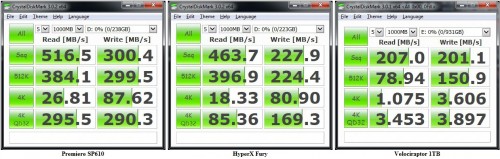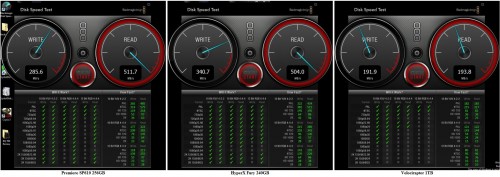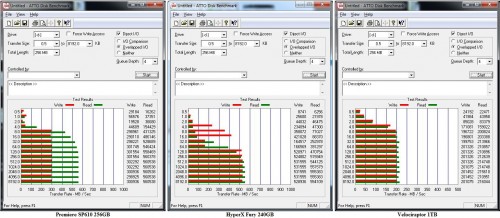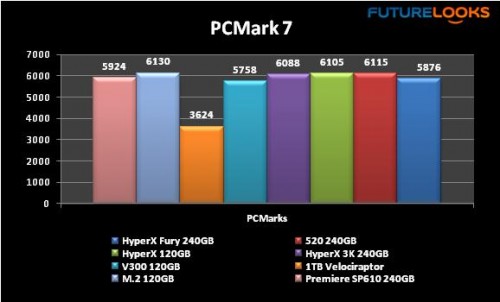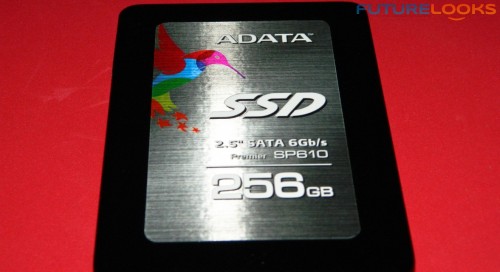Performance Results
The benchmarks include CrystalDiskMark, which tests highly compressed data, that challenges the controller’s 4K capabilities, BlackMagic Speed Test reveals its real time video data read and write bandwidth, and ATTO measure input/output performance for pro users. PCMark 7 takes a little bit of everything in to account revealing how the SSD influences overall system performance.
CrystalDiskMark
Sequentially, the ADATA Premier SP610 kicks some decent data butt. This is actually kind of surprising given the SMI budget controller inside. It also seems to be capable of handling 4K data well enough which makes up a great percentage of your desktop environment. So now we know it can handle some compression.
BlackMagic Speed Test
What we see here is that the ADATA Premier SP610 has a write capability of 285MB/s, which is fast enough to support real time video with lower RGB quality than the previously reviewed Kingston HyperX Fury. However, it can handle a lot more than the Velociraptor 1TB or any regular 7200 RPM platter drive for that matter. The slower write we see here is expected given the cost effective controller.
ATTO – IO Performance
The ADATA Premier SP610 doesn’t quite handle IO as similarly as its rivals in terms of write performance. That is definitely due to the SMI controller and its budget underpinnings. At 30K, respectively, that’s very comparable to something like a Corsair Force LX, Kingston V300/KX300, or Intel 300 series SSD. Keep in mind this just means it won’t really rock any intensive system requests but it will still handle desktop use perfectly fine.
PCMark7 – System Influence Test
The ADATA Premier SP610 does respectably well for a price conscious SSD. Even though the Kingston HyperX Fury has a bit more write IO performance, the SP610 has better 4K performance which helps get through the benchmark better, and assists with day to day use. With smaller programs, you really wouldn’t notice much of a difference between any of the SSDs. All of which are faster than the fastest platters of course.
Loaded Cell Performance
Since the ADATA Premier SP610 makes a claim that it can maintain performance even if filled to 90% capacity, it had to be tested. I have put about 800GB on a 1TB hard drive and believe me when I say it took a very long time as the drive got slower and slower as the data piled up. In retrospect, any SSD will take much less time. But ultimately, the ADATA Premier SP610 comes close to that 90% rating depending on the type of data or files filling the SSD. However, given that this is a desktop SSD with an OS and a slew of benchmark files here, it’s more around the 85% mark which is still decent.
Final Thoughts
In a DIY consumer market, where speed seems to rival all other measurables, it’s a little difficult to put a cost effective SSD in perspective. The ADATA Premier SP610 256GB SSD is no exception, but it is a rather robust little SSD despite the use of an affordable SMI controller. This product definitely isn’t here to satisfy high end performance hounds, but it is built to perform decently while saving someone money on an upgrade. With a price point as low as $120-130 US to start with a 256GB model, the added SSD adapter and Acronis software, provides a cost effective first taste of performance for many users. Additionally, it performs well, and is within sight of higher end SSDs in terms of overall system performance.
With that said, I think that pretty much sums up the ADATA Premier SP610. If you find the affordable 256GB a bit small for your needs, consider the 512GB and 1TB models. Or if you can’t afford the 256GB, a 128GB model is in the line up for under $100.
Overall, with this sort of pricing, respectable performance, and a great bundle, the ADATA Premier SP610 is surely one of the products to beat in this category. Add a 3 year warranty, and you’ve got something to look forward to for that next upgrade on a budget.
Pros
- Very respectable desktop performance
- 3 year warranty
- A range of sizes from 128GB to 1TB, at affordable prices
- Good retail bundle with adapters and software
Cons
- IO performance not particularly impressive
- Not quite 90% TRIM and clean up efficient
Overall Rating: 8.5 / 10.0

Help Us Improve Our Reviews By Leaving a Comment Below!