
A short while ago, we discussed some of the Twitter clients for the desktop and how they expand upon the functionality of the popular microblogging and social networking platform. What about when you are away from your computer? Did you know that there are plenty of Twitter clients designed for mobile phones as well?
It’s easy enough to send out a tweet when you are seated in your home office, but it may be even more important (and interesting) if you tweet while on the go. You can live-tweet a local event, for example, getting your followers to follow you around as you attend a conference, concert, or convention. Which mobile client reigns supreme? Let’s have a look at a few options.
Twitter Mobile and Text Messages
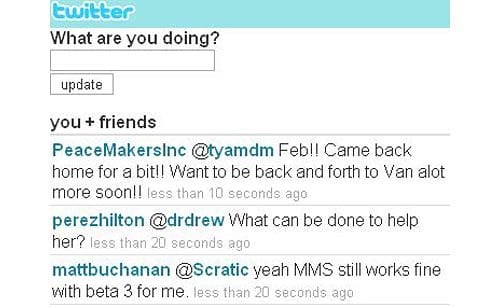
One of the features added to Twitter very early on was the ability to send out a tweet from your mobile phone as a text message. Each region has its own access number and you essentially send an SMS to this number and it will update your Twitter account. If you don’t have a data plan on your phone, this is really the only mobile option for you. The text messages aren’t free, but Twitter doesn’t charge you anything directly.
Unfortunately for Canadians, we’re not able to receive Twitter tweets. In this way, SMS tweeting is largely a one-way street for Canadians. However, this policy has recently been relaxed by some carriers. Even if you are able to receive tweets, that could result in far too many text messages flooding your phone. If you follow hundreds of people (like I do), this can be more pain than what it’s worth.
If you don’t have the opportunity to install a proper Twitter client on your phone, you can still access the mobile version of Twitter on m.twitter.com. This is a very barebones approach, not unlike the regular website, but it’s stripped down even further. You can read replies, but not direct messages. There is also no integrated support for URL shortening, retweets, or TwitPics.
Pros: No installation needed, convenient
Cons: Absolutely no bells or whistles, very basic
Verdict: A simple solution for emergency tweeting
Windows Mobile Gets ceTwit
Since there are more competitors in the market today, Windows Mobile isn’t quite as popular as it used to be. Let’s face it. Windows Mobile isn’t the prettiest smartphone operating system out there and while it may be functional, it’s not particularly user-friendly. If you are rocking a Windows Mobile smartphone, though, you still have tweeting options.
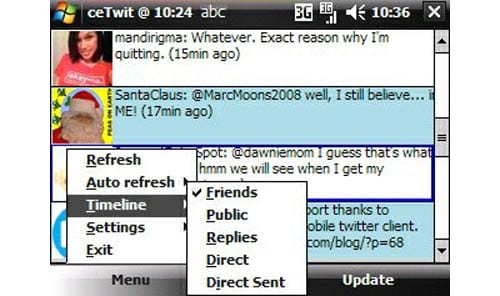
One of the better Twitter clients for Windows Mobile is ceTwit and it also happens to be completely free. You get all of the basic abilities of a Twitter client, including access to replies and direct messages. There is also an auto-refresh feature, so you don’t have to refresh manually when you boot up ceTwit either.
Unlike the mobile Twitter site, you get to view user avatars in ceTwit as well. The different types of tweets are also color-coded, not unlike Twhirl. Other features include retweeting, copy-and-paste, ping.fm support, and access to TwitPic. Just about everything a Windows Mobile user would need can be found with ceTwit.
Pros: Full support for retweets, TwitPics, and avatars
Cons: Clunky Windows Mobile interface
Verdict: The best Twitter client for WM users
Twibble Tweets for Symbian Smartphones
I realize this is a very subjective matter, but if you think that Windows Mobile is ugly, you probably shouldn’t take a look at anything with Symbian. The favorite smartphone platform of Nokia is perfectly functional and speedy, but it’s not exactly the most attractive-looking thing in the world. Not surprisingly, one of the most popular Twitter clients for Symbian is functional yet unattractive too.
Twibble Mobile makes it easy to access your Twitter account on your Symbian smartphone (like the Nokia E71), but it’s far from being a very visual experience. As far as I can tell, you don’t get the user icons, so it’s just a list of names. That makes scanning for your most important friends a little more challenging.
Designed for S60, Twibble Mobile gives you basic access to direct messages and replies, but this is also a location-aware client. In this way, you can actually map the location of your Twitter buddy (assuming that information is available).
Pros: Map your friends, simple interface
Cons: No sense of style or aesthetics at all
Verdict: A decent option for S60 phones
Tiny Twitter Supports All Java Handsets
Although I first heard about Tiny Twitter for use with a BlackBerry device, this mobile Twitter client can actually be used with any Java-enabled phone. This means that you can also use it on a Windows Mobile Pocket PC or smartphone, as well as any number of other types of handsets.
The free application comes with a myriad of options and preferences. You can adjust the sync settings, font, user interface, and so on. You can choose to display or not display user images, in case you want to save on a little bit of bandwidth as well.
One of the more unique features is a stock-ticker style “scrolling” banner along the bottom of the screen with your latest updates. Some people may find this a little annoying, so it’s up to you if you want to activate it.
Pros: Turn images on/off, tweet-ticker, geo-tagging
Cons: Somewhat clunky-looking interface
Verdict: A versatile client for multiple platforms
TwitterBerry for CrackBerry Enthusiasts
You may already be addicted to your BlackBerry, checking for that blinking red light every few seconds to see if a new email message has been pushed to your inbox. Maybe you whip it out every few minutes to check on the weather, sports score, or any number of other tidbits. Given the short attention span nature of Twitter, a proper tweeting client for the BlackBerry is a natural fit.
Easily one of the best options for all the CrackBerry enthusiasts in the audience is a free client called TwitterBerry. You get almost everything that you’d need from a mobile Twitter client here. Access your friend’s timeline, read your replies, and browse your direct messages. Any pictures in your photo album can also be pushed through to TwitPic and TwitterBerry.
However, not everything is peachy-keen with TwitterBerry. As far as I can tell, there is no immediately ability to retweet nor can you access the profile of a user mentioned within a tweet. You need to be able to see user profiles (and history) in a Twitter client. Hopefully, the next iteration will bring this feature.
Pros: Great TwitPic support, intuitive for BB users
Cons: Cannot view profiles, no URL shortening
Verdict: A healthy complement to your CrackBerry addiction
Apple iPhone Loaded with Tweetie
Sifting your way through the App Store, you will be inundated with countless applications for the Apple iPhone. Some of these can be quite entertaining, others may be completely useless, and a handful are remarkably useful. Tweetie (iTunes link) clearly falls into the last of these categories, especially if you want to have a good mobile Twitter experience.
Available for $2.99, Tweetie lets you change the font size of tweets in case you have a hard time reading the smaller text. There is also the ability to retweet or send a direct message, but you must press the appropriate arrow button.
Tweetie also grants access to Trends, Search, and Nearby. This way, you can search for tweets that are of you immediate interest and also check up on what other people are currently tweeting about. It’s also nice to see that Tweetie supports multiple accounts, drafts, and integration with Instapaper.
Pros: Great support for drafts and multiple accounts
Cons: Not free ($2.99), could be faster
Verdict: A well-rounded Twitter client for the iPhone
Cupertino Loves TwitterFon Too
Not interested in spending three bucks on a Twitter client? If you’re still rocking an iPhone, you may want to consider TwitterFon instead. Unlike the $2.99 requested by Tweetie, TwitterFon is 100% free.
As expected, the timeline of your friends’ tweets is clear and easy-to-read, especially since you get full icon support and each tweet is separated by a light horizontal line. You are also able to retweet and send direct messages immediately from the main screen. There’s also support for search and trends.
Do you have a hard time keeping track of what you’ve read and what you haven’t? Then you’ll be glad to hear that TwitterFon will also tell you the number of unread tweets as well. TwitterFon is also one of the fastest Twitter clients out there.
Pros: Very fast loading and updating, quick retweets
Cons: No multiple account support, no font adjustment
Verdict: A speedy Twitter client for the iPhone
TweetDeck Hits iPhone with TweetStack
The main reason why I prefer using TweetDeck on my computer over other desktop-based Twitter clients is its ability to group my Twitter friends. This really helps to organize the tweets coming down the stream and it helps to alleviate the sense of sensory overload.
Most mobile applications don’t come with this kind of functionality, but there is at least one that does: TweetStack for the iPhone. Given the constraints of the smaller screen, you won’t be able to view all your groups at once, but you can swipe between the various columns stacks as needed. That’s about as good as it gets.
This is still very early on, but TweetStack lets you have a TwitPic gallery stack, support for multiple accounts, and even the ability to import your information from TweetDeck. Because of all these added features, however, TweetStack is noticeably slower than TwitterFon or Tweetie.
Pros: Groups feature, SMS-like interface
Cons: Costs $2.99, slower than simpler alternatives
Verdict: The most robust iPhone Twitter app
So Many Mobile Clients, So Little Time
Just as the desktop Twitter world is constantly evolving and giving us access to new features, mobile Twitter clients are also continually pushing the envelope with what we can do from our cell phones. Although this listing of apps doesn’t include every single available app for every platform out there, it does give you the most popular options (both free and paid) for your mobile platform of choice.
I appreciate the grouping function in TweetStack and it’s nice how there are some location-aware Twitter clients out there too. Who knows what else we’ll get in the weeks and months to come?
Discuss This Guide in the Futurelooks Community Forums
