Apple iPhone Loaded with Tweetie
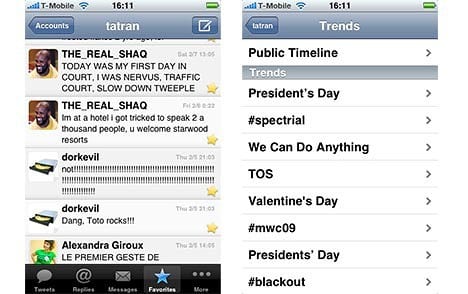
Sifting your way through the App Store, you will be inundated with countless applications for the Apple iPhone. Some of these can be quite entertaining, others may be completely useless, and a handful are remarkably useful. Tweetie (iTunes link) clearly falls into the last of these categories, especially if you want to have a good mobile Twitter experience.
Available for $2.99, Tweetie lets you change the font size of tweets in case you have a hard time reading the smaller text. There is also the ability to retweet or send a direct message, but you must press the appropriate arrow button.
Tweetie also grants access to Trends, Search, and Nearby. This way, you can search for tweets that are of you immediate interest and also check up on what other people are currently tweeting about. It’s also nice to see that Tweetie supports multiple accounts, drafts, and integration with Instapaper.
Pros: Great support for drafts and multiple accounts
Cons: Not free ($2.99), could be faster
Verdict: A well-rounded Twitter client for the iPhone
Cupertino Loves TwitterFon Too

Not interested in spending three bucks on a Twitter client? If you’re still rocking an iPhone, you may want to consider TwitterFon instead. Unlike the $2.99 requested by Tweetie, TwitterFon is 100% free.
As expected, the timeline of your friends’ tweets is clear and easy-to-read, especially since you get full icon support and each tweet is separated by a light horizontal line. You are also able to retweet and send direct messages immediately from the main screen. There’s also support for search and trends.
Do you have a hard time keeping track of what you’ve read and what you haven’t? Then you’ll be glad to hear that TwitterFon will also tell you the number of unread tweets as well. TwitterFon is also one of the fastest Twitter clients out there.
Pros: Very fast loading and updating, quick retweets
Cons: No multiple account support, no font adjustment
Verdict: A speedy Twitter client for the iPhone
TweetDeck Hits iPhone with TweetStack
The main reason why I prefer using TweetDeck on my computer over other desktop-based Twitter clients is its ability to group my Twitter friends. This really helps to organize the tweets coming down the stream and it helps to alleviate the sense of sensory overload.
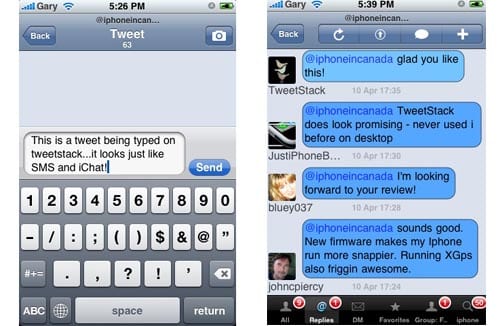
Most mobile applications don’t come with this kind of functionality, but there is at least one that does: TweetStack for the iPhone. Given the constraints of the smaller screen, you won’t be able to view all your groups at once, but you can swipe between the various columns stacks as needed. That’s about as good as it gets.
This is still very early on, but TweetStack lets you have a TwitPic gallery stack, support for multiple accounts, and even the ability to import your information from TweetDeck. Because of all these added features, however, TweetStack is noticeably slower than TwitterFon or Tweetie.
Pros: Groups feature, SMS-like interface
Cons: Costs $2.99, slower than simpler alternatives
Verdict: The most robust iPhone Twitter app
So Many Mobile Clients, So Little Time
Just as the desktop Twitter world is constantly evolving and giving us access to new features, mobile Twitter clients are also continually pushing the envelope with what we can do from our cell phones. Although this listing of apps doesn’t include every single available app for every platform out there, it does give you the most popular options (both free and paid) for your mobile platform of choice.
I appreciate the grouping function in TweetStack and it’s nice how there are some location-aware Twitter clients out there too. Who knows what else we’ll get in the weeks and months to come?
Discuss This Guide in the Futurelooks Community Forums
