When it comes to memory cards for our digital cameras and camcorders, we often think of them only when we run out of space. However, in reality, they are actually the most important part of our digital imaging aresenal. Think about it. If your memory card goes bad while you’re shooting on vacation, all your memories can be lost simply because you chose to save a few bucks at the Chinese Night Market. Although there are many brands on the market, no other company has capitalized on the reliability and performance angle more than SANDISK and you pay for that reliability and performance at the cash register.
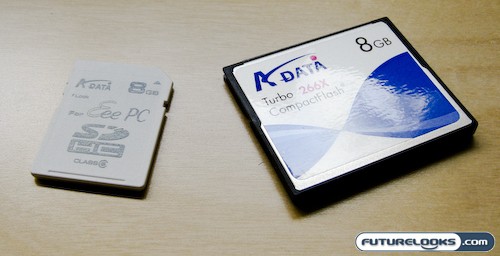
When A-DATA asked me to check out a couple of their newer flash products, I was a little reluctant to take them out in the field. They simply don’t have the name or the mindshare that a SANDISK or a LEXAR has when it comes to high performance and reliability. Also, you really can’t tell if a card will be good or bad simply by running a few benchmarks on it. You really need to try it in different cameras and use it. Basically, just beat on it in day to day use. Despite my hesitation, I have been using solely A-DATA memory cards for all my shooting needs over the last couple months, erasing, formatting, and punishing them just a little more than my highly trusted SANDISK Ultra II compact flash and SD cards.
A-DATA sent me their EeePC branded 8GB SDHC Class 6 card and their Turbo 266X 8GB Compact Flash card and I pledged to shoot like crazy on them and hope for the best. Here’s what happened…
The Obligatory Benchmarks

Sticking the two cards into my trusty Kingston USB 2.0 Multi-Card Flash Reader, we ran some benchmarks using HD Tune Pro. We also assessed write speeds using a 594 MB folder full of pictures and videos to do a drag and drop test, timing the length of time it took to complete the transfer to work out the true MB/s. Here’s what we found…
A-DATA Turbo 266X 8GB Compact Flash Card

The A-DATA Turbo 266X 8GB Compact flash card boasts a read speed of 40MB/s, but states no write speed, which is important for efficiently shuffling pictures from buffer to card in many DSLRs. The card also supports Error Correcting Code (ECC), wear levelling and a lifetime warranty to give you peace of mind. But of course that doesn’t matter if all your snapshots become un-retrievable.
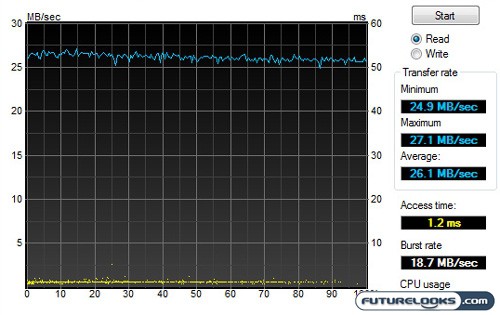
In our benchmarks, we were able get up to a maximum transfer speed of 27.1 MB/s with an average of 26.1 MB/s and no lower than 24.9 MB/s. This is in keeping with the performance of most high performance portable hard drives. We never seem to get the maximum on any card. Of course, you get the super low access times of 1.2ms due to the flash medium. In our write test, it took the card 40 seconds to digest the 594 MB mixed media folder that we sent over, which translates to a real world write speed of about 14.85 MB/s. Considering that SANDISK’s competitive EXTREME IV cards push up to 45 MB/s on both read and write, there’s still a good case for picking up the high end, industry standard cards, if your livelihood is dicated by how long you can hold down the shutter before the card starts to choke.
Pricing wise, while the A-DATA Turbo 266X 8GB cards run $90 – 100 as of this writing, and the SANDISK 8GB EXTREME IV cards run between $160 – 190, you really have to decide if that extra write performance is worth it. While the A-DATA card will get your stuff off the card in a hurry, the massive RAW files you rapid fire shoot may be slowed down by the write speeds. However, if your work is usually studio based or if you do a lot of portrait work, this may not affect you as much since you’re not in a hurry and you can get your stuff off the card just as fast as if you were on the more expensive SANDISK cards.
Real-Time Price and Stock Check – Find More A-Data Memory Products
A-DATA EeePC 8GB SDHC Class 6 Memory Card
It seems that like with the whole iPod craze, everyone wants to get into the branding game with products made for (fill in the blank). Under the surface, the A-DATA EeePC 8GB SDHC memory card is just your standard Class 6 memory card which are rated at a minimum 6 MB/s read and write speed. No one said that “HC” in SDHC stands for speed. In fact, it stands for “High Capacity”.
Our benchmarks show a maximum transfer rate of 17.6 MB/s, an average of 17.3 MB/s, and a minimum of 16.6 MB/s. All of which are far above the minimum of 6 MB/s as stated by the class rating. A-DATA has no numbers of their own on their page, but have stated that this is one of few ASUS endorsed memory cards for expanding the storage capacity in their EeePC line of compact notebooks. Read speeds using our drag and drop test of a mixed media file of 594 MB yielded a time of one minute and ten seconds, which gave us a write speed of 14.85 MB/s.
SANDISK’s Extreme III SDHC line boasts a 30 MB/s read and write speed, which translates to a little more than half in the real world, making A-DATA’s offering quite a bit more competitive. Factoring in pricing, where the non branded A-DATA Class 6 SDHC runs around $35 versus the price of the Sandisk Extreme III 8G SDHC that run anywhere between $45 – 101 and A-DATA starts looking pretty good on the price to performance ratio in SDHC media. The only question remaining for the A-DATA products here is the question of reliability.
In The Field Memory Card Torture Testing
For sixty days, I remained at the mercy of the A-DATA cards, abstaining from grabbing any of my well trusted and reliable SANDISK Extreme II cards. I shot tons of pictures, hours of videos, and formatted a lot in those sixty days and there was not one scary moment. In terms of compatibility, I used the A-DATA EeePC SDHC in anything from my Canon SD850is to the Samsung SC-HMX20C HD Camcorder and even as a ReadyBoost drive in my ASUS U1F; never once was there a problem with recognizing this card.
The A-DATA Turbo 266X 8GB Compact Flash card saw action as fodder for my NIKON D200 DSLR and one of them even spent most of its time as the storage medium inside a compact flash hard drive adapter from SANS Digital, which we’ll be reviewing a bit later. In either case, I experienced no compatibility problems and no moments of fear that would cause 8 GB of my photos to disappear, or my experimental OS install on the drive adapter to crash. Other tests involved some majorly hot, muggy, and dusty conditions with my camera equipment. If only I just had some freezing cold. No problems. No data lost. Just seemingly endless reliable shooting over sixty days.
The Final Word on A-DATA
When A-DATA gave me these cards, I thought that this would be a disaster waiting to happen. However, after a solid 60 days of regular and extreme use, I can no longer doubt the performance of these two products. I wasn’t exactly being nice to them either, subjecting them to quite a bit more punishment than I would any of my normal media. A-DATA has definitely proven that they make some reliable and compatible product that is backed up with their lifetime warranty. Only time will tell if these cards keep ticking, but for 60 days straight, they haven’t caused me creative heart ache and any reason to doubt them.
The prices for these cards are attractive and if you are looking for reliable and good performing storage, I recommend that you check out these products. Ignore the EeePC part of their SDHC cards. It’s actually a solid product underneath the branding, or just pick up one of A-DATA’s non branded ones. The only downside is perhaps the write speed of their compact flash cards. They don’t offer the much higher write speeds of competitive products from other trusted manufacturers, but if you take your creativity one shot at a time, then this might be a good way to go for you while saving a buck too.
Pros
- Reliable after 60 days of constant use
- Good performance
- Priced extremely competitively (shop around)
- Long-term reliability is still undertermined
- May not be as high performance as industry standard cards in write speeds (CF)
Overall Rating: 8.5 / 10.0
Real-Time Price and Stock Check – Find More A-Data Memory Products
