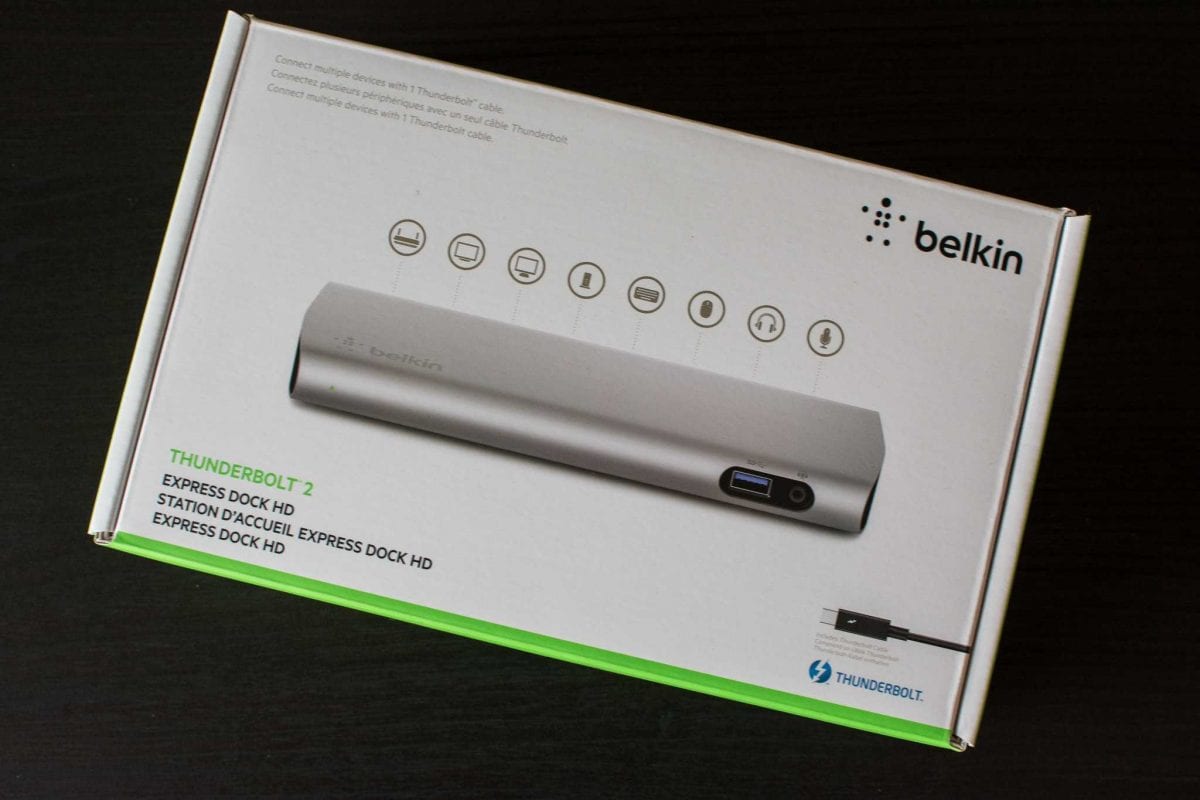- Backwards compatible with Thunderbolt 1
- Powered USB 3.0 ports and Gigabit Ethernet
- Small form factor
- Premium price ($299 US)
- Would be nice to have eSATA Ports
Having a laptop or other type of mobile computer can sometimes hamper productivity, especially when it comes to external peripherals and the need to attach more devices. Typically, laptops or netbooks are limited to their external ports, such as a couple of USB ports, perhaps a Mini PCIe Express port and even one external video port. Perhaps you are looking to do a more minimalist type setup and forgo those large desktops.
In my particular situation, I have 2 Windows-based desktops sitting on top of my computer desk and they both take up a large amount of desk real estate. I also own a 2011 13-inch Macbook Air (MBA) and it is limited in its external options. It has two USB 2.0 ports, an SDHC slot and one Thunderbolt port. Hooking up multiple devices can be a bit of a challenge or, in my case, hamper my work flow.
When editing photos, I make use of the Western Digital 4TB Passport Pro, which has a Thunderbolt connection. Since I transfer my RAW files to an external file server on my local network, I try and avoid to use WiFi, which means I need to make use of the Thunderbolt to Gigabit Ethernet adapter I have. Do you see where this is going? I cannot use the Ethernet adapter AND the WD Passport Pro at the same time. In fact, my MBA has a small 128GB SSD, so moving files to it from the Passport Pro to the network drive is a bit daunting.
This is where the Belkin Thunderbolt 2 Express Dock HD comes into play and potentially saves the day.
Features and Specifications

The Belkin Thunderbolt 2 Express Dock HD offers a sleek lightweight aluminum design that will not take up a lot of desk real estate, but will expand your mobile setup. With Thunderbolt 2 support, it has enough data bandwidth to allow you to connect devices with USB 3.0 ports and dual displays (even supporting 4K cinema resolution), as well as the ability to daisy-chain up to 4 additional Thunderbolt devices. It even has audio input and output jacks.
The dock is both Macintosh and PC compatible.
What’s In The Box?
When you open the box you are presented with the Belkin Thunderbolt 2 Express Dock HD itself nestled snugly in some molded recycled cardboard. Underneath that and the device, you can find the AC power cord, power brick and the included one-meter Thunderbolt cable.
First Impressions

The look and feel of the Belkin Thunderbolt 2 Express Dock HD keeps up with the styling of an Apple product: clean lines, nice modern finish and a small footprint. It feels well constructed too.
I do like how most of the connections are made at the rear of the dock. There is enough room to ensure plugging in devices is an easy feat. Here you can see the gigabit Ethernet port, audio port, two USB 3.0 ports, two Thunderbolt 2 ports, HDMI port and of course the AC power input.
Now I’ve read that some people complain about how they want to have additional Thunderbolt ports. The main reason there are no additional ports is that Thunderbolt is a chaining technology, that means you plug one Thunderbolt device into another up to a maximum number of devices (remember those SCSI days?). The Belkin Thunderbolt 2 Express Dock HD acts as one of those devices and allows you to chain a series of devices after it.
In this case, my WD My Passport Pro 4TB Thunderbolt drive will be the last device in this particular chain. What I am looking forward to is being able to have gigabit Ethernet at the same time as well as include my Lexar USB3.0 SDHC/CF Card reader.
I will load up the dock with external peripherals and see how it handles the data loads, including my external 3TB USB 3.0 drive, and see what sort of performance hit I may get with having everything plugged in and in relative use. My MBA has Thunderbolt version 1, which is approximately 10GBps of bandwidth, and it should be enough to keep the rest of the data channels churning when in use.

The front includes a single USB 3.0 port and an audio input jack for easy quick access, especially if you’re plugging in a USB flash drive or some headphones periodically.
Let’s check to see how well it was up to the task of keeping my workflow flowing.