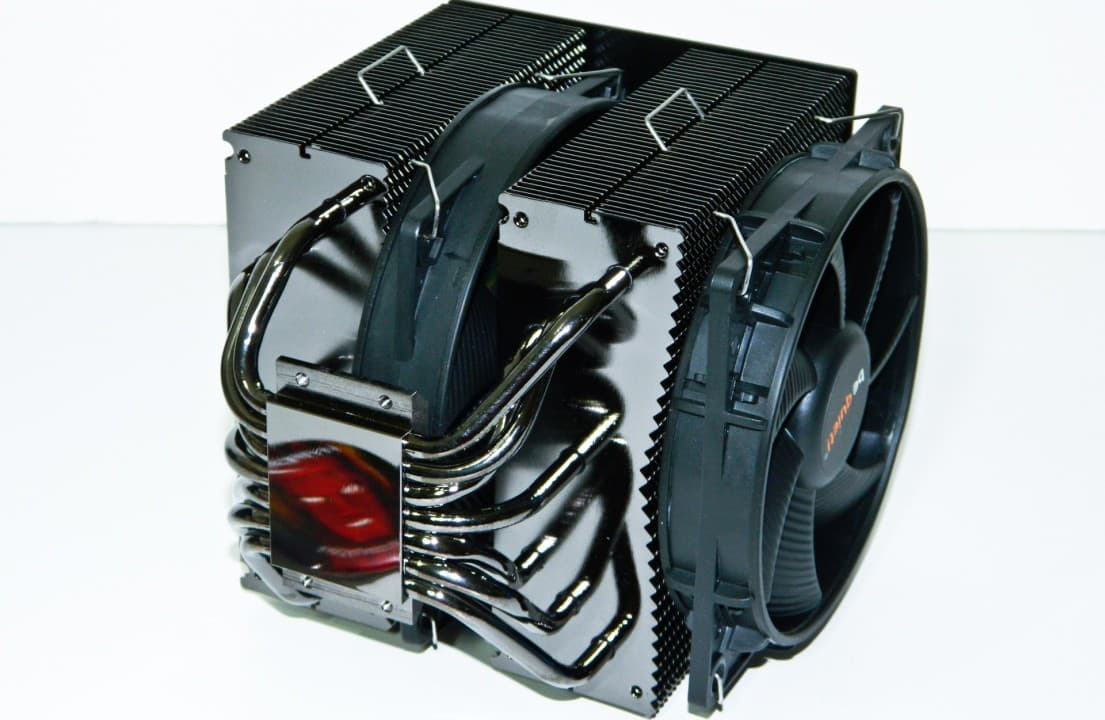be quiet! is a company that strives to design and manufacture quiet products without sacrificing the look. For the most part this has proven successful as their products are typically right up there with the top performers, but their fit and finish is just a notch above. In retrospect, that’s very smart business since we are all drawn to the most appealing looking products that perform well over ones that perform well and don’t look so good. That brings us to one of their latest products designed to cool off AMD and Intel processors whether stock or overclocked. Join us for a look at the bequiet! Dark Rock Pro 2 CPU cooler.
Stand-Out Features and Specifications
The objective of the Dark Rock Pro 2 is simple. Cool processors well while doing so as quietly as possible, and without sacrificing build quality or design. Here is the list of the specifics that support this philosophy…
- Utilizes an inner 135mm and front 120mm SilentWing® fan with PWM function for automatic and controllable fan speed.
- Silentwing fans offer efficient, quiet air flow because of their developed wave shaped contour blades and rubber edges.
- The heat sink fins are designed for optimal airflow which avoids noise generating turbulence.
- Designed with seven oxygen-free copper layered heat pipes to help distribute and dissipate heat.
- Manufactured with dark nickel-plated metals and solid brushed aluminum.
- A large, strong back plate secures the heat sink preventing movement even during transport.
Finally, a three year warranty covers any issues with manufacturer design defects that may arise during the course of ownership. And of course, it works with all INTEL CPUs from LGA775 and up including LGA1155 and LGA2011. AMD CPUs with Socket AM2 and up are supported. Even socket 939 and 940.
While all of the features above are well and good, I share many of the same concerns that many system builders and integrators have with large coolers such as this. While we see many coolers perform well and have great features, sometimes they end up being louder than the specs say. But even more important to the aforementioned users, they ship with questionable mounting hardware.
Since systems have to be shipped to customers, a reliable mounting system that doesn’t damage the motherboard is essential. We’ll have a better look at this shortly.
So what will this bequiet! Dark Rock Pro 2 CPU cooler cost you? Since the pricing has not been 100% set for North America, we are hearing that it should be comparable to other high end coolers from their Austrian cousins, Noctua. That means that it’ll hit around the $79 – 89 US price range like the highly rated NH-D14.
What’s in the Retail Box?
Does bequiet! do any special to differentiate itself from other coolers when it comes to package? Well, you’ll find the dual radiator Dark Rock Pro 2 already fitted with both fans. You don’t have to assemble any wire mounts or fans which is a huge bonus when it comes to getting things going quickly out of the box. A small Y-splitter will come in handy if your motherboard only has one on-board 4 pin CPU fan header.
Also in the box are the well illustrated directions, mounting components, decent thermal paste, and dual fan wire connector. Even a small wrench that’s just right for the job is included to help you get set up. The mounting brackets are labeled which is a good thing since they’re not separated by CPU brand or socket size. And, finally, a large back padded back plate rounds off the accessories.
Overall, the out of the box experience is definitely about the same for the remainder of the contents of the package, but when it comes to the installation experience, having the actual unit pre-assembled is definitely one less thing you have to deal with yourself.
Closer Look at the Dark Rock Pro 2
The Dark Rock Pro 2 greets you with a large, well machined first impression. A nice brushed aluminum cooler cap adds a very sturdy measure to the cooler’s physique and adds a finishing touch to the heat pipes, which are also, individually capped. You don’t have to remove it to install your fans. But if you do, four corners screws make it quick and easy.
The black polished radiator fins are very sturdy as well offering very little flexing. They’re spaced far enough apart so that fast moving air doesn’t create much noise or turbulence. The fan wire mounts fit quite well against them and don’t move at all which is important as you don’t want them to fall off whether sitting still or on the move. It’s also nice to see braided fan cables.
And, finally, the extremely well polished base, heat pipes, and radiator fins all blend very well together. It’s just too bad you can’t see them once mounted given the amount of careful detail put in to the finish in this area of the unit. There’s also a very slight contour to the base which is a good thing since CPU IHS (the aluminum caps on most CPUs that cover the actual die) aren’t always flat. This should help promote better overall contact and should help peformance.
Let’s check out the mounting and performance!