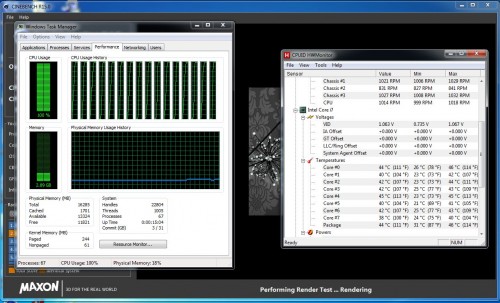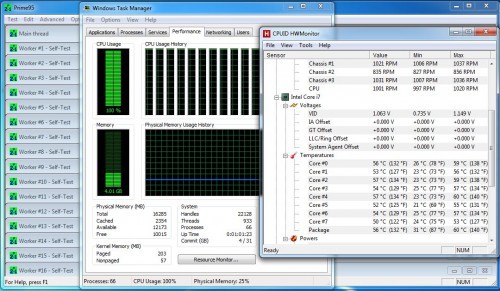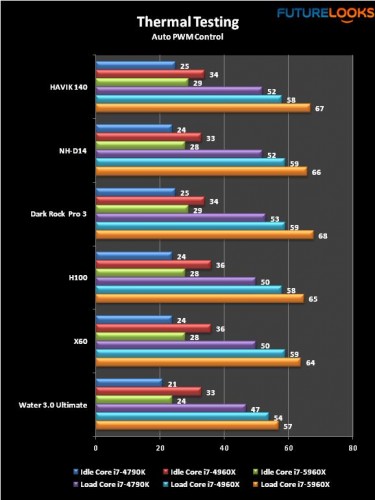Desktop and Gaming Temperatures
Idle temperatures aren’t a problem for any CPU cooler unless it’s incorrectly installed. However, gaming and certain rendering projects can heat up a processor. That said, we ran CineBench R15 and Unigine Heaven Demo about a dozen times with nearly identical results shown below.
The minimum average temp for the Core i7-5960X was about 24C from just the cores, which is almost identical to the Core i7-4970K Devil’s Canyon processor. In comparison, the Core i7-4960X idled at 32 C at desktop. The Water 3.0 Ultimate keeps the Core i7 5960X at an average temperature of about 43C during CineBench and Unigine. And, the cooler was inaudible compared to the 20 dB (A) noise in the room.
Full Load Temperatures
At some point, the Water 3.0 Ultimate will have to cool a fully loaded multicore processor. After letting the Core i7-5960X ASUS X99 Deluxe system idle for two hours, the Core i7 5960X was loaded down with Prime95 so it got nice and hot.
After an hour, the Core i7 5960X was kept to an average of 57 C which is especially impressive given that this is an 8 core processor. In comparison, the Core i7-4960X in previous tests was just a couple degrees cooler. At stock frequencies, the Water 3.0 Ultimate’s fans were never audible. When overclocked to 4.6 GHz @ 1.32 volts, the fans weren’t audible at idle or mucking around the desktop. However, the fans did crank up dynamically to about 25-29 dB at full load. Temps topped out at 67.5C which is still quite impressive. Keep in mind, we couldn’t really hear the Water 3.0 Ultimate inside the computer case itself.
For a little extra comparative analysis and summary, we can see that the other coolers look comparable in performance, but that comes at the cost of much higher noise, with the exception of the Noctua NH-D14 cooler. The Water 3.0 Ultimate just does an exceptional job of handling the CPU temps while remaining so much quieter.
Final Thoughts

So the question is, after all this testing is, is the Thermaltake Water 3.0 Ultimate really “ultimate”?
During any desktop project, the Thermaltake Water 3.0 Ultimate was pleasantly quiet and kept the hottest Intel Core i7-5960X 8-core processor surprisingly cool. The only time it was detectable was at first boot or when dealing with an overclocked processor. However, as is the case with any overclocked processor, fan noise is par for the course. The noise was unoffensive within the Thermaltake T81 Urban with doors open, and nearly inaudible when they were closed at all times. The bottom line here is that the Water 3.0 Ultimate will do an excellent job keeping today’s hottest multicore processors cool and quiet.
One observation noted during installation is that the tubing isn’t quite long enough to allow the radiator to be mounted in the front of a case. Only few shorter mid-towers will allow front installation so users will need to make sure the enclosure they choose supports a triple 120 (360mm) radiator.
As of this article, the Thermaltake Water 3.0 Ultimate will cost you only $139 US, and currently has no rival. Considering that the Water 3.0 Extreme 240mm system costs $100 US/CA, the extra cost is well worth it to keep your processor cool and extremely quiet. Assuming that you have a case that will accommodate it.
In the end, the Thermaltake Water 3.0 Ultimate earns its name through its performance, its price, and easy installation in most cases that support a 360mm radiator. And it might very well be the last all in one liquid cooling system you will ever buy, with a 3-year warranty on top. With that combination of pluses, it certainly earns a very rare Editors’ Choice from Futurelooks!
Pros
- Very affordable for an enthusiast level liquid cooler
- Very good liquid cooling performance
- Very quiet at stock PWM operation
- Easy to set up
- PWM fans perfect for full control
- 3 Year Warranty
Cons
- Not compatible with all cases
- Short tubing might not allow front mount in some cases
Overall Rating: 9.0 / 10.0

Help Us Improve Our reviews By Leaving a Comment Below!