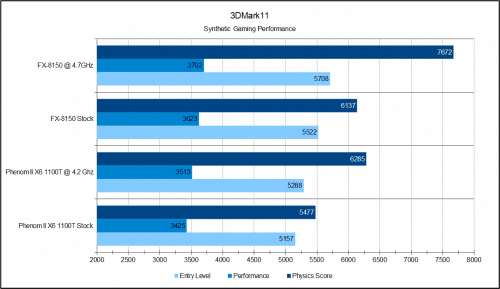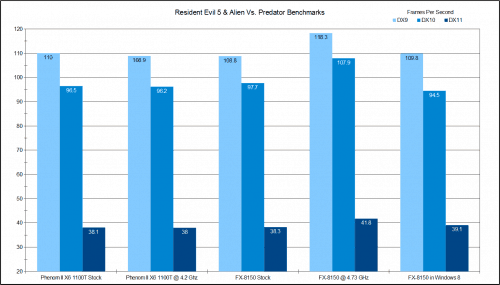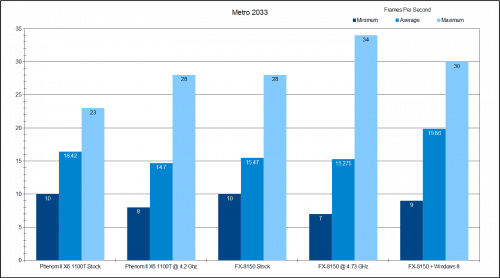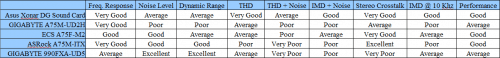Synthetic Graphical Performance (3DMark11)
3DMark11 is designed to provide a quick reference to the potential a system has for gaming. Using the Performance and Entry Level presets, I put the 1100T and FX-8150 systems through their paces.
It is very clear the improved I/O, memory controller, and better multi-threaded performance puts the 990FXA-UD5 + FX-8150 well above the 890FXA-UD5 + 1100T. Even when overclocked there just isn’t much competition to speak of here.
Real World Graphical Performance (AvP, Resident Evil 5, and Metro 2033)
As usual we will not move on to real world testing to validate 3DMark11 results. In these three games I used 1920 x 1080 resolution and max settings when given a choice.
Overall performance here is the same for both the 1100T and the FX-8150. The motherboards don’t seem to provide any realistic difference in performance at stock settings. The overclocking on the 990FXA-UD5 shows there is more performance to be squeezed out of the test system. Considering it was a CPU overclock via multiplier and the 1100T performance going down when overclocked, I believe the difference here is the memory throughput.
Audio Performance (RightMark Audio Analyzer 6.2.3)
These test are straight forward self diagnostic style testing. Using the on-board audio to produce a test sound wave, a loop back cable is connected from the speaker out to the mic jack. I tested the system at 24-bit 48 kHz sound quality. I attempted to use the line-in jack as it would remove distortion created by the mic, but the Line-in does not support audio higher than 16-bit 44.1 kHz.
The audio system for the GIGABYTE 990FXA-UD5 is pretty standard fair. The approach, as far as I can tell from the results, was to limit noise creation with a high quality sound output. While there is little post noise reduction or control it is not a problem as there is very little noise created in the first place. While the approach is solid, I would like to see more attention in crosstalk to avoid muddy audio.
Final Thoughts

GIGABYTE seems to have their eyes set on ensuring the quality of their products over anything else. I can tell a lot of time was put into design this board and building the BIOS for any user to enjoy their experience with it. This is clear from the inclusion of several profiles to save settings to and a robust failsafe system. I can’t think of a single moment using the 990FXA-UD5 when I was frustrated with the motherboard.
The look of the board is simple, black, with no space wasted or gaudy distracting pieces. I love this as matching the boards style and color to the rest of your system should be a breeze. As they say, black goes with everything and GIGABYTE’s new color is starting to grow on us.
As for features, GIGABYTE seems to have included every single feature they currently have available on this board from the downloadable TouchBIOS update to AutoGreen mode. I don’t expect anyone to use every feature, but I am sure everyone will find something to make their experience a pleasant one. Since it was very hard to complain about anything here, the only real down side is the average audio quality and limited options for the PCIe x1 slot. But really, we’re grasping at straws here.
The GIGABYTE 990FXA-UD5 may not be the most cost effective, feature rich, or unique board on the market, but it sets the standard to measure all AMD 990FX boards against. Something we plan to do with offerings from the other players in the coming weeks. If you pony up the $179 US to buy this board for a new build today though, you certainly won’t be disappointed. If you’re coming from a 790FX or 890FX, you’ll get the latest features and the ability to go to the latest CPUs.
Pros
- Overclocking is Painless and Easy
- Built-in Failsafe Prevents Damage caused by OC
- Clean stylish Color Scheme
- Features for Everyone
- Plenty of Connectivity
Cons
- Only 4 SATA Cables in box for 6 ports
- PCIe x1 slot Only for 1/4 length cards due to heatsink obstruction
- Average Audio Quality
Overall Score: 9.0 / 10.0
Help Us Improve Our Reviews By Leaving a Comment Below!